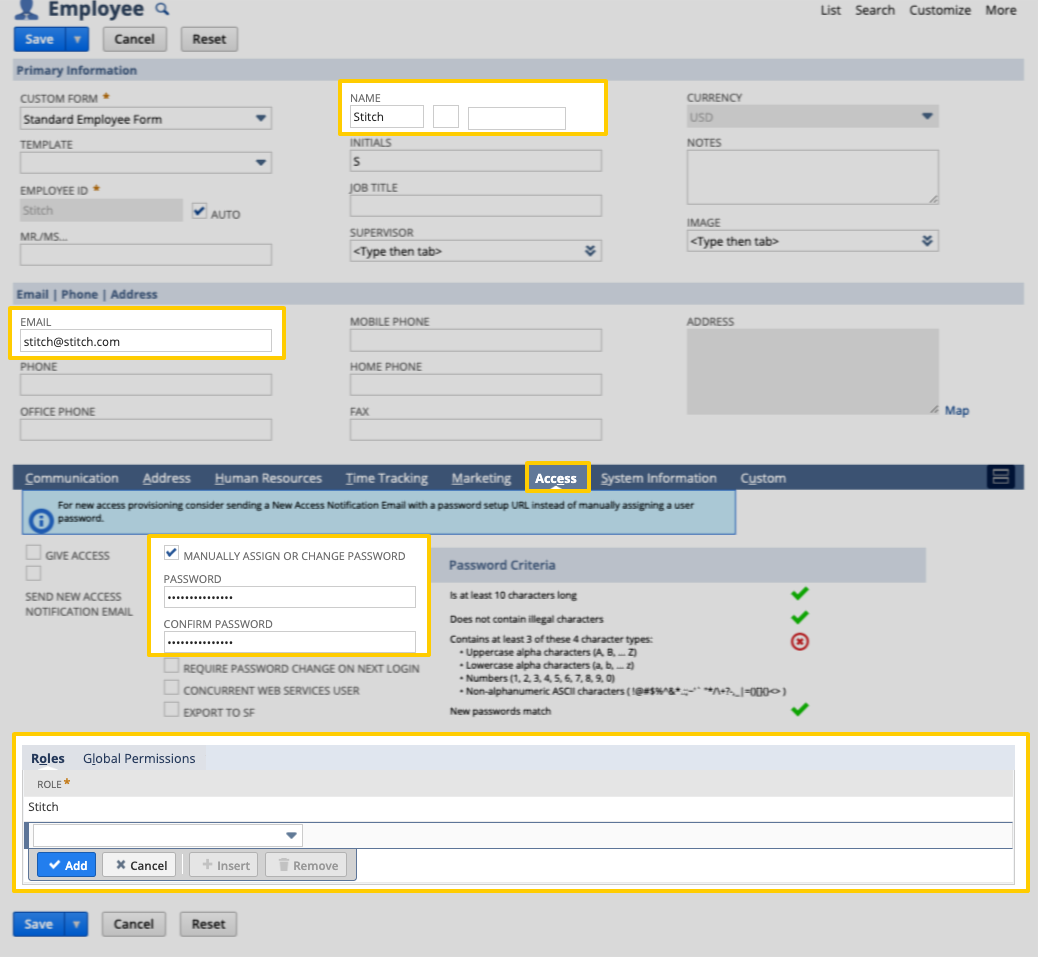This integration is powered by Singer's NetSuite tap and certified by Stitch.
For support, contact Stitch support.
NetSuite integration summary
Stitch’s NetSuite integration replicates data using the NetSuite SuiteTalk API (v2017_2). Refer to the Schema section for a list of objects available for replication.
NetSuite feature snapshot
A high-level look at Stitch's NetSuite (v1.0) integration, including release status, useful links, and the features supported in Stitch.
| STITCH | |||
| Release Status |
Released |
Supported By | |
| Stitch Plan |
Paid |
||
| DATA SELECTION | |||
| Table Selection |
Supported |
Column Selection |
Supported |
| REPLICATION SETTINGS | |||
| Anchor Scheduling |
Supported |
Advanced Scheduling |
Unsupported |
| Table-level Reset |
Unsupported |
Configurable Replication Methods |
Unsupported |
| TRANSPARENCY | |||
| Extraction Logs |
Supported |
Loading Reports |
Supported |
Connecting NetSuite
NetSuite setup requirements
To set up NetSuite in Stitch, you need:
- A paid Stitch plan. While those currently in the Free Trial will also be able to set up NetSuite, replication will be paused until a paid plan is selected after the trial ends.
-
Administrator permissions in NetSuite. This is required to complete the setup steps in NetSuite.
Step 1: Whitelist Stitch's IP addresses
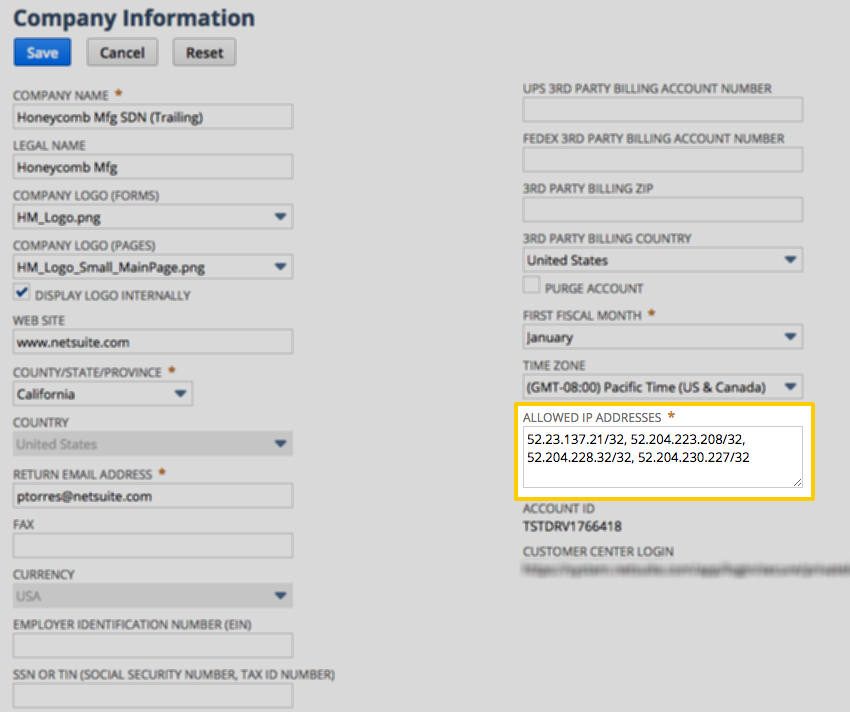
- Sign into your NetSuite account as an administrator.
- In your NetSuite account, click Setup > Company > Company Information.
-
In the Allowed IP addresses field, add the following comma-separated list of Stitch’s IP addresses:
52.23.137.21/32,52.204.223.208/32,52.204.228.32/32,52.204.230.227/32Note: Make sure you don’t overwrite or change any existing IP addresses in this field - doing so could cause access issues for you and other NetSuite users in your account.
- Click Save.
Step 2: Configure Web Services and authentication settings
To use Stitch’s NetSuite integration, you’ll need to enable Web Services and token-based authentication in your NetSuite account.
Step 2.1: Enable Web Services
In this step, you’ll enable Web Services for your NetSuite account. This is required to use NetSuite’s SuiteTalk API, which is what Stitch will use to extract data.
- Sign into your NetSuite account as an administrator, if you aren’t already signed in.
-
Using the global search, type
page: enableand click the Page: Enable Features result. For example: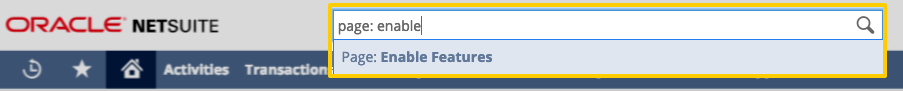
- On the Enable Features page, click the SuiteCloud subtab.
- Locate the SuiteTalk (Web Services) section.
- Check the Web Services box.
Step 2.2: Enable token-based authentication
Next, you’ll enable token-based authentication for your NetSuite account. This is required to generate tokens and authenticate to the SuiteTalk API.
- On the Enable Features page, locate the Manage Authentication section. This should be after the SuiteTalk section.
-
Check the Token-based Authentication box. Your settings should look like this when finished:
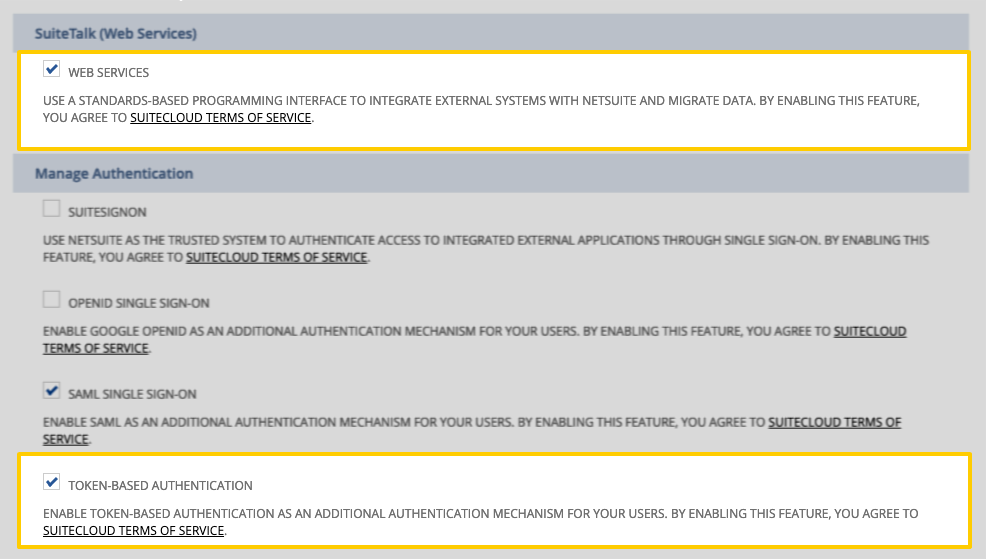
- Scroll to the bottom of the page and click Save.
Step 3: Create an integration record for Stitch
Next, you’ll create an integration record for Stitch. This will uniquely identify Stitch in your NetSuite account.
- Using the global search, type
page: integrationsand click the Page: Manage Integrations result. - On the Integrations page, click the New button.
- On the New Integration page, fill in the following fields:
- Name: Enter a name for the integration. For example:
Stitch - State: Select Enabled.
- Name: Enter a name for the integration. For example:
- In the Authentication tab, select the Token-based Authentication option.
- Click the Save button. The confirmation page will display a Consumer key/secret section.
- Copy the Consumer Key and Secret somewhere handy. You’ll need these credentials to complete the setup in Stitch.
Step 4: Create a Stitch role and configure permissions
To connect NetSuite to Stitch, we recommend that you create a Stitch-specific role and user for us. We suggest this to ensure that:
-
Stitch is easily distinguishable in any logs or audits.
-
Stitch doesn’t encounter issues with replication due to NetSuite’s API limitations. Currently, a single NetSuite user is allowed to only have a single open API session at a time. If the user connected to Stitch has another connection elsewhere, replication problems will arise.
-
Stitch can successfully authenticate to NetSuite.
Step 4.1: Create a Stitch NetSuite role
- Using the global search, type
page: new roleand click the Page: New Role result. - On the Role page, enter a name for the role in the Name field. For example:
Stitch - In the Authentication section, check the Web Services Only Role box.
Step 4.2: Configure permissions and save the Stitch role
Next, you’ll grant permissions to the role. In the tabs below, you’ll find the following:
- Adding permissions - Step-by-step instructions for adding permissions to the role on the Create Role page.
- Required permissions - The minimum permissions required to successfully connect Stitch to NetSuite.
- Object permissions - The permissions required to access and replicate data for specific objects in NetSuite. Stitch recommends granting only the permissions required for the objects you want to replicate.
About NetSuite permissions
Depending on which products are enabled in your NetSuite account, you might not see some of these permissions. If you don’t see a permission in your NetSuite account, skip it.
For more info about these permissions and how they work within NetSuite, refer to NetSuite’s Permissions Documentation spreadsheet, which can be downloaded here from their help center. You may need to log into NetSuite to access their documentation.
Refer to the other tabs in this section of the guide for the permissions you need to add.
To add a permission to the role:
- In the Permissions tab, click a subtab. For example: Transactions
- Using the Permission dropdown, search for the permission you want to add. Refer to the other tabs in this section for the permissions you need to add.
-
Using the Level dropdown, set the permission level to the corresponding level outlined in this guide:
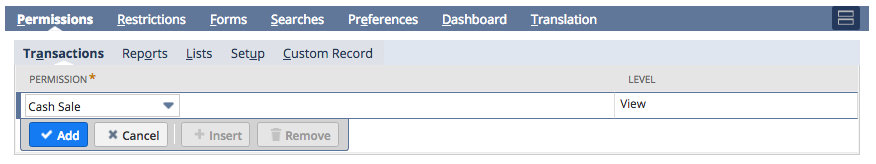
- Click Add.
- Repeat these steps until all permissions in the Required permissions tab and the desired permissions in the Object permissions tab have been added.
Note: If you don’t see a permission in NetSuite that is listed here, skip it. Some permissions are dependent on specific features being enabled in your NetSuite account.
These permissions are the minimum required to successfully connect Stitch to your NetSuite integration. While Stitch may be able to replicate some data using only these permissions, it is unlikely that Stitch will be able to replicate all possible NetSuite objects. Refer to the Object permissions tab to grant permissions for specific objects (tables).
| Permission | Tab | Level |
| Custom Body Fields | Setup | View |
| Custom Fields | Setup | View |
| Custom Record Types | Setup | View |
| Deleted Records | Setup | Full |
| Log in using Access Tokens | Setup | Full |
| Perform Search | Lists | View |
| User Access Tokens | Setup | Full |
| Web Services | Setup | Full |
In the table below are object-specific permissions and the tables they correspond to. The permissions for a given table must be granted to the Stitch role in order to access and replicate data for the table.
The columns in the table are as follows:
- - If present, the table corresponds to a feature or features that must be enabled in NetSuite. If the feature or features aren't enabled in your account, the permission listed will not be available to grant and attempts to extract data for the corresponding table will result in permissions errors.
- Table name - The name of the Stitch table.
- Tab - The tab in the Create Role page that contains the permission.
- Permission - The permission required to access and replicate data for the table.
- Level - The level of permission required to access and replicate data for the table. This will usually be View.
| Table name | Permission | Tab | Level | |
| Account | Accounts | Lists | View | |
| AccountingPeriod | Manage Accounting Periods | Setup | View | |
| Address | [Parent Record Permission] | Lists | View | |
| BillingAccount | Customers | Lists | View | |
| BillingSchedule | Billing Schedules | Lists | View | |
| Bin | Bins | Lists | View | |
| Budget | Set Up Budgets | Lists | View | |
| CalendarEvent | Calendar | Lists | View | |
| Campaign | Marketing Campaigns | Lists | View | |
| Charge | Charge | Transactions | View | |
| Classification | [Parent Record Permission] | Lists | View | |
| ConsolidatedExchangeRate | Currency | Lists | View | |
| Contact | Contacts | Lists | View | |
| ContactCategory | CRM Lists | Setup | View | |
| ContactRole | CRM Lists | Setup | View | |
| CostCategory | Accounting Lists | Setup | View | |
| CouponCode | Promotion | Lists | View | |
| CurrencyRate | Currency | Lists | View | |
| CustomList | Custom Lists | Setup | View | |
| Customer | Customers | Lists | View | |
| CustomerCategory | Accounting Lists | Setup | View | |
| CustomerMessage | Accounting Lists | Setup | View | |
| CustomerStatus | Customer Status | Setup | View | |
| Deleted | Deleted Records | Setup | Full | |
| Department | Departments | Lists | View | |
| Employee | Employees | Lists | View | |
| EntityGroup | CRM Groups | Lists | View | |
| ExpenseCategory | Expense Categories | Lists | View | |
| FairValuePrice | Fair Value Price | Lists | View | |
| File | Documents and Files | Lists | View | |
| Folder | Documents and Files | Lists | View | |
| GiftCertificate | Items | Lists | View | |
| GlobalAccountMapping | Global Account Mapping | Setup | View | |
| HcmJob | HCMJob Management | Lists | View | |
| InboundShipment | Inbound Shipment | Lists | View | |
| InventoryNumber | Items | Lists | View | |
| Issue | Issues | Lists | View | |
| Item | [Item Type] | Lists | View | |
| ItemAccountMapping | Item Account Mapping | Setup | View | |
| ItemDemandPlan | Item Demand Plan | Lists | View | |
| ItemRevision | Item Revisions | Lists | View | |
| ItemSupplyPlan | Item Supply Plan | Lists | View | |
| Job | Projects | Lists | View | |
| JobStatus | Projects | Lists | View | |
| JobType | Projects | Lists | View | |
| Location | Locations | Lists | View | |
| ManufacturingCostTemplate | Manufacturing Cost Template | Lists | View | |
| ManufacturingOperationTask | Work Orders | Transactions | View | |
| ManufacturingRouting | Manufacturing Routing | Lists | View | |
| Message | Track Messages | Lists | View | |
| Nexus | Tax Items | Lists | View | |
| Note | Notes Tab | Lists | View | |
| NoteType | CRM Lists | Setup | View | |
| Opportunity | Opportunity | Transactions | View | |
| OtherNameCategory | Accounting Lists | Setup | View | |
| Partner | Partners | Lists | View | |
| PartnerCategory | CRM Lists | Setup | View | |
| Paycheck | Individual Paycheck | Transactions | View | |
| PaymentMethod | Payment Methods | Lists | View | |
| PayrollItem | Payroll Items | Lists | View | |
| PhoneCall | Phone Call | Lists | View | |
| PriceLevel | Accounting Lists | Setup | View | |
| PricingGroup | Accounting Lists | Setup | View | |
| ProjectTask | Project Tasks | Lists | View | |
| PromotionCode | Promotions | Lists | View | |
| ResourceAllocation | Resource Allocations | Lists | View | |
| RevRecSchedule | Revenue Recognition Schedules | Lists | View | |
| RevRecTemplate | Revenue Recognition Schedules | Lists | View | |
| SalesRole | Sales Roles | Lists | View | |
| SalesTaxItem | Tax Items | Lists | View | |
| SiteCategory | Presentation Categories | Lists | View | |
| Solution | Knowledge Base | Lists | View | |
| Subsidiary | Subsidiaries | Lists | View | |
| SupportCase | Cases | Lists | View | |
| Task | Project Tasks | Lists | View | |
| TaxGroup | Tax Groups | Lists | View | |
| TaxType | Tax Groups | Lists | View | |
| Term | Customer Payment | Transactions | View | |
| TimeBill | Track Time | Transactions | View | |
| TimeEntry | Track Time | Transactions | View | |
| TimeSheet | Track Time | Transactions | View | |
| Topic | Knowledge Base | Lists | View | |
| Transaction | [Transaction Type] | Transactions | View | |
| UnitsType | Units | Lists | View | |
| Usage | Subscriptions | Lists | View | |
| Vendor | Vendors | Lists | View | |
| VendorCategory | Accounting Lists | Setup | View | |
| WinLossReason | Opportunity | Transactions | View | |
| customrecord_[custom_record_name] | Custom Record Types | Setup | View |
Step 4.3: Save the role
After you’ve finished granting permissions to the role, click Save to create it.
Step 5: Create a Stitch NetSuite user
Next, you’ll create a dedicated NetSuite user for Stitch and assign the Stitch role to it.
- Using the global search, type
page: new employeeand click the Page: New Employees result. - In the Employee page, fill in the Name, Email, and any other required fields.
- Click the Access tab, located in the bottom half of the page.
-
In the Access tab:
- Check the Manually assign or change password box to create a password for the Stitch user.
- Enter a password in the Password field, then again in the Confirm Password field.
- In the Roles section, search the dropdown menu to locate the Stitch role you created in Step 4.
- Click Add once you’ve located the role.
- When finished, click Save to create the user.
Step 6: Create access tokens for Stitch
In this step, you’ll generate access tokens for the Stitch integration record (application) and user role.
- Using the global search, type
page: tokensand click the Page: Access Tokens result. - Click the New Access Token button.
- On the Access Token page, fill in the following fields:
- Click the Save button. The confirmation page will display a Token ID and Secret.
- Copy the Token ID and Secret somewhere handy. You’ll need these credentials to complete the setup in Stitch.
Step 7: Locate your NetSuite Account ID
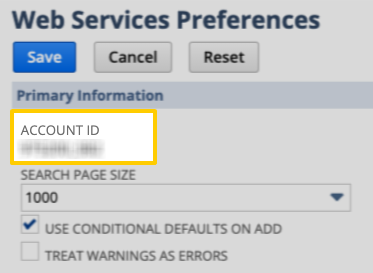
- Using the global search, type
page: web servicesand click the Page: Web Services Preferences result. - In the Primary Information section, locate the Account ID field as shown in the image on the right.
Note: If your Account ID contains a suffix - 1234567_SB2, for example - it should be included when entering the ID into Stitch.
Step 8: Add NetSuite as a Stitch data source
- Sign into your Stitch account.
-
On the Stitch Dashboard page, click the Add Integration button.
-
Click the NetSuite icon.
-
Enter a name for the integration. This is the name that will display on the Stitch Dashboard for the integration; it’ll also be used to create the schema in your destination.
For example, the name “Stitch NetSuite” would create a schema called
stitch_netsuitein the destination. Note: Schema names cannot be changed after you save the integration. - In the Account field, enter the NetSuite account ID you retrieved in Step 7.
- In the Consumer Key field, paste the Consumer Key you generated when you created Stitch’s integration record.
- In the Token ID field, paste the Token ID you generated when you created Stitch’s access tokens.
- In the Consumer Secret field, paste the Consumer Secret you generated when you created Stitch’s integration record.
- In the Token Secret field, paste the Token Secret you generated when you created Stitch’s access tokens.
Step 9: Define the historical sync
The Sync Historical Data setting will define the starting date for your NetSuite integration. This means that:
- For tables using Incremental Replication, data equal to or newer than this date will be replicated to your data warehouse.
- For tables using Full Table Replication, all data - including records that are older, equal to, or newer than this date - will be replicated to your data warehouse.
Change this setting if you want to replicate data beyond NetSuite’s default setting of 1 year. For a detailed look at historical replication jobs, check out the Syncing Historical SaaS Data guide.
Step 10: Create a replication schedule
In the Replication Frequency section, you’ll create the integration’s replication schedule. An integration’s replication schedule determines how often Stitch runs a replication job, and the time that job begins.
NetSuite integrations support the following replication scheduling methods:
To keep your row usage low, consider setting the integration to replicate less frequently. See the Understanding and Reducing Your Row Usage guide for tips on reducing your usage.
Step 11: Set tables and columns to replicate
To complete the setup, you’ll need to select the tables and columns you want to replicate to your data warehouse.
Check out the Schema section to learn more about the available tables in NetSuite and how they replicate.
- In the list of tables that displays - or in the Tables to Replicate tab, if you skipped this step during setup - locate a table you want to replicate.
-
To track a table, click the checkbox next to the table’s name. A green checkmark means the table is set to replicate.
-
To track a column, click the checkbox next to the column’s name. A green checkmark means the column is set to replicate.
- Repeat this process for all the tables and columns you want to replicate.
- When finished, click the Finalize Your Selections button at the bottom of the screen to save your selections.
Note: If you change these settings while a replication job is still in progress, they will not be used until the next job starts.
Initial and historical replication jobs
After you finish setting up NetSuite, its Sync Status may show as Pending on either the Stitch Dashboard or in the Integration Details page.
For a new integration, a Pending status indicates that Stitch is in the process of scheduling the initial replication job for the integration. This may take some time to complete.
Initial replication jobs with Anchor Scheduling
If using Anchor Scheduling, an initial replication job may not kick off immediately. This depends on the selected Replication Frequency and Anchor Time. Refer to the Anchor Scheduling documentation for more information.
Free historical data loads
The first seven days of replication, beginning when data is first replicated, are free. Rows replicated from the new integration during this time won’t count towards your quota. Stitch offers this as a way of testing new integrations, measuring usage, and ensuring historical data volumes don’t quickly consume your quota.
NetSuite Replication
In this section:
Custom records
For each custom record type in NetSuite, a table for that custom record type will be available for selection in Stitch.
Table names for custom record types
Custom record tables are named customrecord_[custom_record_name], where [custom_record_name] is the value of the ID field in the Custom Record Setup page in NetSuite.
For example: If a custom record were named promo discount in NetSuite, the corresponding table for those records would be named customrecord_promo_discount.
If the ID field in the Custom Record Setup page is left blank, NetSuite will auto-assign a numerical ID to the record. In Stitch, the table for the custom record would then be something like customrecord_123, where 123 is the ID auto-assigned by NetSuite.
Replication methods for custom record types
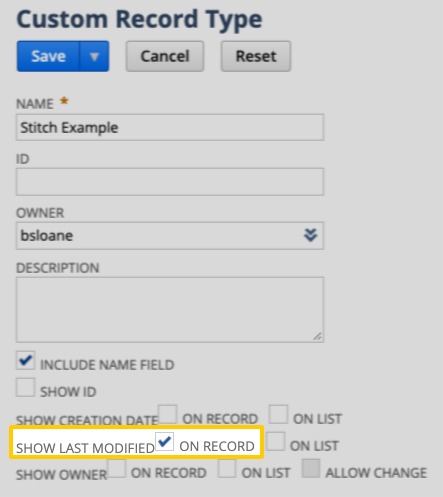
The Replication Method Stitch uses to replicate data for a custom record type depends on whether the Show Last Modified setting is checked in NetSuite for the custom record. This determines whether the NetSuite SuiteTalk API will return a timestamp column to use as a Replication Key.
-
If the record definition has the Show Last Modified setting enabled, Stitch will use Key-based Incremental Replication. This means that only new and updated records for the record type will be replicated during each job.
-
If the record definition doesn’t have this setting enabled, Stitch will use Full Table Replication. This means that all records for the record type will be replicated in full during each job.
To check the configuration of this setting for a custom record type in NetSuite:
- Type
page: record typesinto global search and click the Page: Record Types result. - Locate and click the custom record type in the list. This will open the Custom Record Type page.
- Locate the Show Last Modified setting.
In the example to the right, both of these settings are enabled for the Stitch Example custom record type.
Deleted records
Accounting for deleted records is especially important if you’re performing any sort of aggregate function - for example, totaling invoices or balancing your books.
To account for deletes in NetSuite, Stitch’s NetSuite integration offers a table named Deleted. Once set to replicate, this table acts as a log for records deleted in NetSuite for supported record types.
In this section:
Identify deleted records in other tables
To account for deleted records, you can use a LEFT JOIN to tie deleted records back to the appropriate table.
For example: The following query would return all invoice records that exist in the Transaction and Deleted tables:
SELECT *
FROM netsuite.Transaction tran
LEFT JOIN netsuite.Deleted del
ON tran.internalId = del.internalId
AND tran.type = 'invoice'
AND del.type = 'invoice'
If you’re using a destination that is case-insensitive, some queries may result in errors. If this occurs, try using LOWER to resolve the issue:
SELECT *
FROM netsuite.Transaction tran
LEFT JOIN netsuite.Deleted del
ON tran.internalId = del.internalId
AND LOWER(tran.type) = LOWER(del.type)
To filter out deleted records from other data, you can run a query like this one:
SELECT *
FROM netsuite.Transaction tran
LEFT JOIN netsuite.Deleted del
ON tran.internalId = del.internalId
AND LOWER(tran.type) = LOWER(del.type)
WHERE del.deletedDate is null;
Refer to the Deleted table schema for more info about the available fields in the Deleted table.
Record types with delete support
According to NetSuite’s documentation, only certain record types support the getDeleted API operation Stitch uses to retrieve deleted record data from the SuiteTalk API.
In the table below are the record types that have delete support and the name of the Stitch table that contains the data for that record type. If a record type is listed, records of this type will be logged in the Deleted table when they are deleted in NetSuite.
Note: If a record type isn’t in this list, it doesn’t have delete support. Records not listed here will not be included in the Deleted table even if they are deleted in NetSuite.
| NetSuite record type | Stitch table name |
| AdvInterCompanyJournalEntry | Transaction |
| AssemblyBuild | Transaction |
| AssemblyItem | Item |
| AssemblyUnbuild | Transaction |
| BillingSchedule | BillingSchedule |
| Bin | Bin |
| BinTransfer | Transaction |
| BinWorksheet | Transaction |
| CalendarEvent | CalendarEvent |
| Campaign | Campaign |
| CashRefund | Transaction |
| CashSale | Transaction |
| Charge | Charge |
| Check | Transaction |
| Contact | Contact |
| ContactCategory | ContactCategory |
| CostCategory | CostCategory |
| CouponCode | CouponCode |
| CreditMemo | Transaction |
| CurrencyRate | CurrencyRate |
| customRecord | customrecord_[custom_record_name] |
| CustomTransaction | Transaction |
| Customer | Customer |
| CustomerCategory | CustomerCategory |
| CustomerMessage | CustomerMessage |
| CustomerDeposit | Transaction |
| CustomerPayment | Transaction |
| CustomerRefund | Transaction |
| CustomerStatus | CustomerStatus |
| Deposit | Transaction |
| DepositApplication | Transaction |
| DescriptionItem | Item |
| DiscountItem | Item |
| DownloadItem | Item |
| Employee | Employee |
| Estimate | Transaction |
| ExpenseReport | Transaction |
| File | File |
| Folder | Folder |
| GiftCertificateItem | Item |
| GlobalAccountMapping | GlobalAccountMapping |
| InterCompanyJournalEntry | Transaction |
| InterCompanyTransferOrder | Transaction |
| InventoryAdjustment | Transaction |
| InventoryCostRevaluation | Transaction |
| InventoryItem | Item |
| InventoryNumber | InventoryNumber |
| InventoryTransfer | Transaction |
| Invoice | Transaction |
| Issue | Issue |
| ItemAccountMapping | ItemAccountMapping |
| ItemDemandPlan | ItemDemandPlan |
| ItemFulfillment | Transaction |
| ItemSupplyPlan | ItemSupplyPlan |
| ItemGroup | Item |
| ItemRevision | ItemRevision |
| Job | Job |
| JobStatus | JobStatus |
| JournalEntry | Transaction |
| KitItem | Item |
| LotNumberedAssemblyItem | Item |
| LotNumberedInventoryItem | Item |
| MarkupItem | Item |
| Message | Message |
| ManufacturingCostTemplate | ManufacturingCostTemplate |
| ManufacturingOperationTask | ManufacturingOperationTask |
| ManufacturingRouting | ManufacturingRouting |
| Nexus | Nexus |
| NonInventoryPurchaseItem | Item |
| NonInventoryResaleItem | Item |
| NonInventorySaleItem | Item |
| Note | Note |
| NoteType | NoteType |
| Opportunity | Opportunity |
| OtherChargePurchaseItem | Item |
| OtherChargeResaleItem | Item |
| OtherChargeSaleItem | Item |
| OtherNameCategory | OtherNameCategory |
| Partner | Partner |
| Paycheck | Transaction |
| PaymentItem | Item |
| PaymentMethod | PaymentMethod |
| PayrollItem | PayrollItem |
| PhoneCall | PhoneCall |
| PriceLevel | PriceLevel |
| PricingGroup | PricingGroup |
| ProjectTask | ProjectTask |
| PromotionCode | PromotionCode |
| PurchaseOrder | Transaction |
| ResourceAllocation | ResourceAllocation |
| ReturnAuthorization | Transaction |
| SalesOrder | Transaction |
| SalesTaxItem | Item |
| SerializedAssemblyItem | Item |
| SerializedInventoryItem | Item |
| ServicePurchaseItem | Item |
| ServiceResaleItem | Item |
| ServiceSaleItem | Item |
| StatisticalJournalEntry | Transaction |
| SubtotalItem | Item |
| SupportCase | SupportCase |
| Task | Task |
| Term | Term |
| TimeSheet | TimeSheet |
| TransferOrder | Transaction |
| Usage | Usage |
| Vendor | Vendor |
| VendorBill | Transaction |
| VendorCredit | Transaction |
| VendorPayment | Transaction |
| VendorReturnAuthorization | Transaction |
| WinLossReason | WinLossReason |
| WorkOrder | Transaction |
| WorkOrderIssue | Transaction |
| WorkOrderCompletion | Transaction |
| WorkOrderClose | Transaction |
Supported NetSuite transaction types
Stitch supports replicating the transaction types listed below. Data for these records can be found in the Transaction table:
-
AssemblyBuild
-
AssemblyUnbuild
-
BinTransfer
-
BinWorksheet
-
CashRefund
-
CashSale
-
Check
-
CreditMemo
-
CustomerDeposit
-
CustomerPayment
-
CustomerRefund
-
Deposit
-
DepositApplication
-
Estimate
-
ExpenseReport
-
InventoryTransfer
-
InterCompanyJournalEntry
-
InventoryAdjustment
-
InventoryCostRevaluation
-
Invoice
-
ItemFulfillment
-
ItemReceipt
-
JournalEntry
-
PaycheckJournal
-
PurchaseOrder
-
ReturnAuthorization
-
SalesOrder
-
StatisticalJournalEntry
-
TransferOrder
-
VendorBill
-
VendorCredit
-
VendorPayment
-
VendorReturnAuthorization
-
WorkOrder
-
WorkOrderClose
-
WorkOrderCompletion
-
WorkOrderIssue
Supported NetSuite item types
Stitch supports replicating the item types listed below. Data for these records can be found in the Item table:
-
AssemblyItem
-
DescriptionItem
-
DiscountItem
-
DownloadItem
-
GiftCertificateItem
-
InventoryItem
-
ItemGroup
-
KitItem
-
LotNumberedAssemblyItem
-
LotNumberedInventoryItem
-
MarkupItem
-
NonInventoryPurchaseItem
-
NonInventoryResaleItem
-
NonInventorySaleItem
-
OtherChargePurchaseItem
-
OtherChargeResaleItem
-
OtherChargeSaleItem
-
PaymentItem
-
SerializedAssemblyItem
-
SerializedInventoryItem
-
ServicePurchaseItem
-
ServiceResaleItem
-
ServiceSaleItem
-
SubtotalItem
Unsupported NetSuite record types
Stitch supports replicating all record types from NetSuite’s 2017.2 WSDL, with the exception of the following:
-
AccountingTransaction
-
AssemblyItemBom
-
Entity
-
InventoryDetail
-
InventoryNumberbin
-
ItemBinNumber
-
MseSubsidary
-
OriginatingLead
-
Pricing
-
ProjectTaskAssignment
-
TaxDetail
NetSuite table schemas
Schemas and versioning
Schemas and naming conventions can change from version to version, so we recommend verifying your integration’s version before continuing.
The schema and info displayed below is for version 1.0 of this integration.
This is the latest version of the NetSuite integraiton.
To ensure we can provide you with up-to-date documentation, this section will only cover a few of the most popular tables Stitch’s NetSuite integration offers.
Refer to the NetSuite SuiteTalk Schema Browser for info on objects not listed here, including the fields available in each object.
Note: Stitch currently supports the replication of the majority of NetSuite objects, with the exception of those listed in the Unsupported Objects section.
Table and column names in your destination
Depending on your destination, table and column names may not appear as they are outlined below.
For example: Object names are lowercased in Redshift (CusTomERs > customers), while case is maintained in PostgreSQL destinations (CusTomERs > CusTomERs). Refer to the Loading Guide for your destination for more info.
Account
| Replication Method : |
Full Table |
Primary Key |
internalId |
| Official docs : | |||
The Account table contains info about the accounts in the Chart of Accounts in your NetSuite account.
Account table replication requirements
Replicating this table requires the Lists > Accounts (View) permission in NetSuite. Refer to the Configure the Stitch role section for instructions on adding this permission.
|
internalId
The account ID. |
|
_class
|
|
acctName
The account name as it displays on reports. |
|
acctNumber
The account number. |
|
acctType
The account type. According to NetSuite’s 2018.1 Schema Browser, account type codes are:
|
|
billableExpensesAcct
|
|
cashFlowRate
The type of exchange rate used to translate foreign currency amounts for this account in the cash flow statement. |
|
category1099Misc
|
|
curDocNum
The next check number in the sequence for the account. |
|
currency
The currency for funds in the account. |
|
customFieldList
The custom fields associated with the account. |
|
deferralAcct
|
|
department
The department with access to the account. |
|
description
The account description. |
|
eliminate
Indicates whether the account is an intercompany account. |
|
exchangeRate
The exchange rate for the account’s |
|
externalId
|
|
generalRate
Possible values are:
|
|
includeChildren
Indicates whether the account is shared with all sub-subsidiaries associated with each subsidiary associated with the account. |
|
inventory
Indicates if the account balance is included in the Inventory KPI. |
|
isInactive
Indicates if the account is inactive. |
|
legalName
The legal name of the account. Note: This requires that the Use Legal Name in Accounting preference is enabled in NetSuite. |
|
localizationsList
|
|
location
The location with access to the account. |
|
nullFieldList
|
|
openingBalance
The opening balance for the account. |
|
parent
The parent account. |
|
restrictToAccountingBookList
|
|
revalue
Indicates if the account is selected for open balance currency revaluation. |
|
subsidiaryList
|
|
tranDate
|
|
unit
The base unit assigned to |
|
unitsType
The type of unit associated with the statistical account. Applicable only when |
AccountingPeriod
| Replication Method : |
Full Table |
Primary Key |
internalId |
| Official docs : | |||
The AccountingPeriod table contains info about the accounting periods in your NetSuite account.
AccountingPeriod table replication requirements
Replicating this table requires that the following feature(s) be enabled in your NetSuite account:
- Accounting > Accounting Periods
You will also need the Setup > Manage Accounting Periods (View) permission. If you have the above feature(s) enabled, refer to the Configure the Stitch role section for instructions on adding this permission.
|
internalId
|
|
allLocked
|
|
allowNonGLChanges
|
|
apLocked
|
|
arLocked
|
|
closed
|
|
closedOnDate
|
|
endDate
|
|
fiscalCalendar
|
|
fiscalCalendarsList
|
|
isAdjust
|
|
isQuarter
|
|
isYear
|
|
nullFieldList
|
|
parent
|
|
payrollLocked
|
|
periodName
|
|
startDate
|
Address
| Replication Method : |
Full Table |
Primary Key |
internalId |
| Official docs : | |||
The Address table contains info about the custom address forms in your NetSuite account.
Custom address forms can apply to entity, transaction, subsidiary, company information, location, and workplace records in NetSuite. As custom address forms inherit the permissions set on the parent record, the permissions required for the parent record are required to access custom address data.
For example: To get custom address data for a location, the user must have the permission for accessing location data.
|
internalId
|
|
addr1
|
|
addr2
|
|
addr3
|
|
addrPhone
|
|
addrText
|
|
addressee
|
|
attention
|
|
city
|
|
country
|
|
customFieldList
|
|
nullFieldList
|
|
override
|
|
state
|
|
zip
|
BillingAccount
| Replication Method : |
Full Table |
Primary Key |
internalId |
| Official docs : | |||
The BillingAccount table contains info about the billing accounts in your NetSuite account. A billing account is a record used to show all billing information for a customer or subcustomer. A billing account contains billing-specific information, including billing schedule, default payment terms, bill-to address, and currency.
BillingAccount table replication requirements
Replicating this table requires that the following feature(s) be enabled in your NetSuite account:
- Accounting > Billing Accounts
You will also need the Lists > Customers (View) permission. If you have the above feature(s) enabled, refer to the Configure the Stitch role section for instructions on adding this permission.
|
internalId
|
|
_class
|
|
billingSchedule
|
|
cashSaleForm
|
|
createdBy
|
|
createdDate
|
|
currency
|
|
customFieldList
|
|
customForm
|
|
customer
|
|
customerDefault
|
|
department
|
|
externalId
|
|
frequency
|
|
idNumber
|
|
inactive
|
|
invoiceForm
|
|
lastBillCycleDate
|
|
lastBillDate
|
|
location
|
|
memo
|
|
name
|
|
nextBillCycleDate
|
|
nullFieldList
|
|
startDate
|
|
subsidiary
|
BillingSchedule
| Replication Method : |
Full Table |
Primary Key |
internalId |
| Official docs : | |||
The BillingSchedule table contains info about the billing schedules in your NetSuite account. Billing schedules are used to define how bills for transactions are relayed to customers. In general, a billing schedule determines the frequency with which the customer is billed and the amount of each bill. However, the exact effect of a billing schedule varies depending on its type.
BillingSchedule table replication requirements
Replicating this table requires that the following feature(s) be enabled in your NetSuite account:
-
Accounting > Advanced Billing (Required for any billing schedule type)
-
Accounting > Project Management (Required for Charge-based, Fix-bid interval, Fixed-bid milestone, and Time and materials billing schedules)
-
Accounting > Charge-based Billing (Required for Charge-based billing schedules)
You will also need the Lists > Billing Schedules (View) permission. If you have the above feature(s) enabled, refer to the Configure the Stitch role section for instructions on adding this permission.
|
internalId
|
|
applyToSubtotal
|
|
billForActuals
|
|
dayPeriod
|
|
externalId
|
|
frequency
|
|
inArrears
|
|
initialAmount
|
|
initialTerms
|
|
isInactive
|
|
isPublic
|
|
milestoneList
|
|
monthDom
|
|
monthDow
|
|
monthDowim
|
|
monthMode
|
|
name
|
|
nullFieldList
|
|
numberRemaining
|
|
project
|
|
recurrenceDowMaskList
|
|
recurrenceList
|
|
recurrencePattern
|
|
recurrenceTerms
|
|
repeatEvery
|
|
scheduleType
|
|
seriesStartDate
|
|
transaction
|
|
yearDom
|
|
yearDow
|
|
yearDowim
|
|
yearDowimMonth
|
|
yearMode
|
|
yearMonth
|
| Replication Method : |
Full Table |
Primary Key |
internalId |
| Official docs : | |||
The Bin table contains info about bins, or places in your warehouse where you store inventory items.
Bin table replication requirements
Replicating this table requires that the following feature(s) be enabled in your NetSuite account:
- Items & Inventory > Bin Management
You will also need the Lists > Bins (View) permission. If you have the above feature(s) enabled, refer to the Configure the Stitch role section for instructions on adding this permission.
|
internalId
|
|
binNumber
|
|
customFieldList
|
|
externalId
|
|
isInactive
|
|
location
|
|
memo
|
|
nullFieldList
|
Budget
| Replication Method : |
Full Table |
Primary Key |
internalId |
| Official docs : | |||
The Budget table contains info about the budgets in your NetSuite account. A budget records the expected values of income and expenses for your business. Budgets can be created for specific customers, items, departments, classes, locations, or any combination of these criteria.
Budget table replication requirements
Replicating this table requires the Lists > Set Up Budgets (View) permission in NetSuite. Refer to the Configure the Stitch role section for instructions on adding this permission.
|
internalId
|
|
_class
|
|
account
|
|
amount
|
|
budgetType
|
|
category
|
|
currency
|
|
customFieldList
|
|
customer
|
|
department
|
|
item
|
|
location
|
|
nullFieldList
|
|
periodAmount1
|
|
periodAmount10
|
|
periodAmount11
|
|
periodAmount12
|
|
periodAmount13
|
|
periodAmount14
|
|
periodAmount15
|
|
periodAmount16
|
|
periodAmount17
|
|
periodAmount18
|
|
periodAmount19
|
|
periodAmount2
|
|
periodAmount20
|
|
periodAmount21
|
|
periodAmount22
|
|
periodAmount23
|
|
periodAmount24
|
|
periodAmount3
|
|
periodAmount4
|
|
periodAmount5
|
|
periodAmount6
|
|
periodAmount7
|
|
periodAmount8
|
|
periodAmount9
|
|
subsidiary
|
|
year
|
CalendarEvent
| Replication Method : |
Key-based Incremental |
Replication Key |
lastModifiedDate |
|
Primary Key |
internalId |
Official docs : |
The CalendarEvent table contains info about the scheduled activities, or events, that are on the calendar in your NetSuite account.
CalendarEvent table replication requirements
Replicating this table requires the Lists > Calendar (View) permission in NetSuite. Refer to the Configure the Stitch role section for instructions on adding this permission.
|
internalId
|
|
lastModifiedDate
|
|
accessLevel
|
|
allDayEvent
|
|
attendeeList
|
|
company
|
|
contact
|
|
createdDate
|
|
customFieldList
|
|
customForm
|
|
endByDate
|
|
endDate
|
|
exclusionDateList
|
|
externalId
|
|
frequency
|
|
location
|
|
message
|
|
noEndDate
|
|
nullFieldList
|
|
organizer
|
|
owner
|
|
period
|
|
recurrence
|
|
recurrenceDow
|
|
recurrenceDowMaskList
|
|
recurrenceDowim
|
|
reminderMinutes
|
|
reminderType
|
|
resourceList
|
|
sendEmail
|
|
seriesStartDate
|
|
startDate
|
|
status
|
|
supportCase
|
|
timeItemList
|
|
timedEvent
|
|
title
|
|
transaction
|
Classification
| Replication Method : |
Full Table |
Primary Key |
internalId |
| Official docs : | |||
The Classification table contains info about the classifications in your NetSuite account.
As classifications inherit the permissions set on the parent record, the permissions required for the parent record are required to access classification data.
For example: To get classification data for a location, the user must have the permission for accessing location data.
|
internalId
|
|
classTranslationList
|
|
customFieldList
|
|
externalId
|
|
includeChildren
|
|
isInactive
|
|
name
|
|
nullFieldList
|
|
parent
|
|
subsidiaryList
|
ConsolidatedExchangeRate
| Replication Method : |
Full Table |
Primary Key |
internalId |
| Official docs : | |||
The ConsolidatedExchangeRate table contains info about consolidated exchange rates. This is used in NetSuite OneWorld for consolidation purposes, ensuring currency amounts correctly roll up from child to parent subsidiaries.
ConsolidatedExchangeRate table replication requirements
Replicating this table requires that the following feature(s) be enabled in your NetSuite account:
- NetSuite OneWorld
You will also need the Lists > Currency (View) permission. If you have the above feature(s) enabled, refer to the Configure the Stitch role section for instructions on adding this permission.
|
internalId
|
|
accountingBook
|
|
averageRate
|
|
currentRate
|
|
externalId
|
|
fromCurrency
|
|
fromSubsidiary
|
|
historicalRate
|
|
isDerived
|
|
isEliminationSubsidiary
|
|
isPeriodClosed
|
|
nullFieldList
|
|
postingPeriod
|
|
toCurrency
|
|
toSubsidiary
|
ContactCategory
| Replication Method : |
Full Table |
Primary Key |
internalId |
| Official docs : | |||
The ContactCategory table contains info about the types of contacts in your NetSuite account.
ContactCategory table replication requirements
Replicating this table requires that the following feature(s) be enabled in your NetSuite account:
- CRM > Customer Relationship Management
You will also need the Setup > CRM Lists (View) permission. If you have the above feature(s) enabled, refer to the Configure the Stitch role section for instructions on adding this permission.
|
internalId
|
|
_private
|
|
externalId
|
|
isInactive
|
|
name
|
|
nullFieldList
|
|
sync
|
ContactRole
| Replication Method : |
Full Table |
Primary Key |
internalId |
| Official docs : | |||
The ContactRole table contains info about contact roles in your NetSuite account.
ContactRole table replication requirements
Replicating this table requires that the following feature(s) be enabled in your NetSuite account:
- CRM > Customer Relationship Management
You will also need the Setup > CRM Lists (View) permission. If you have the above feature(s) enabled, refer to the Configure the Stitch role section for instructions on adding this permission.
|
internalId
|
|
description
|
|
externalId
|
|
isInactive
|
|
name
|
|
nullFieldList
|
CostCategory
| Replication Method : |
Full Table |
Primary Key |
internalId |
| Official docs : | |||
The CostCategory table contains info about cost categories, which are used to classify different types of costs associated with items.
CostCategory table replication requirements
Replicating this table requires that the following feature(s) be enabled in your NetSuite account:
-
Items & Inventory > Standard Costing , or
-
Items & Inventory > Landed Cost
You will also need the Setup > Accounting Lists (View) permission. If you have the above feature(s) enabled, refer to the Configure the Stitch role section for instructions on adding this permission.
|
internalId
|
|
account
|
|
externalId
|
|
isInactive
|
|
itemCostType
|
|
name
|
|
nullFieldList
|
CouponCode
| Replication Method : |
Full Table |
Primary Key |
internalId |
| Official docs : | |||
The CouponCode table contains info about the coupon codes in your NetSuite account.
CouponCode table replication requirements
Replicating this table requires that the following feature(s) be enabled in your NetSuite account:
- Transactions > Promotion Codes
You will also need the Lists > Promotion (View) permission. If you have the above feature(s) enabled, refer to the Configure the Stitch role section for instructions on adding this permission.
|
internalId
|
|
code
|
|
dateSent
|
|
externalId
|
|
nullFieldList
|
|
promotion
|
|
recipient
|
|
useCount
|
|
used
|
CurrencyRate
| Replication Method : |
Full Table |
Primary Key |
internalId |
| Official docs : | |||
The CurrencyRate table contains info about currency rate records in you NetSuite account. These are also known as Exchange Rate records in NetSuite.
CurrencyRate table replication requirements
Replicating this table requires the Lists > Currency (View) permission in NetSuite. Refer to the Configure the Stitch role section for instructions on adding this permission.
|
internalId
|
|
baseCurrency
|
|
effectiveDate
|
|
exchangeRate
|
|
nullFieldList
|
|
transactionCurrency
|
CustomList
| Replication Method : |
Full Table |
Primary Key |
internalId |
| Official docs : | |||
The CustomList table contains info about
|
internalId
|
|
convertToCustomRecord
|
|
customValueList
|
|
description
|
|
isInactive
|
|
isMatrixOption
|
|
isOrdered
|
|
name
|
|
nullFieldList
|
|
owner
|
|
scriptId
|
|
translationsList
|
Customer
| Replication Method : |
Key-based Incremental |
Replication Key |
lastModifiedDate |
|
Primary Key |
internalId |
Official docs : |
The Customer table contains info about customers.
Customer table replication requirements
Replicating this table requires the Lists > Customers (View) permission in NetSuite. Refer to the Configure the Stitch role section for instructions on adding this permission.
|
internalId
|
|
lastModifiedDate
The time the customer was last updated. |
|
accessRole
The role assigned to the customer. |
|
accountNumber
The number of the account assigned for the customer. |
|
addressbookList
|
|
aging
The overdue Accounts Receivable balance for the customer. |
|
aging1
The overdue Accounts Receivable balance for the customer. |
|
aging2
The overdue Accounts Receivable balance for the customer. |
|
aging3
The overdue Accounts Receivable balance for the customer. |
|
aging4
The overdue Accounts Receivable balance for the customer. |
|
alcoholRecipientType
The customer’s default intended recipient type. This info is included for FedEx shipments containing alcohol. |
|
altEmail
The alternate email for the customer. |
|
altName
The name of the person or company. |
|
altPhone
The customer’s alternate phone number. |
|
balance
The customer’s currency Accounts Receivable balance. |
|
billPay
Indicates if the customer has online bill pay enabled. |
|
buyingReason
The customer’s reason for buying from your company. |
|
buyingTimeFrame
The timeframe for the customer to purchase from your company. |
|
campaignCategory
The campaign category associated with the customer. |
|
category
The category associated with the customer. |
|
clickStream
The click stream for the customer on first visit. |
|
comments
Additional comments about the customer. |
|
companyName
The name of the customer’s company. |
|
consolAging
The overdue consolidated Accounts Receivable balance for the customer. These totals include the balance from all the customers and subcustomers in this hierarchy. |
|
consolAging1
The overdue consolidated Accounts Receivable balance for the customer. These totals include the balance from all the customers and subcustomers in this hierarchy. |
|
consolAging2
The overdue consolidated Accounts Receivable balance for the customer. These totals include the balance from all the customers and subcustomers in this hierarchy. |
|
consolAging3
The overdue consolidated Accounts Receivable balance for the customer. These totals include the balance from all the customers and subcustomers in this hierarchy. |
|
consolAging4
The overdue consolidated Accounts Receivable balance for the customer. These totals include the balance from all the customers and subcustomers in this hierarchy. |
|
consolBalance
The current Accounts Receivable balance due for the customer-subcustomer hierarchy this customer is a member of. |
|
consolDaysOverdue
The number of days the |
|
consolDepositBalance
The total amount of unapplied deposits for the customer-subcustomer hierarchy the customer is a member of. |
|
consolOverdueBalance
The consolidated total owed for open transactions for the customer-subcustomer hierarchy that are past their due date. Note: According to NetSuite’s documentation, for open transactions that don’t have a due date, the transaction date is used as the due date to calculate this value. |
|
consolUnbilledOrders
The total amount of orders that have been entered but not yet billed for the customer-subcustomer hierarchy this customer is a member of. |
|
contactRolesList
|
|
contribPct
|
|
creditCardsList
|
|
creditHoldOverride
Possible values include:
|
|
creditLimit
The credit limit for the customer. |
|
currency
The currency used by the customer. |
|
currencyList
|
|
customFieldList
The custom fields associated with the customer. |
|
customForm
|
|
dateCreated
The date the customer was created. |
|
daysOverdue
|
|
defaultAddress
The customer’s default billing address. |
|
defaultOrderPriority
The default order priority for the customer. |
|
depositBalance
The deposit balance for the customer. |
|
displaySymbol
The currency symbol and text to use for the customer’s currency. |
|
downloadList
|
|
drAccount
The deferred revenue account to use by default to post revenue reclassification amounts generated by revenue reclassification journal entries for the customer. |
|
email
The customer’s email address. |
|
emailPreference
The customer’s email preference. For example: |
|
emailTransactions
The preferred transaction delivery method for the customer. Possible values are:
|
|
endDate
The projected end date for the customer. |
|
entityId
The name of the customer record. |
|
entityStatus
|
|
estimatedBudget
The estimated budget for the customer. |
|
externalId
|
|
fax
The customer’s fax number. |
|
faxTransactions
|
|
firstName
The customer’s first name. |
|
firstVisit
The date of the customer’s first visit. |
|
fxAccount
The revenue account to use by default to post foreign currency adjustments that result when exchange rates are different for billilng and revenue postings for the customer. This will be an Income account. |
|
giveAccess
Indicates if the customer has login access to your NetSuite account. |
|
globalSubscriptionStatus
The customer’s subscription status. Possible values include:
|
|
groupPricingList
|
|
homePhone
The customer’s home phone number. |
|
image
A reference to a file in the file cabinet for the customer. |
|
isBudgetApproved
Indicates if the customer’s budget has been approved. |
|
isInactive
Indicates if the customer is inactive. |
|
isPerson
Indicates if the customer is a person, versus a company. |
|
itemPricingList
|
|
keywords
The keywords the customer used in the search engine for their first visit. |
|
language
The language used by the customer. |
|
lastName
The customer’s last name. |
|
lastPageVisited
The last page the customer visited on their most recent visit to your web site. |
|
lastVisit
The date the customer last visited your web site. |
|
leadSource
Indicates how the customer was referred to your company. |
|
middleName
The customer’s middle name. |
|
mobilePhone
The customer’s mobile phone number. |
|
monthlyClosing
|
|
negativeNumberFormat
The customer’s negative number format preference, if any. This indicates whether negative numbers should be preceeded by a minus sign ( |
|
nullFieldList
|
|
numberFormat
The customer’s positive number format preference. In NetSuite, this setting controls how the thousands separator and decimals display for the customer. |
|
openingBalance
The opening balance for the customer’s account. |
|
openingBalanceAccount
The account the opening balance was applied to. |
|
openingBalanceDate
The date of the balance entered in the Opening Balance field. |
|
overdueBalance
The overdue balance for the customer. |
|
overrideCurrencyFormat
Indicates if the currency format has been customized for the customer. |
|
parent
If the customer is a subcustomer or a smaller entity of another customer, this will be the parent customer. |
|
partner
The partner associated with the customer. |
|
partnersList
|
|
password
The password assigned to allow the customer to access NetSuite. |
|
password2
The password confirmation field value for the customer. |
|
phone
The customer’s phone number. |
|
phoneticName
The furigana character used to sort the customer record in NetSuite. |
|
prefCCProcessor
The customer’s preferred credit card processor. |
|
priceLevel
The price level used for selling to the customer. |
|
printOnCheckAs
The value that prints on the |
|
printTransactions
|
|
receivablesAccount
The Default Account Receivables Account to use for the customer. |
|
referrer
The site that referred the customer to your NetSuite website on their first visit. |
|
reminderDays
The number of days before the end date that a reminder should be sent for renewing the customer’s contract or project. |
|
representingSubsidiary
Indicates if the customer is an intercompany customer. |
|
requirePwdChange
Indicates if a password change will be required on the next NetSuite login for the customer. |
|
resaleNumber
The customer’s tax license number. This is used in cases where sales tax is not collected from the customer. |
|
salesGroup
The sales team group associated with the customer when team sellilng is enabled in NetSuite. |
|
salesReadiness
Indicates how close the customer is to purchasing. |
|
salesRep
The sales rep associated with the customer. |
|
salesTeamList
|
|
salutation
The salutation for the customer. |
|
sendEmail
Indicates if the customer is automatically sent an email notification when access to NetSuite is provided. |
|
shipComplete
Indicates if orders should only be shipped to the customer when they’re totally fulfilled. |
|
shippingItem
The default shipping method for the customer. |
|
stage
|
|
startDate
The date the person/company became a customer, lead, or prospect. If the customer has a contract, this may be the start date of the contract. If an estimate or opportunity is entered for the customer, NetSuite may update this value with the date of that transaction. |
|
subscriptionsList
|
|
subsidiary
The subsidiary associated with the customer. |
|
symbolPlacement
Indicates whether symbols are placed before or after numbers for the customer. |
|
syncPartnerTeams
Indicates whether changes made to the partner team will update the customer’s transactions. |
|
taxExempt
Indicates if the customer is tax exempt. |
|
taxItem
The standard tax rate for the customer. |
|
taxable
Indicates if the customer pays sales tax according to the |
|
terms
The terms for the customer. |
|
territory
The sales territory the customer is in. |
|
thirdPartyAcct
The customer’s FedEx or UPS account number. |
|
thirdPartyCountry
The country associated with the customer’s FedEx or UPS account. |
|
thirdPartyZipcode
The zip code associated with the customer’s FedEx or UPS account. |
|
title
The job title for the customer at |
|
unbilledOrders
The total amount of orders that have been entered into NetSuite but not yet billed. |
|
url
The URL associated with the customer. |
|
vatRegNumber
For the UK edition of NetSuite. The customer’s VAT registration number. |
|
visits
The total number of visits the customer has made to your website. A new visit is counted after the customer leaves the site and returns. |
|
webLead
Indicates whether the customer registered via a NetSuite website. Possible values are |
CustomerCategory
| Replication Method : |
Full Table |
Primary Key |
internalId |
| Official docs : | |||
The CustomerCategory table contains info about the types of customers in your NetSuite account.
CustomerCategory table replication requirements
Replicating this table requires the Setup > Accounting Lists (View) permission in NetSuite. Refer to the Configure the Stitch role section for instructions on adding this permission.
|
internalId
|
|
externalId
|
|
isInactive
|
|
name
|
|
nullFieldList
|
CustomerMessage
| Replication Method : |
Full Table |
Primary Key |
internalId |
| Official docs : | |||
The CustomerMessage table contains info about standardized customer messages in your NetSuite account.
CustomerMessage table replication requirements
Replicating this table requires the Setup > Accounting Lists (View) permission in NetSuite. Refer to the Configure the Stitch role section for instructions on adding this permission.
|
internalId
|
|
description
|
|
externalId
|
|
isInactive
|
|
name
|
|
nullFieldList
|
|
preferred
|
CustomerStatus
| Replication Method : |
Full Table |
Primary Key |
internalId |
| Official docs : | |||
The CustomerStatus table contains info about the stages for leads, prospects, and customers in your NetSuite sales cycle.
CustomerStatus table replication requirements
Replicating this table requires the Setup > Customer Status (View) permission in NetSuite. Refer to the Configure the Stitch role section for instructions on adding this permission.
|
internalId
|
|
description
|
|
externalId
|
|
includeInLeadReports
|
|
isInactive
|
|
name
|
|
nullFieldList
|
|
probability
|
|
stage
|
Deleted
| Replication Method : |
Key-based Incremental |
Replication Key |
deletedDate |
|
Primary Key |
internalId : type |
API endpoint : |
The Deleted table contains info about deleted records.
Deleted table replication requirements
Replicating this table requires the Setup > Deleted Records (Full) permission in NetSuite. Refer to the Configure the Stitch role section for instructions on adding this permission.
Objects with delete support
According to NetSuite’s documentation, only certain objects support the getDeleted operation Stitch uses to retrieve deleted record data from the SuiteTalk API.
Refer to the Deleted records section for more info and a list of record types with delete support.
|
internalId
The record’s ID. |
|
type
The value of this column will vary depending on the record type:
|
|
deletedDate
The time the record was deleted. |
|
customRecord
If |
|
externalId
The record’s external ID, if available. |
|
name
The value of this column will vary depending on the record type:
|
|
scriptId
The script ID identifying the specific custom record or custom transaction type. |
Department
| Replication Method : |
Full Table |
Primary Key |
internalId |
| Official docs : | |||
The Department table contains info about the departments in your NetSuite account.
Department table replication requirements
Replicating this table requires the Lists > Departments (View) permission in NetSuite. Refer to the Configure the Stitch role section for instructions on adding this permission.
|
internalId
|
|
classTranslationList
|
|
customFieldList
|
|
externalId
|
|
includeChildren
|
|
isInactive
|
|
name
|
|
nullFieldList
|
|
parent
|
|
subsidiaryList
|
EntityGroup
| Replication Method : |
Full Table |
Primary Key |
internalId |
| Official docs : | |||
The EntityGroup table contains info about the groups in your NetSuite account.
EntityGroup table replication requirements
Replicating this table requires the Lists > CRM Groups (View) permission in NetSuite. Refer to the Configure the Stitch role section for instructions on adding this permission.
|
internalId
|
|
comments
|
|
customFieldList
|
|
email
|
|
externalId
|
|
groupName
|
|
groupOwner
|
|
groupType
|
|
isFunctionalTeam
|
|
isInactive
|
|
isManufacturingWorkCenter
|
|
isPrivate
|
|
isProductTeam
|
|
isSalesRep
|
|
isSalesTeam
|
|
isSavedSearch
|
|
isSupportRep
|
|
issueRole
|
|
laborResources
|
|
machineResources
|
|
nullFieldList
|
|
parentGroupType
|
|
restrictionGroup
|
|
savedSearch
|
|
subsidiary
|
|
workCalendar
|
ExpenseCategory
| Replication Method : |
Full Table |
Primary Key |
internalId |
| Official docs : | |||
The ExpenseCategory table contains info about the expense categories in your NetSuite account.
ExpenseCategory table replication requirements
Replicating this table requires the Lists > Expense Categories (View) permission in NetSuite. Refer to the Configure the Stitch role section for instructions on adding this permission.
|
internalId
|
|
customFieldList
|
|
customForm
|
|
defaultRate
|
|
description
|
|
expenseAcct
|
|
externalId
|
|
isInactive
|
|
name
|
|
nullFieldList
|
|
rateRequired
|
|
ratesList
|
|
subsidiaryList
|
|
translationsList
|
FairValuePrice
| Replication Method : |
Full Table |
Primary Key |
internalId |
| Official docs : | |||
The FairValuePrice table contains info about the fair value price list in your NetSuite account.
FairValuePrice table replication requirements
Replicating this table requires that the following feature(s) be enabled in your NetSuite account:
- Accounting > Advanced Revenue Management
You will also need the Lists > Fair Value Price (View) permission. If you have the above feature(s) enabled, refer to the Configure the Stitch role section for instructions on adding this permission.
|
internalId
|
|
currency
|
|
customFieldList
|
|
customForm
|
|
dimensionList
|
|
endDate
|
|
externalId
|
|
fairValue
|
|
fairValueFormula
|
|
fairValueRangePolicy
|
|
highValue
|
|
highValuePercent
|
|
isVsoePrice
|
|
item
|
|
itemRevenueCategory
|
|
lowValue
|
|
lowValuePercent
|
|
nullFieldList
|
|
startDate
|
|
units
|
|
unitsType
|
Folder
| Replication Method : |
Full Table |
Primary Key |
internalId |
| Official docs : | |||
The Folder table contains info about the folders in your NetSuite File Cabinet.
Folder table replication requirements
Replicating this table requires the Lists > Documents and Files (View) permission in NetSuite. Refer to the Configure the Stitch role section for instructions on adding this permission.
|
internalId
|
|
_class
|
|
bundleable
|
|
department
|
|
description
|
|
externalId
|
|
folderType
|
|
group
|
|
hideInBundle
|
|
isInactive
|
|
isOnline
|
|
isPrivate
|
|
location
|
|
name
|
|
nullFieldList
|
|
parent
|
|
subsidiary
|
GiftCertificate
| Replication Method : |
Key-based Incremental |
Replication Key |
lastModifiedDate |
|
Primary Key |
internalId |
Official docs : |
The GiftCertificate table contains info about the gift certificates in your NetSuite account.
GiftCertificate table replication requirements
Replicating this table requires that the following feature(s) be enabled in your NetSuite account:
- Items & Inventory > Gift Certificates
You will also need the Lists > Items (View) permission. If you have the above feature(s) enabled, refer to the Configure the Stitch role section for instructions on adding this permission.
|
internalId
|
|
lastModifiedDate
|
|
amountRemaining
|
|
createdDate
|
|
email
|
|
expirationDate
|
|
giftCertCode
|
|
message
|
|
name
|
|
nullFieldList
|
|
originalAmount
|
|
sender
|
GlobalAccountMapping
| Replication Method : |
Full Table |
Primary Key |
internalId |
| Official docs : | |||
The GlobalAccountMapping table contains the global account mapping record details in your NetSuite account.
For NetSuite accounts using Multi-Book Accounting, the global account mapping record enables you to configure secondary accounting books to post to accounts different from the primary book. These mappings are used by transactions where the user can manually select the account to which the transaction posts.
GlobalAccountMapping table replication requirements
Replicating this table requires that the following feature(s) be enabled in your NetSuite account:
-
NetSuite OneWorld
-
Accounting > Multi-Book Accounting
-
Accounting > Chart of Accounts Mapping
You will also need the Setup > Global Account Mapping (View) permission. If you have the above feature(s) enabled, refer to the Configure the Stitch role section for instructions on adding this permission.
|
internalId
|
|
_class
|
|
accountingBook
|
|
customDimension
|
|
customFieldList
|
|
customForm
|
|
department
|
|
destinationAccount
|
|
effectiveDate
|
|
endDate
|
|
externalId
|
|
location
|
|
nullFieldList
|
|
sourceAccount
|
|
subsidiary
|
HcmJob
| Replication Method : |
Full Table |
Primary Key |
internalId |
| Official docs : | |||
HcmJob table replication requirements
Replicating this table requires that the following feature(s) be enabled in your NetSuite account:
- Employees > Job Management
You will also need the Lists > HCMJob Management (View) permission. If you have the above feature(s) enabled, refer to the Configure the Stitch role section for instructions on adding this permission.
|
internalId
|
|
customFieldList
|
|
description
|
|
employmentCategory
|
|
externalId
|
|
isInactive
|
|
jobId
|
|
nullFieldList
|
|
title
|
InboundShipment
| Replication Method : |
Full Table |
Primary Key |
internalId |
| Official docs : | |||
The InboundShipment table contains info about inbound shipments in your NetSuite account.
InboundShipment table replication requirements
Replicating this table requires that the following feature(s) be enabled in your NetSuite account:
- Transactions > Inbound Shipment Management
You will also need the Lists > Inbound Shipment (View) permission. If you have the above feature(s) enabled, refer to the Configure the Stitch role section for instructions on adding this permission.
|
internalId
|
|
actualDeliveryDate
|
|
actualShippingDate
|
|
billOfLading
|
|
customFieldList
|
|
customForm
|
|
expectedDeliveryDate
|
|
expectedShippingDate
|
|
externalDocumentNumber
|
|
externalId
|
|
itemsList
|
|
nullFieldList
|
|
shipmentMemo
|
|
shipmentNumber
|
|
shipmentStatus
|
|
vesselNumber
|
InventoryNumber
| Replication Method : |
Full Table |
Primary Key |
internalId |
| Official docs : | |||
The InventoryNumber table contains info about the serial or lot numbers in your NetSuite account.
InventoryNumber table replication requirements
Replicating this table requires that the following feature(s) be enabled in your NetSuite account:
- Items & Inventory > Serialized Inventory or Lot Tracking
You will also need the Lists > Items (View) permission. If you have the above feature(s) enabled, refer to the Configure the Stitch role section for instructions on adding this permission.
|
internalId
|
|
customFieldList
|
|
expirationDate
|
|
externalId
|
|
inventoryNumber
|
|
item
|
|
locationsList
|
|
memo
|
|
nullFieldList
|
|
status
|
|
units
|
| Replication Method : |
Key-based Incremental |
Replication Key |
lastModifiedDate |
|
Primary Key |
internalId |
Official docs : |
The Issue table contains info about the support cases in your NetSuite account.
Issue table replication requirements
Replicating this table requires that the following feature(s) be enabled in your NetSuite account:
- CRM > Issue Management
You will also need the Lists > Issues (View) permission. If you have the above feature(s) enabled, refer to the Configure the Stitch role section for instructions on adding this permission.
|
internalId
|
|
lastModifiedDate
|
|
assigned
|
|
brokenInVersionList
|
|
buildBroken
|
|
buildFixed
|
|
buildTarget
|
|
createdDate
|
|
customFieldList
|
|
customForm
|
|
emailAssignee
|
|
emailCellsList
|
|
emailEmployeesList
|
|
externalAbstract
|
|
externalDetails
|
|
externalId
|
|
fixedInVersionList
|
|
isOwner
|
|
isReviewed
|
|
isShowStopper
|
|
issueAbstract
|
|
issueNumber
|
|
issueStatus
|
|
issueTagsList
|
|
issueType
|
|
item
|
|
module
|
|
newDetails
|
|
nullFieldList
|
|
priority
|
|
product
|
|
productTeam
|
|
relatedIssuesList
|
|
reportedBy
|
|
reproduce
|
|
reviewer
|
|
severity
|
|
source
|
|
targetVersionList
|
|
trackCode
|
|
versionBroken
|
|
versionFixed
|
|
versionTarget
|
ItemAccountMapping
| Replication Method : |
Full Table |
Primary Key |
internalId |
| Official docs : | |||
The ItemAccountMapping table contains details about the item account mapping record in your NetSuite account.
For accounts using NetSuite Multi-Book Accounting, the item account mapping record enables you to configure secondary accounting books to post to accounts different from the primary book, based on the item that is the subject of the transaction. These mappings are used by transactions where the item determines the account to which the transaction posts.
ItemAccountMapping table replication requirements
Replicating this table requires that the following feature(s) be enabled in your NetSuite account:
-
NetSuite OneWorld
-
Accounting > Multi-Book Accounting
-
Accounting > Chart of Accounts Mapping
You will also need the Setup > Item Account Mapping (View) permission. If you have the above feature(s) enabled, refer to the Configure the Stitch role section for instructions on adding this permission.
|
internalId
|
|
_class
|
|
accountingBook
|
|
customDimension
|
|
customFieldList
|
|
customForm
|
|
department
|
|
destinationAccount
|
|
effectiveDate
|
|
endDate
|
|
externalId
|
|
itemAccount
|
|
location
|
|
nullFieldList
|
|
sourceAccount
|
|
subsidiary
|
ItemDemandPlan
| Replication Method : |
Full Table |
Primary Key |
internalId |
| Official docs : | |||
The ItemDemandPlan table contains info about item demand plans in your NetSuite account. An item demand plan transaction stores the quantity expected to be needed, during specified time periods, for an item.
ItemDemandPlan table replication requirements
Replicating this table requires that the following feature(s) be enabled in your NetSuite account:
- Items & Inventory > Demand Planning
You will also need the Lists > Item Demand Plan (View) permission. If you have the above feature(s) enabled, refer to the Configure the Stitch role section for instructions on adding this permission.
|
internalId
|
|
customFieldList
|
|
customForm
|
|
demandPlanCalendarType
|
|
demandPlanMatrix
|
|
endDate
|
|
externalId
|
|
item
|
|
location
|
|
memo
|
|
month
|
|
nullFieldList
|
|
startDate
|
|
subsidiary
|
|
units
|
|
year
|
ItemRevision
| Replication Method : |
Full Table |
Primary Key |
internalId |
| Official docs : | |||
The ItemRevision table contains info about item revisions in your NetSuite account.
ItemRevision table replication requirements
Replicating this table requires that the following feature(s) be enabled in your NetSuite account:
- Items & Inventory > Assembly Items
You will also need the Lists > Item Revisions (View) permission. If you have the above feature(s) enabled, refer to the Configure the Stitch role section for instructions on adding this permission.
|
internalId
|
|
effectiveDate
|
|
externalId
|
|
inactive
|
|
item
|
|
memo
|
|
name
|
|
nullFieldList
|
|
obsoleteDate
|
ItemSupplyPlan
| Replication Method : |
Full Table |
Primary Key |
internalId |
| Official docs : | |||
The ItemSupplyPlan table contains info about the item supply plans in your NetSuite account. An item supply plan lists the purchase orders or work orders required to ensure that item quantity meets expected demand.
ItemSupplyPlan table replication requirements
Replicating this table requires that the following feature(s) be enabled in your NetSuite account:
- Items & Inventory > Demand Planning
You will also need the Lists > Item Supply Plan (View) permission. If you have the above feature(s) enabled, refer to the Configure the Stitch role section for instructions on adding this permission.
|
internalId
|
|
customFieldList
|
|
customForm
|
|
externalId
|
|
item
|
|
location
|
|
memo
|
|
nullFieldList
|
|
orderList
|
|
subsidiary
|
|
units
|
| Replication Method : |
Full Table |
Primary Key |
internalId |
| Official docs : | |||
The Job table contains info about the projects in your NetSuite account.
Job table replication requirements
Replicating this table requires that the following feature(s) be enabled in your NetSuite account:
- Company > Projects
You will also need the Lists > Projects (View) permission. If you have the above feature(s) enabled, refer to the Configure the Stitch role section for instructions on adding this permission.
|
internalId
|
|
accountNumber
|
|
actualTime
|
|
addressbookList
|
|
allocatePayrollExpenses
|
|
allowAllResourcesForTasks
|
|
allowExpenses
|
|
allowTime
|
|
altName
|
|
altPhone
|
|
applyProjectExpenseTypeToAll
|
|
billPay
|
|
billingSchedule
|
|
calculatedEndDate
|
|
calculatedEndDateBaseline
|
|
category
|
|
comments
|
|
companyName
|
|
creditCardsList
|
|
currency
|
|
customFieldList
|
|
customForm
|
|
dateCreated
|
|
defaultAddress
|
|
email
|
|
emailPreference
|
|
endDate
|
|
entityId
|
|
entityStatus
|
|
estimateRevRecTemplate
|
|
estimatedCost
|
|
estimatedGrossProfit
|
|
estimatedGrossProfitPercent
|
|
estimatedLaborCost
|
|
estimatedLaborCostBaseline
|
|
estimatedLaborRevenue
|
|
estimatedRevenue
|
|
estimatedTime
|
|
estimatedTimeOverride
|
|
externalId
|
|
fax
|
|
fxRate
|
|
globalSubscriptionStatus
|
|
includeCrmTasksInTotals
|
|
isExemptTime
|
|
isInactive
|
|
isProductiveTime
|
|
isUtilizedTime
|
|
jobBillingType
|
|
jobItem
|
|
jobPrice
|
|
jobResourcesList
|
|
jobType
|
|
language
|
|
lastBaselineDate
|
|
lastModifiedDate
|
|
limitTimeToAssignees
|
|
materializeTime
|
|
milestonesList
|
|
nullFieldList
|
|
openingBalance
|
|
openingBalanceAccount
|
|
openingBalanceDate
|
|
parent
|
|
percentComplete
|
|
percentCompleteOverrideList
|
|
percentTimeComplete
|
|
phone
|
|
phoneticName
|
|
plStatementList
|
|
projectExpenseType
|
|
projectedEndDate
|
|
projectedEndDateBaseline
|
|
revRecForecastRule
|
|
startDate
|
|
startDateBaseline
|
|
subsidiary
|
|
timeRemaining
|
|
usePercentCompleteOverride
|
|
workplace
|
JobStatus
| Replication Method : |
Full Table |
Primary Key |
internalId |
| Official docs : | |||
The JobStatus table contains info about the statuses that can be applied to projects in your NetSuite account.
JobStatus table replication requirements
Replicating this table requires that the following feature(s) be enabled in your NetSuite account:
- Company > Projects
You will also need the Lists > Projects (View) permission. If you have the above feature(s) enabled, refer to the Configure the Stitch role section for instructions on adding this permission.
|
internalId
|
|
description
|
|
externalId
|
|
isInactive
|
|
name
|
|
nullFieldList
|
JobType
| Replication Method : |
Full Table |
Primary Key |
internalId |
| Official docs : | |||
The JobType table contains info about the types that can be applied to projects in your NetSuite account.
JobType table replication requirements
Replicating this table requires that the following feature(s) be enabled in your NetSuite account:
- Company > Projects
You will also need the Lists > Projects (View) permission. If you have the above feature(s) enabled, refer to the Configure the Stitch role section for instructions on adding this permission.
|
internalId
|
|
externalId
|
|
isInactive
|
|
name
|
|
nullFieldList
|
|
parent
|
ManufacturingCostTemplate
| Replication Method : |
Full Table |
Primary Key |
internalId |
| Official docs : | |||
The ManufacturingCostTemplate table contains info about the manufacturing cost templates in your NetSuite account.
A manufacturing cost template is a list of rates that can be associated with completing a specific operation. The template defines the activities that occur and related costs to be recorded each time this step is completed.
ManufacturingCostTemplate table replication requirements
Replicating this table requires that the following feature(s) be enabled in your NetSuite account:
- Items & Inventory > Manufacturing Routing and Work Center
You will also need the Lists > Manufacturing Cost Template (View) permission. If you have the above feature(s) enabled, refer to the Configure the Stitch role section for instructions on adding this permission.
|
internalId
|
|
costDetailList
|
|
customFieldList
|
|
customForm
|
|
externalId
|
|
isInactive
|
|
memo
|
|
name
|
|
nullFieldList
|
|
subsidiary
|
ManufacturingOperationTask
| Replication Method : |
Full Table |
Primary Key |
internalId |
| Official docs : | |||
The ManufacturingOperationTask table contains info about manufacturing operation tasks in your NetSuite account.
After a WIP work order that has a designated routing is saved in NetSuite, manufacturing operation tasks are created based on the routing. Each of these tasks is a step that must be done in order for the assembly process to be finished.
ManufacturingOperationTask table replication requirements
Replicating this table requires that the following feature(s) be enabled in your NetSuite account:
- Items & Inventory > Manufacturing Routing and Work Center
You will also need the Transactions > Work Orders (View) permission. If you have the above feature(s) enabled, refer to the Configure the Stitch role section for instructions on adding this permission.
|
internalId
|
|
actualWork
|
|
autoCalculateLag
|
|
completedQuantity
|
|
costDetailList
|
|
customFieldList
|
|
customForm
|
|
endDate
|
|
estimatedWork
|
|
externalId
|
|
inputQuantity
|
|
laborResources
|
|
machineResources
|
|
manufacturingCostTemplate
|
|
manufacturingWorkCenter
|
|
message
|
|
nullFieldList
|
|
operationSequence
|
|
order
|
|
predecessorList
|
|
remainingWork
|
|
runRate
|
|
setupTime
|
|
startDate
|
|
status
|
|
title
|
|
workOrder
|
ManufacturingRouting
| Replication Method : |
Full Table |
Primary Key |
internalId |
| Official docs : | |||
The ManufacturingRouting table contains info about the manufacturing routing templates in your NetSuite account.
A manufacturing routing is a template that contains a list of steps required to build an assembly item. Each step is in a sequential order necessary to complete the operational sequence for completing the assembly. After you have created a routing record, that routing can be selected on a work order to direct the completion of the assembly. The routing determines the work center, cost template, labor resources, and machine resources that will be used during the assembly.
ManufacturingRouting table replication requirements
Replicating this table requires that the following feature(s) be enabled in your NetSuite account:
- Items & Inventory > Manufacturing Routing and Work Center
You will also need the Lists > Manufacturing Routing (View) permission. If you have the above feature(s) enabled, refer to the Configure the Stitch role section for instructions on adding this permission.
|
internalId
|
|
autoCalculateLag
|
|
billOfMaterials
|
|
customFieldList
|
|
customForm
|
|
externalId
|
|
isDefault
|
|
isInactive
|
|
item
|
|
locationList
|
|
memo
|
|
name
|
|
nullFieldList
|
|
routingComponentList
|
|
routingStepList
|
|
subsidiary
|
Message
| Replication Method : |
Key-based Incremental |
Replication Key |
lastModifiedDate |
|
Primary Key |
internalId |
Official docs : |
The Message table contains info about the messages in your NetSuite account.
Message table replication requirements
Replicating this table requires the Lists > Track Messages (View) permission in NetSuite. Refer to the Configure the Stitch role section for instructions on adding this permission.
|
internalId
|
|
lastModifiedDate
|
|
activity
|
|
author
|
|
authorEmail
|
|
bcc
|
|
cc
|
|
compressAttachments
|
|
dateTime
|
|
emailed
|
|
externalId
|
|
incoming
|
|
mediaItemList
|
|
message
|
|
messageDate
|
|
nullFieldList
|
|
recipient
|
|
recipientEmail
|
|
recordName
|
|
recordTypeName
|
|
subject
|
|
transaction
|
| Replication Method : |
Key-based Incremental |
Replication Key |
lastModifiedDate |
|
Primary Key |
internalId |
Official docs : |
The Note table contains info about the notes in your NetSuite account.
Note table replication requirements
Replicating this table requires the Lists > Notes Tab (View) permission in NetSuite. Refer to the Configure the Stitch role section for instructions on adding this permission.
|
internalId
|
|
lastModifiedDate
|
|
activity
|
|
author
|
|
customFieldList
|
|
customForm
|
|
direction
|
|
entity
|
|
externalId
|
|
folder
|
|
item
|
|
media
|
|
note
|
|
noteDate
|
|
noteType
|
|
nullFieldList
|
|
record
|
|
recordType
|
|
title
|
|
topic
|
|
transaction
|
NoteType
| Replication Method : |
Full Table |
Primary Key |
internalId |
| Official docs : | |||
The NoteType table contains info about the types that can be applied to notes in your NetSuite account.
NoteType table replication requirements
Replicating this table requires the Setup > CRM Lists (View) permission in NetSuite. Refer to the Configure the Stitch role section for instructions on adding this permission.
|
internalId
|
|
description
|
|
externalId
|
|
isInactive
|
|
name
|
|
nullFieldList
|
Opportunity
| Replication Method : |
Full Table |
Primary Key |
internalId |
| Official docs : | |||
The Opportunity table contains info about the opportunities in your NetSuite account.
Opportunity table replication requirements
Replicating this table requires that the following feature(s) be enabled in your NetSuite account:
- CRM > Opportunities
You will also need the Transactions > Opportunity (View) permission. If you have the above feature(s) enabled, refer to the Configure the Stitch role section for instructions on adding this permission.
|
internalId
|
|
lastModifiedDate
|
|
_class
|
|
accountingBookDetailList
|
|
actionItem
|
|
altSalesRangeHigh
|
|
altSalesRangeLow
|
|
billAddressList
|
|
billingAddress
|
|
buyingReason
|
|
buyingTimeFrame
|
|
closeDate
|
|
competitorsList
|
|
contribPct
|
|
createdDate
|
|
currency
|
|
currencyName
|
|
customFieldList
|
|
customForm
|
|
daysOpen
|
|
department
|
|
entity
|
|
entityStatus
|
|
entityTaxRegNum
|
|
estGrossProfit
|
|
estGrossProfitPercent
|
|
estimatedBudget
|
|
exchangeRate
|
|
expectedCloseDate
|
|
externalId
|
|
forecastType
|
|
isBudgetApproved
|
|
itemList
|
|
job
|
|
leadSource
|
|
location
|
|
memo
|
|
nexus
|
|
nullFieldList
|
|
oneTime
|
|
partner
|
|
partnersList
|
|
probability
|
|
projAltSalesAmt
|
|
projectedTotal
|
|
rangeHigh
|
|
rangeLow
|
|
recurAnnually
|
|
recurMonthly
|
|
recurQuarterly
|
|
recurWeekly
|
|
salesGroup
|
|
salesReadiness
|
|
salesRep
|
|
salesTeamList
|
|
shipAddressList
|
|
shipIsResidential
|
|
shippingAddress
|
|
source
|
|
status
|
|
subsidiary
|
|
subsidiaryTaxRegNum
|
|
syncPartnerTeams
|
|
syncSalesTeams
|
|
tax2Total
|
|
taxDetailsList
|
|
taxDetailsOverride
|
|
taxRegOverride
|
|
taxTotal
|
|
title
|
|
totalCostEstimate
|
|
tranDate
|
|
tranId
|
|
vatRegNum
|
|
weightedTotal
|
|
winLossReason
|
OtherNameCategory
| Replication Method : |
Full Table |
Primary Key |
internalId |
| Official docs : | |||
The OtherNameCategory table contains info about the other name categories in your NetSuite account. Other name category values are used on other name records to categorize them. The list of other name records is a collection of records for people or companies who are not vendors, customers, or employees.
OtherNameCategory table replication requirements
Replicating this table requires that the following feature(s) be enabled in your NetSuite account:
- CRM > Sales Force Automation
You will also need the Setup > Accounting Lists (View) permission. If you have the above feature(s) enabled, refer to the Configure the Stitch role section for instructions on adding this permission.
|
internalId
|
|
externalId
|
|
isInactive
|
|
name
|
|
nullFieldList
|
PartnerCategory
| Replication Method : |
Full Table |
Primary Key |
internalId |
| Official docs : | |||
The PartnerCategory table contains info about the categories that can be applied to partners in your NetSuite account.
PartnerCategory table replication requirements
Replicating this table requires that the following feature(s) be enabled in your NetSuite account:
- CRM > Partner Relationship Management
You will also need the Setup > CRM Lists (View) permission. If you have the above feature(s) enabled, refer to the Configure the Stitch role section for instructions on adding this permission.
|
internalId
|
|
externalId
|
|
isInactive
|
|
name
|
|
nullFieldList
|
|
parent
|
Paycheck
| Replication Method : |
Key-based Incremental |
Replication Key |
lastModifiedDate |
|
Primary Key |
internalId |
Official docs : |
The Paycheck table contains info about the paycheck records in your NetSuite account.
Paycheck table replication requirements
Replicating this table requires that the following feature(s) be enabled in your NetSuite account:
- Employees > Payroll
You will also need the Transactions > Individual Paycheck (View) permission. If you have the above feature(s) enabled, refer to the Configure the Stitch role section for instructions on adding this permission.
|
internalId
|
|
lastModifiedDate
|
|
_class
|
|
account
|
|
address
|
|
balance
|
|
batchNumber
|
|
createdDate
|
|
department
|
|
entity
|
|
externalId
|
|
location
|
|
memo
|
|
nullFieldList
|
|
payContribList
|
|
payDeductList
|
|
payDisburseList
|
|
payEarnList
|
|
payExpList
|
|
payFrequency
|
|
payPtoList
|
|
paySummaryList
|
|
payTaxList
|
|
payTimeList
|
|
periodEnding
|
|
postingPeriod
|
|
status
|
|
tranDate
|
|
tranId
|
|
userAmount
|
|
workplace
|
PaymentMethod
| Replication Method : |
Full Table |
Primary Key |
internalId |
| Official docs : | |||
The PaymentMethod table contains info about the customer payment methods in your NetSuite account.
PaymentMethod table replication requirements
Replicating this table requires the Lists > Payment Methods (View) permission in NetSuite. Refer to the Configure the Stitch role section for instructions on adding this permission.
|
internalId
|
|
account
|
|
creditCard
|
|
expressCheckoutArrangement
|
|
externalId
|
|
isDebitCard
|
|
isInactive
|
|
isOnline
|
|
merchantAccountsList
|
|
name
|
|
nullFieldList
|
|
payPalEmailAddress
|
|
undepFunds
|
|
useExpressCheckout
|
|
visualsList
|
PayrollItem
| Replication Method : |
Full Table |
Primary Key |
internalId |
| Official docs : | |||
The PayrollItem table contains info about the payroll items, or payroll transaction line items, in your NetSuite account.
PayrollItem table replication requirements
Replicating this table requires that the following feature(s) be enabled in your NetSuite account:
- Employees > Payroll
You will also need the Lists > Payroll Items (View) permission. If you have the above feature(s) enabled, refer to the Configure the Stitch role section for instructions on adding this permission.
|
internalId
|
|
customFieldList
|
|
employeePaid
|
|
expenseAccount
|
|
externalId
|
|
inactive
|
|
itemType
|
|
liabilityAccount
|
|
name
|
|
nullFieldList
|
|
subsidiary
|
|
vendor
|
PhoneCall
| Replication Method : |
Key-based Incremental |
Replication Key |
lastModifiedDate |
|
Primary Key |
internalId |
Official docs : |
The PhoneCall table contains info about the phone call records in your NetSuite account.
PhoneCall table replication requirements
Replicating this table requires the Lists > Phone Call (View) permission in NetSuite. Refer to the Configure the Stitch role section for instructions on adding this permission.
|
internalId
|
|
lastModifiedDate
|
|
accessLevel
|
|
assigned
|
|
company
|
|
completedDate
|
|
contact
|
|
contactList
|
|
createdDate
|
|
customFieldList
|
|
customForm
|
|
endDate
|
|
externalId
|
|
message
|
|
milestone
|
|
nullFieldList
|
|
owner
|
|
phone
|
|
priority
|
|
reminderMinutes
|
|
reminderType
|
|
sendEmail
|
|
startDate
|
|
status
|
|
supportCase
|
|
timeItemList
|
|
timedEvent
|
|
title
|
|
transaction
|
PriceLevel
| Replication Method : |
Full Table |
Primary Key |
internalId |
| Official docs : | |||
The PriceLevel table contains info about the price level list in your NetSuite account. Price level defines a list of values that are used by opportunity and item records to set the price level for a specific item.
PriceLevel table replication requirements
Replicating this table requires the Setup > Accounting Lists (View) permission in NetSuite. Refer to the Configure the Stitch role section for instructions on adding this permission.
|
internalId
|
|
discountpct
|
|
externalId
|
|
isInactive
|
|
isOnline
|
|
name
|
|
nullFieldList
|
|
updateExistingPrices
|
PricingGroup
| Replication Method : |
Full Table |
Primary Key |
internalId |
| Official docs : | |||
The PricingGroup table contains info about the pricing groups in your NetSuite account.
PricingGroup table replication requirements
Replicating this table requires the Setup > Accounting Lists (View) permission in NetSuite. Refer to the Configure the Stitch role section for instructions on adding this permission.
|
internalId
|
|
externalId
|
|
isInactive
|
|
name
|
|
nullFieldList
|
ProjectTask
| Replication Method : |
Full Table |
Primary Key |
internalId |
| Official docs : | |||
The ProjectTask table contains info about the project tasks in your NetSuite account.
ProjectTask table replication requirements
Replicating this table requires that the following feature(s) be enabled in your NetSuite account:
- Company > Project Management
You will also need the Lists > Project Tasks (View) permission. If you have the above feature(s) enabled, refer to the Configure the Stitch role section for instructions on adding this permission.
|
internalId
|
|
actualWork
|
|
assigneeList
|
|
company
|
|
constraintType
|
|
contact
|
|
customFieldList
|
|
customForm
|
|
endDate
|
|
endDateBaseline
|
|
estimatedWork
|
|
estimatedWorkBaseline
|
|
eventId
|
|
externalId
|
|
finishByDate
|
|
isMilestone
|
|
isOnCriticalPath
|
|
lateEnd
|
|
lateStart
|
|
message
|
|
nonBillableTask
|
|
nullFieldList
|
|
order
|
|
owner
|
|
parent
|
|
percentTimeComplete
|
|
predecessorList
|
|
priority
|
|
remainingWork
|
|
slackMinutes
|
|
startDate
|
|
startDateBaseline
|
|
status
|
|
timeItemList
|
|
title
|
PromotionCode
| Replication Method : |
Full Table |
Primary Key |
internalId |
| Official docs : | |||
The PromotionCode table contains info about the promotion codes in your NetSuite account.
PromotionCode table replication requirements
Replicating this table requires that the following feature(s) be enabled in your NetSuite account:
- Transactions > Promotion Codes
You will also need the Lists > Promotions (View) permission. If you have the above feature(s) enabled, refer to the Configure the Stitch role section for instructions on adding this permission.
|
internalId
|
|
applyDiscountTo
|
|
code
|
|
codePattern
|
|
currencyList
|
|
customFieldList
|
|
customForm
|
|
description
|
|
discount
|
|
discountType
|
|
displayLineDiscounts
|
|
endDate
|
|
excludeItems
|
|
externalId
|
|
freeShipMethod
|
|
implementation
|
|
isInactive
|
|
isPublic
|
|
itemsList
|
|
locationList
|
|
minimumOrderAmount
|
|
name
|
|
nullFieldList
|
|
numberToGenerate
|
|
partnersList
|
|
rate
|
|
startDate
|
|
useType
|
ResourceAllocation
| Replication Method : |
Full Table |
Primary Key |
internalId |
| Official docs : | |||
The ResourceAllocation table contains info about resource allocations, or employee time reservations, in your NetSuite account.
ResourceAllocation table replication requirements
Replicating this table requires that the following feature(s) be enabled in your NetSuite account:
- Accounting > Advanced Accounting > Revenue Recognition
You will also need the Lists > Resource Allocations (View) permission. If you have the above feature(s) enabled, refer to the Configure the Stitch role section for instructions on adding this permission.
|
internalId
|
|
allocationAmount
|
|
allocationResource
|
|
allocationType
|
|
allocationUnit
|
|
approvalStatus
|
|
customFieldList
|
|
customForm
|
|
endDate
|
|
externalId
|
|
nextApprover
|
|
notes
|
|
nullFieldList
|
|
numberHours
|
|
percentOfTime
|
|
project
|
|
requestedby
|
|
startDate
|
RevRecSchedule
| Replication Method : |
Full Table |
Primary Key |
internalId |
| Official docs : | |||
The RevRecSchedule table contains info about the revenue recognition schedules in your NetSuite account. A revenue recognition schedule indicates the posting periods in which revenue should be recognized, and the amount to be recognized in each period, for an item sale.
RevRecSchedule table replication requirements
Replicating this table requires that the following feature(s) be enabled in your NetSuite account:
- Accounting > Advanced Accounting > Revenue Recognition
You will also need the Lists > Revenue Recognition Schedules (View) permission. If you have the above feature(s) enabled, refer to the Configure the Stitch role section for instructions on adding this permission.
|
internalId
|
|
amortizationPeriod
|
|
amortizationType
|
|
externalId
|
|
initialAmount
|
|
isInactive
|
|
name
|
|
nullFieldList
|
|
periodOffset
|
|
recogIntervalSrc
|
|
recurrenceList
|
|
recurrenceType
|
|
revRecOffset
|
RevRecTemplate
| Replication Method : |
Full Table |
Primary Key |
internalId |
| Official docs : | |||
The RevRecTemplate table contains info about the revenue recognition templates in your NetSuite account. A revenue recognition template indicates how revenue from associated items should be posted.
RevRecTemplate table replication requirements
Replicating this table requires that the following feature(s) be enabled in your NetSuite account:
- Accounting > Advanced Accounting > Revenue Recognition
You will also need the Lists > Revenue Recognition Schedules (View) permission. If you have the above feature(s) enabled, refer to the Configure the Stitch role section for instructions on adding this permission.
|
internalId
|
|
amortizationPeriod
|
|
amortizationType
|
|
externalId
|
|
initialAmount
|
|
isInactive
|
|
name
|
|
nullFieldList
|
|
periodOffset
|
|
recogIntervalSrc
|
|
recurrenceList
|
|
recurrenceType
|
|
revRecOffset
|
SalesRole
| Replication Method : |
Full Table |
Primary Key |
internalId |
| Official docs : | |||
The SalesRole table contains info about the sales roles in your NetSuite account.
SalesRole table replication requirements
Replicating this table requires that the following feature(s) be enabled in your NetSuite account:
- CRM > Team Selling
You will also need the Lists > Sales Roles (View) permission. If you have the above feature(s) enabled, refer to the Configure the Stitch role section for instructions on adding this permission.
|
internalId
|
|
description
|
|
externalId
|
|
isInactive
|
|
isSalesRep
|
|
name
|
|
nullFieldList
|
SalesTaxItem
| Replication Method : |
Full Table |
Primary Key |
internalId |
| Official docs : | |||
The SalesTaxItem table contains info about the sales tax items in your NetSuite account.
SalesTaxItem table replication requirements
Replicating this table requires the Lists > Tax Items (View) permission in NetSuite. Refer to the Configure the Stitch role section for instructions on adding this permission.
|
internalId
|
|
available
|
|
city
|
|
county
|
|
customFieldList
|
|
description
|
|
displayName
|
|
eccode
|
|
effectiveFrom
|
|
excludeFromTaxReports
|
|
exempt
|
|
export
|
|
externalId
|
|
includeChildren
|
|
isDefault
|
|
isInactive
|
|
itemId
|
|
nexusCountry
|
|
nullFieldList
|
|
parent
|
|
purchaseAccount
|
|
rate
|
|
reverseCharge
|
|
saleAccount
|
|
service
|
|
state
|
|
subsidiaryList
|
|
taxAccount
|
|
taxAgency
|
|
taxType
|
|
validUntil
|
|
zip
|
SiteCategory
| Replication Method : |
Full Table |
Primary Key |
internalId |
| Official docs : | |||
The SiteCategory table contains info about the categories used to organize your website.
SiteCategory table replication requirements
Replicating this table requires the Lists > Presentation Categories (View) permission in NetSuite. Refer to the Configure the Stitch role section for instructions on adding this permission.
|
internalId
|
|
categoryListLayout
|
|
correlatedItemsListLayout
|
|
description
|
|
excludeFromSitemap
|
|
externalId
|
|
isInactive
|
|
isOnline
|
|
itemId
|
|
itemListLayout
|
|
metaTagHtml
|
|
nullFieldList
|
|
pageTitle
|
|
parentCategory
|
|
presentationItemList
|
|
relatedItemsListLayout
|
|
searchKeywords
|
|
sitemapPriority
|
|
storeDetailedDescription
|
|
storeDisplayImage
|
|
storeDisplayThumbnail
|
|
translationsList
|
|
urlComponent
|
|
website
|
Solution
| Replication Method : |
Key-based Incremental |
Replication Key |
lastModifiedDate |
|
Primary Key |
internalId |
Official docs : |
The Solution table contains info about the solutions, or answers to customer issues, in your NetSuite account.
Solution table replication requirements
Replicating this table requires that the following feature(s) be enabled in your NetSuite account:
- CRM > Knowledge Base
You will also need the Lists > Knowledge Base (View) permission. If you have the above feature(s) enabled, refer to the Configure the Stitch role section for instructions on adding this permission.
|
internalId
|
|
lastModifiedDate
|
|
assigned
|
|
createdDate
|
|
customFieldList
|
|
customForm
|
|
displayOnline
|
|
externalId
|
|
isInactive
|
|
longDescription
|
|
message
|
|
nullFieldList
|
|
solutionCode
|
|
solutionsList
|
|
status
|
|
title
|
|
topicsList
|
Subsidiary
| Replication Method : |
Full Table |
Primary Key |
internalId |
| Official docs : | |||
The Subsidiary table contains info about the subsidiary records in your NetSuite account. A subsidiary represents a separate company within your global organization.
Subsidiary table replication requirements
Replicating this table requires that the following feature(s) be enabled in your NetSuite account:
- NetSuite OneWorld
You will also need the Lists > Subsidiaries (View) permission. If you have the above feature(s) enabled, refer to the Configure the Stitch role section for instructions on adding this permission.
|
internalId
|
|
accountingBookDetailList
|
|
addrLanguage
|
|
allowPayroll
|
|
checkLayout
|
|
classTranslationList
|
|
consol
|
|
country
|
|
currency
|
|
customFieldList
|
|
edition
|
|
email
|
|
externalId
|
|
fax
|
|
federalIdNumber
|
|
fiscalCalendar
|
|
inboundEmail
|
|
interCoAccount
|
|
isElimination
|
|
isInactive
|
|
legalName
|
|
logo
|
|
mainAddress
|
|
name
|
|
nexusList
|
|
nonConsol
|
|
nullFieldList
|
|
pageLogo
|
|
parent
|
|
purchaseOrderAmount
|
|
purchaseOrderQuantity
|
|
purchaseOrderQuantityDiff
|
|
receiptAmount
|
|
receiptQuantity
|
|
receiptQuantityDiff
|
|
returnAddress
|
|
shippingAddress
|
|
showSubsidiaryName
|
|
ssnOrTin
|
|
state
|
|
state1TaxNumber
|
|
taxFiscalCalendar
|
|
taxRegistrationList
|
|
tranPrefix
|
|
url
|
SupportCase
| Replication Method : |
Key-based Incremental |
Replication Key |
lastModifiedDate |
|
Primary Key |
internalId |
Official docs : |
The SupportCase table contains info about the support cases in your NetSuite account.
SupportCase table replication requirements
Replicating this table requires that the following feature(s) be enabled in your NetSuite account:
- CRM > Case Management
You will also need the Lists > Cases (View) permission. If you have the above feature(s) enabled, refer to the Configure the Stitch role section for instructions on adding this permission.
|
internalId
|
|
lastModifiedDate
|
|
assigned
|
|
caseNumber
|
|
category
|
|
company
|
|
contact
|
|
createdDate
|
|
customFieldList
|
|
customForm
|
|
email
|
|
emailEmployeesList
|
|
emailForm
|
|
endDate
|
|
escalateToList
|
|
escalationMessage
|
|
externalId
|
|
helpDesk
|
|
inboundEmail
|
|
incomingMessage
|
|
insertSolution
|
|
internalOnly
|
|
isInactive
|
|
issue
|
|
item
|
|
lastMessageDate
|
|
lastModifiedDate
|
|
lastReopenedDate
|
|
module
|
|
newSolutionFromMsg
|
|
nullFieldList
|
|
origin
|
|
outgoingMessage
|
|
phone
|
|
priority
|
|
product
|
|
profile
|
|
searchSolution
|
|
serialNumber
|
|
solutionsList
|
|
startDate
|
|
status
|
|
subsidiary
|
|
timeItemList
|
|
title
|
| Replication Method : |
Key-based Incremental |
Replication Key |
lastModifiedDate |
|
Primary Key |
internalId |
Official docs : |
The Task table contains info about the tasks in your NetSuite account.
Task table replication requirements
Replicating this table requires that the following feature(s) be enabled in your NetSuite account:
- Company > Project Management
You will also need the Lists > Project Tasks (View) permission. If you have the above feature(s) enabled, refer to the Configure the Stitch role section for instructions on adding this permission.
|
internalId
|
|
lastModifiedDate
|
|
accessLevel
|
|
actualTime
|
|
assigned
|
|
company
|
|
completedDate
|
|
contact
|
|
contactList
|
|
createdDate
|
|
customFieldList
|
|
customForm
|
|
dueDate
|
|
endDate
|
|
estimatedTime
|
|
estimatedTimeOverride
|
|
externalId
|
|
message
|
|
milestone
|
|
nullFieldList
|
|
owner
|
|
parent
|
|
percentComplete
|
|
percentTimeComplete
|
|
priority
|
|
reminderMinutes
|
|
reminderType
|
|
sendEmail
|
|
startDate
|
|
status
|
|
supportCase
|
|
timeItemList
|
|
timeRemaining
|
|
timedEvent
|
|
title
|
|
transaction
|
TaxGroup
| Replication Method : |
Full Table |
Primary Key |
internalId |
| Official docs : | |||
The TaxGroup table contains info about the tax groups in your NetSuite account.
TaxGroup table replication requirements
Replicating this table requires the Lists > Tax Groups (View) permission in NetSuite. Refer to the Configure the Stitch role section for instructions on adding this permission.
|
internalId
|
|
city
|
|
county
|
|
description
|
|
externalId
|
|
includeChildren
|
|
isDefault
|
|
isInactive
|
|
itemId
|
|
nexusCountry
|
|
nullFieldList
|
|
piggyback
|
|
rate
|
|
state
|
|
subsidiaryList
|
|
taxItemList
|
|
taxType
|
|
taxitem1
|
|
taxitem2
|
|
unitprice1
|
|
unitprice2
|
|
zip
|
TaxType
| Replication Method : |
Full Table |
Primary Key |
internalId |
| Official docs : | |||
The TaxType table contains info about the tax types in your NetSuite account. A tax type determines where the tax paid or collected is tracked on the balance sheet. The balance sheet account to which NetSuite posts the collection or payment of tax is called the tax control account.
TaxType table replication requirements
Replicating this table requires the Lists > Tax Groups (View) permission in NetSuite. Refer to the Configure the Stitch role section for instructions on adding this permission.
|
internalId
|
|
country
|
|
description
|
|
doesNotAddToTotal
|
|
externalId
|
|
isInactive
|
|
name
|
|
nexusAccountsList
|
|
nexusesTaxList
|
|
nullFieldList
|
|
postToItemCost
|
|
reverseCharge
|
|
taxInNetAmount
|
| Replication Method : |
Full Table |
Primary Key |
internalId |
| Official docs : | |||
The Term table contains info about the terms in your NetSuite account. Terms are used to specify when payment is due on customer invoices.
Term table replication requirements
Replicating this table requires the Transactions > Customer Payment (View) permission in NetSuite. Refer to the Configure the Stitch role section for instructions on adding this permission.
|
internalId
|
|
dateDriven
|
|
dayDiscountExpires
|
|
dayOfMonthNetDue
|
|
daysUntilExpiry
|
|
daysUntilNetDue
|
|
discountPercent
|
|
discountPercentDateDriven
|
|
dueNextMonthIfWithinDays
|
|
externalId
|
|
isInactive
|
|
name
|
|
nullFieldList
|
|
preferred
|
TimeBill
| Replication Method : |
Key-based Incremental |
Replication Key |
lastModifiedDate |
|
Primary Key |
internalId |
Official docs : |
The TimeBill table contains info about the time transactions in your NetSuite account. Also known as time bills, these transactions records the hours worked by an employee. This transaction can be used to record billable hours and invoice customers.
TimeBill table replication requirements
Replicating this table requires that the following feature(s) be enabled in your NetSuite account:
- Employees > Time Tracking
You will also need the Transactions > Track Time (View) permission. If you have the above feature(s) enabled, refer to the Configure the Stitch role section for instructions on adding this permission.
|
internalId
|
|
lastModifiedDate
|
|
_class
|
|
approvalStatus
|
|
caseTaskEvent
|
|
createdDate
|
|
customFieldList
|
|
customForm
|
|
customer
|
|
department
|
|
employee
|
|
externalId
|
|
hours
|
|
isBillable
|
|
item
|
|
location
|
|
memo
|
|
nullFieldList
|
|
overrideRate
|
|
paidExternally
|
|
payrollItem
|
|
price
|
|
rate
|
|
rejectionNote
|
|
status
|
|
subsidiary
|
|
supervisorApproval
|
|
temporaryLocalJurisdiction
|
|
temporaryStateJurisdiction
|
|
timeSheet
|
|
timeType
|
|
tranDate
|
|
workplace
|
TimeEntry
| Replication Method : |
Key-based Incremental |
Replication Key |
lastModifiedDate |
|
Primary Key |
internalId |
Official docs : |
The TimeEntry table contains info about the time entries in your NetSuite account.
TimeEntry table replication requirements
Replicating this table requires that the following feature(s) be enabled in your NetSuite account:
- Employees > Time Sheets
You will also need the Transactions > Track Time (View) permission. If you have the above feature(s) enabled, refer to the Configure the Stitch role section for instructions on adding this permission.
|
internalId
|
|
lastModifiedDate
|
|
_class
|
|
approvalStatus
|
|
billingClass
|
|
caseTaskEvent
|
|
createdDate
|
|
customFieldList
|
|
customer
|
|
department
|
|
externalId
|
|
hours
|
|
isBillable
|
|
item
|
|
location
|
|
memo
|
|
nullFieldList
|
|
overrideRate
|
|
paidExternally
|
|
payrollItem
|
|
price
|
|
rate
|
|
subsidiary
|
|
timeType
|
TimeSheet
| Replication Method : |
Full Table |
Primary Key |
internalId |
| Official docs : | |||
The TimeSheet table contains info about the time sheets in your NetSuite account.
TimeSheet table replication requirements
Replicating this table requires that the following feature(s) be enabled in your NetSuite account:
- Employees > Timesheets
You will also need the Transactions > Track Time (View) permission. If you have the above feature(s) enabled, refer to the Configure the Stitch role section for instructions on adding this permission.
|
internalId
|
|
approvalStatus
|
|
customFieldList
|
|
customForm
|
|
employee
|
|
endDate
|
|
externalId
|
|
nullFieldList
|
|
startDate
|
|
subsidiary
|
|
timeGridList
|
|
totalHours
|
Transaction
| Replication Method : |
Key-based Incremental |
Replication Key |
lastModifiedDate |
|
Primary Key |
internalId : _type |
||
The Transaction table contains info about transactions.
Supported transaction types
Stitch’s NetSuite integration supports replicating data for the the transaction types in the Supported NetSuite transaction types section.
Transaction table replication requirements
Replicating this table requires the Transactions > [Transaction Type] (View) permission, where [Transaction Type] is a supported transaction type, in NetSuite. Refer to the Configure the Stitch role section for instructions on adding this permission.
|
internalId
The transaction ID. |
|
_type
The type of the transaction. This will be one of the transaction types supported by Stitch for replication. For example: If the transaction is an invoice, the value of this field will be |
|
lastModifiedDate
The time the transaction was last modified. |
|
_class
|
|
accessibilityTypeFedEx
|
|
account
|
|
accountingApproval
|
|
accountingBook
|
|
accountingBookDetailList
|
|
actualShipDate
|
|
address
|
|
adjLocation
|
|
advance
|
|
altHandlingCost
|
|
altSalesTotal
|
|
altShippingCost
|
|
amount
|
|
amountPaid
|
|
amountRemaining
|
|
ancillaryEndorsementFedEx
|
|
apAcct
|
|
applied
|
|
applyList
|
|
approvalStatus
|
|
approved
|
|
arAcct
|
|
assemblyItem
|
|
authCode
The authorization code for the transaction. |
|
autoApply
|
|
autoCalculateLag
|
|
availableVendorCredit
|
|
b13AFilingOptionFedEx
|
|
b13AStatementDataFedEx
|
|
backupEmailAddressFedEx
|
|
backupEmailAddressUps
|
|
balance
|
|
billAddressList
|
|
billOfMaterials
|
|
billOfMaterialsRevision
|
|
billPay
Indicates if the check for the transaction can be sent online. |
|
billingAccount
|
|
billingAddress
|
|
billingSchedule
|
|
binNumbers
|
|
blanketEndDateUps
|
|
blanketStartDateUps
|
|
bookingConfirmationNumFedEx
|
|
buildable
|
|
built
|
|
canHaveStackable
|
|
carrierIdUps
|
|
cashBackList
|
|
ccApproved
|
|
ccAvsStreetMatch
|
|
ccAvsZipMatch
|
|
ccExpireDate
|
|
ccIsPurchaseCardBin
|
|
ccName
|
|
ccNumber
|
|
ccProcessAsPurchaseCard
|
|
ccSecurityCode
|
|
ccSecurityCodeMatch
|
|
ccStreet
|
|
ccZipCode
|
|
chargeIt
|
|
checkNum
|
|
companyContributionList
|
|
companyTaxList
|
|
complete
|
|
completedQuantity
|
|
componentList
|
|
contribPct
|
|
costComponentList
|
|
createdDate
|
|
createdFrom
|
|
createdFromShipGroup
|
|
creditCard
|
|
creditCardProcessor
|
|
creditLimit
|
|
creditList
|
|
currency
|
|
currencyName
|
|
customFieldList
|
|
customForm
The custom form associated with the transaction. |
|
customer
|
|
debitCardIssueNo
|
|
deductionList
|
|
deferredRevenue
|
|
depDate
|
|
department
The department associated with the transaction. |
|
deposit
|
|
depositList
|
|
discountAmount
|
|
discountDate
|
|
discountItem
|
|
discountRate
|
|
discountTotal
|
|
drAccount
|
|
dueDate
|
|
earningList
|
|
eccNumberUps
|
|
email
|
|
employee
|
|
employeeTaxList
|
|
endDate
|
|
endOperation
|
|
entity
|
|
entityStatus
|
|
entityTaxRegNum
|
|
entryNumberUps
|
|
estGrossProfit
|
|
estGrossProfitPercent
|
|
estimatedTotalValue
|
|
exchangeRate
The exchange rate associated with the |
|
excludeCommission
|
|
expCostDiscAmount
|
|
expCostDiscPrint
|
|
expCostDiscRate
|
|
expCostDiscTax1Amt
|
|
expCostDiscTaxable
|
|
expCostDiscount
|
|
expCostDiscprint
|
|
expCostList
|
|
expCostTaxCode
|
|
expCostTaxRate1
|
|
expCostTaxRate2
|
|
expandAssembly
|
|
expectedCloseDate
|
|
expenseList
|
|
expirationDate
|
|
exportTypeUps
|
|
externalId
|
|
fax
|
|
firmed
|
|
fob
|
|
forecastType
|
|
fxAccount
|
|
generateIntegratedShipperLabel
|
|
getAuth
|
|
giftCert
|
|
giftCertApplied
|
|
giftCertAvailable
|
|
giftCertRedemptionList
|
|
giftCertTotal
|
|
halAddr1FedEx
|
|
halAddr2FedEx
|
|
halAddr3FedEx
|
|
halCityFedEx
|
|
halCountryFedEx
|
|
halPhoneFedEx
|
|
halStateFedEx
|
|
halZipFedEx
|
|
handlingCost
|
|
handlingTax1Rate
|
|
handlingTax2Rate
|
|
handlingTaxCode
|
|
hazmatTypeFedEx
|
|
holdAtLocationFedEx
|
|
homeDeliveryDateFedEx
|
|
homeDeliveryTypeFedEx
|
|
ignoreAvs
|
|
inbondCodeUps
|
|
inboundShipment
|
|
includeInForecast
|
|
incoterm
|
|
insideDeliveryFedEx
|
|
insidePickupFedEx
|
|
intercoStatus
|
|
intercoTransaction
|
|
intlExemptionNumFedEx
|
|
inventoryDetail
|
|
inventoryList
|
|
inventoryValue
|
|
isBackflush
|
|
isBookSpecific
|
|
isCargoAircraftOnlyFedEx
|
|
isMultiShipTo
|
|
isRecurringPayment
|
|
isRoutedExportTransactionUps
|
|
isTaxable
|
|
isWip
|
|
item
|
|
itemCostDiscAmount
|
|
itemCostDiscPrint
|
|
itemCostDiscRate
|
|
itemCostDiscTax1Amt
|
|
itemCostDiscTaxable
|
|
itemCostDiscount
|
|
itemCostList
|
|
itemCostTaxCode
|
|
itemCostTaxRate1
|
|
itemCostTaxRate2
|
|
itemFulfillment
|
|
itemList
|
|
job
|
|
landedCostMethod
Possible values are: |
|
landedCostPerLine
Indicates if the landed cost per line is to be specified for the transaction. |
|
landedCostsList
|
|
leadSource
|
|
licenseDateUps
|
|
licenseExceptionUps
|
|
licenseNumberUps
|
|
lineList
|
|
linkedTrackingNumbers
|
|
location
The location for the transaction. |
|
manufacturingRouting
|
|
memo
An optional memo for the transaction. |
|
message
|
|
messageSel
|
|
methodOfTransportUps
|
|
nextApprover
|
|
nextBill
|
|
nexus
|
|
nullFieldList
|
|
onCreditHold
|
|
oneTime
|
|
operationList
|
|
opportunity
|
|
options
|
|
orderQuantity
|
|
orderStatus
|
|
otherList
|
|
otherRefNum
|
|
packageFedExList
|
|
packageList
|
|
packageUpsList
|
|
packageUspsList
|
|
packedDate
|
|
parentExpenseAlloc
|
|
partiesToTransactionUps
|
|
partner
|
|
partnersList
|
|
payment
|
|
paymentEventDate
|
|
paymentEventHoldReason
|
|
paymentEventResult
|
|
paymentEventType
|
|
paymentEventUpdatedBy
|
|
paymentHold
|
|
paymentList
|
|
paymentMethod
|
|
payPalStatus
|
|
payPalTranId
|
|
paypalAuthId
|
|
paypalProcess
|
|
pending
|
|
pickedDate
|
|
pnRefNum
|
|
postingPeriod
The posting period for the transaction. |
|
printVoucher
|
|
probability
|
|
promoCode
|
|
promotionsList
|
|
purchaseContract
|
|
purchaseOrderList
|
|
quantity
|
|
recipientTaxIdUps
|
|
recognizedRevenue
|
|
recurAnnually
|
|
recurMonthly
|
|
recurQuarterly
|
|
recurWeekly
|
|
recurringBill
|
|
refundCheck
|
|
requestedBy
|
|
revCommitStatus
|
|
revRecEndDate
|
|
revRecOnRevCommitment
|
|
revRecSchedule
|
|
revRecStartDate
|
|
revenueStatus
|
|
reversalDate
|
|
reversalDefer
|
|
reversalEntry
|
|
revision
|
|
salesEffectiveDate
|
|
salesGroup
|
|
salesOrder
|
|
salesRep
|
|
salesTeamList
|
|
saturdayDeliveryFedEx
|
|
saturdayDeliveryUps
|
|
saturdayPickupFedex
|
|
saveOnAuthDecline
|
|
schedulingMethod
|
|
scrapQuantity
|
|
sendBackupEmailFedEx
|
|
sendBackupEmailUps
|
|
sendShipNotifyEmailFedEx
|
|
sendShipNotifyEmailUps
|
|
serialNumbers
|
|
shipAddress
|
|
shipAddressList
|
|
shipComplete
|
|
shipDate
|
|
shipDateFedEx
|
|
shipGroupList
|
|
shipIsResidential
|
|
shipMethod
|
|
shipNotifyEmailAddress2Ups
|
|
shipNotifyEmailAddressFedEx
|
|
shipNotifyEmailAddressUps
|
|
shipNotifyEmailMessageUps
|
|
shipStatus
|
|
shipTo
|
|
shipmentWeightFedEx
|
|
shipmentWeightUps
|
|
shippedDate
|
|
shippingAddress
|
|
shippingCost
|
|
shippingTax1Rate
|
|
shippingTax2Rate
|
|
shippingTaxCode
|
|
shopperIpAddress
|
|
signatureHomeDeliveryFedEx
|
|
softDescriptor
|
|
source
|
|
sourceTransactionId
|
|
sourceTransactionLine
|
|
specialOrder
|
|
startDate
|
|
startOperation
|
|
status
The status of the transaction. |
|
subTotal
|
|
subsidiary
|
|
subsidiaryTaxRegNum
|
|
supervisorApproval
|
|
syncPartnerTeams
|
|
syncSalesTeams
|
|
tax1Amt
todo |
|
tax2Amt
todo |
|
tax2Total
|
|
taxDetailsList
|
|
taxDetailsOverride
|
|
taxItem
|
|
taxRate
|
|
taxRegOverride
|
|
taxTotal
|
|
terms
|
|
termsFreightChargeFedEx
|
|
termsInsuranceChargeFedEx
|
|
termsOfSaleFedEx
|
|
thirdPartyAcctFedEx
|
|
thirdPartyAcctUps
|
|
thirdPartyCountryFedEx
|
|
thirdPartyCountryUps
|
|
thirdPartyTypeFedEx
|
|
thirdPartyTypeUps
|
|
thirdPartyZipcodeUps
|
|
threeDStatusCode
|
|
timeDiscAmount
|
|
timeDiscPrint
|
|
timeDiscRate
|
|
timeDiscTax1Amt
|
|
timeDiscTaxable
|
|
timeDiscount
|
|
timeList
|
|
timeTaxCode
|
|
timeTaxRate1
|
|
timeTaxRate2
|
|
title
|
|
toAch
|
|
toBeEmailed
|
|
toBeFaxed
|
|
toBePrinted
Indicates if the transaction should be saved in a queue of checks to print. |
|
toPrint2
|
|
toSubsidiary
The second subsidiary for the ledger transaction. |
|
total
|
|
totalCostEstimate
|
|
trackingNumbers
|
|
tranDate
|
|
tranId
The NetSuite-generated number associated with the transaction. |
|
tranIsVsoeBundle
|
|
transactionNumber
The NetSuite-generated number for the transaction. |
|
transferLocation
|
|
unapplied
|
|
undepFunds
|
|
unitCost
|
|
units
|
|
unitsType
|
|
useItemCostAsTransferCost
|
|
useMultiCurrency
|
|
userTaxTotal
|
|
userTotal
The dollar amount of the check. |
|
validFrom
|
|
vatRegNum
|
|
visibleToCustomer
|
|
voidJournal
|
|
vsoeAutoCalc
|
UnitsType
| Replication Method : |
Full Table |
Primary Key |
internalId |
| Official docs : | |||
The UnitsType table contains info about the unit types, or Units of Measure, in your NetSuite account.
UnitsType table replication requirements
Replicating this table requires that the following feature(s) be enabled in your NetSuite account:
-
Company > Multiple Units of Measure
-
Accounting > Multiple Units of Measure
You will also need the Lists > Units (View) permission. If you have the above feature(s) enabled, refer to the Configure the Stitch role section for instructions on adding this permission.
|
internalId
|
|
externalId
|
|
isInactive
|
|
name
|
|
nullFieldList
|
|
uomList
|
| Replication Method : |
Full Table |
Primary Key |
internalId |
| Official docs : | |||
The Usage table contains info about the subscription billing lines in your NetSuite account. For example: Money, time, cellular data, internet data, etc.
Usage table replication requirements
Replicating this table requires that the following feature(s) be enabled in your NetSuite account:
- SuiteBilling
You will also need the Lists > Subscriptions (View) permission. If you have the above feature(s) enabled, refer to the Configure the Stitch role section for instructions on adding this permission.
|
internalId
|
|
customForm
|
|
customer
|
|
externalId
|
|
item
|
|
memo
|
|
nullFieldList
|
|
subscriptionPlan
|
|
usageDate
|
|
usageQuantity
|
|
usageSubscription
|
|
usageSubscriptionLine
|
Vendor
| Replication Method : |
Key-based Incremental |
Replication Key |
lastModifiedDate |
|
Primary Key |
internalId |
Official docs : |
The Vendor table contains info about the vendors in your NetSuite account.
Vendor table replication requirements
Replicating this table requires the Lists > Vendors (View) permission in NetSuite. Refer to the Configure the Stitch role section for instructions on adding this permission.
|
internalId
|
|
lastModifiedDate
|
|
accountNumber
|
|
addressbookList
|
|
altEmail
|
|
altName
|
|
altPhone
|
|
balance
|
|
balancePrimary
|
|
bcn
|
|
billPay
|
|
category
|
|
comments
|
|
companyName
|
|
creditLimit
|
|
currency
|
|
currencyList
|
|
customFieldList
|
|
customForm
|
|
dateCreated
|
|
defaultAddress
|
|
eligibleForCommission
|
|
email
|
|
emailPreference
|
|
emailTransactions
|
|
entityId
|
|
expenseAccount
|
|
externalId
|
|
fax
|
|
faxTransactions
|
|
firstName
|
|
giveAccess
|
|
globalSubscriptionStatus
|
|
homePhone
|
|
image
|
|
incoterm
|
|
is1099Eligible
|
|
isAccountant
|
|
isInactive
|
|
isJobResourceVend
|
|
isPerson
|
|
laborCost
|
|
lastName
|
|
legalName
|
|
middleName
|
|
mobilePhone
|
|
nullFieldList
|
|
openingBalance
|
|
openingBalanceAccount
|
|
openingBalanceDate
|
|
password
|
|
password2
|
|
payablesAccount
|
|
phone
|
|
phoneticName
|
|
pricingScheduleList
|
|
printOnCheckAs
|
|
printTransactions
|
|
purchaseOrderAmount
|
|
purchaseOrderQuantity
|
|
purchaseOrderQuantityDiff
|
|
receiptAmount
|
|
receiptQuantity
|
|
receiptQuantityDiff
|
|
representingSubsidiary
|
|
requirePwdChange
|
|
rolesList
|
|
salutation
|
|
sendEmail
|
|
subscriptionsList
|
|
subsidiary
|
|
taxIdNum
|
|
taxItem
|
|
terms
|
|
title
|
|
unbilledOrders
|
|
unbilledOrdersPrimary
|
|
url
|
|
vatRegNumber
|
|
workCalendar
|
VendorCategory
| Replication Method : |
Full Table |
Primary Key |
internalId |
| Official docs : | |||
The VendorCategory table contains info about the categories that can be applied to vendors in your NetSuite account.
VendorCategory table replication requirements
Replicating this table requires the Setup > Accounting Lists (View) permission in NetSuite. Refer to the Configure the Stitch role section for instructions on adding this permission.
|
internalId
|
|
externalId
|
|
isInactive
|
|
isTaxAgency
|
|
name
|
|
nullFieldList
|
WinLossReason
| Replication Method : |
Full Table |
Primary Key |
internalId |
| Official docs : | |||
The WinLossReason table contains info about the win/loss reasons in your NetSuite account.
WinLossReason table replication requirements
Replicating this table requires that the following feature(s) be enabled in your NetSuite account:
- CRM > Opportunities
You will also need the Transactions > Opportunity (View) permission. If you have the above feature(s) enabled, refer to the Configure the Stitch role section for instructions on adding this permission.
|
internalId
|
|
externalId
|
|
isInactive
|
|
name
|
|
nullFieldList
|
Campaign
| Replication Method : |
Full Table |
Primary Key |
internalId |
| Official docs : | |||
The Campaign table contains info about the campaigns in your NetSuite account. Campaigns are used to manage marketing initiatives.
Campaign table replication requirements
Replicating this table requires that the following feature(s) be enabled in your NetSuite account:
- CRM > Marketing Automation
You will also need the Lists > Marketing Campaigns (View) permission. If you have the above feature(s) enabled, refer to the Configure the Stitch role section for instructions on adding this permission.
|
internalId
|
|
audience
|
|
baseCost
|
|
campaignDirectMailList
|
|
campaignEmailList
|
|
campaignEventList
|
|
campaignId
|
|
category
|
|
convCostPerCustomer
|
|
conversions
|
|
cost
|
|
costPerCustomer
|
|
customFieldList
|
|
customForm
|
|
endDate
|
|
eventResponseList
|
|
expectedRevenue
|
|
externalId
|
|
family
|
|
isInactive
|
|
itemList
|
|
keyword
|
|
leadsGenerated
|
|
local
|
|
message
|
|
nullFieldList
|
|
offer
|
|
owner
|
|
profit
|
|
promotionCode
|
|
roi
|
|
searchEngine
|
|
startDate
|
|
title
|
|
totalRevenue
|
|
uniqueVisitors
|
|
url
|
|
vertical
|
Charge
| Replication Method : |
Full Table |
Primary Key |
internalId |
| Official docs : | |||
The Charge table contains info about the charges in your NetSuite account, which represent billable amounts that your clients must pay.
Charge table replication requirements
Replicating this table requires that the following feature(s) be enabled in your NetSuite account:
- Transactions > Charge-Based Billing
You will also need the Transactions > Charge (View) permission. If you have the above feature(s) enabled, refer to the Configure the Stitch role section for instructions on adding this permission.
|
internalId
|
|
_class
|
|
amount
|
|
billTo
|
|
billingAccount
|
|
billingItem
|
|
chargeDate
|
|
chargeType
|
|
createdDate
|
|
currency
|
|
customForm
|
|
department
|
|
description
|
|
externalId
|
|
invoice
|
|
invoiceLine
|
|
location
|
|
nullFieldList
|
|
projectTask
|
|
quantity
|
|
rate
|
|
rule
|
|
runId
|
|
salesOrder
|
|
salesOrderLine
|
|
stage
|
|
subscriptionLine
|
|
timeRecord
|
|
transaction
|
|
transactionLine
|
|
use
|
Contact
| Replication Method : |
Key-based Incremental |
Replication Key |
lastModifiedDate |
|
Primary Key |
internalId |
Official docs : |
The Contact table contains info about contacts.
Contact table replication requirements
Replicating this table requires the Lists > Contacts (View) permission in NetSuite. Refer to the Configure the Stitch role section for instructions on adding this permission.
|
internalId
The contact ID. |
|
lastModifiedDate
The time the contact was last modified. |
|
addressbookList
|
|
altEmail
The alternate email address for the contact. |
|
assistant
A reference to an existing contact. |
|
assistantPhone
|
|
billPay
Indicates whether payments can be sent online to the contact. |
|
categoryList
|
|
comments
Additional comments about the contact. |
|
company
The company the contact works for. |
|
contactSource
Indicates how the contact came to do business with your company. |
|
customFieldList
The custom fields associated with the contact. |
|
customForm
|
|
dateCreated
The date the contact was created. |
|
defaultAddress
The default billing address for the contact. |
|
email
The contact’s email address. |
|
entityId
The name for the contact in lists. |
|
externalId
|
|
fax
The contact’s fax number. |
|
firstName
The contact’s first name. |
|
globalSubscriptionStatus
The contact’s subscription status. Possible values are:
|
|
homePhone
The customer’s home phone number. |
|
image
A reference to a file in the file cabinet for the contact. |
|
isInactive
Indicates if the contact is inactive. |
|
isPrivate
Indicates if the contact is private. When a contact is private, it can only be viewed by th e user that entered the contact record. |
|
lastName
The contact’s last name. |
|
middleName
The contact’s middle name. |
|
mobilePhone
The contact’s mobile phone number. |
|
nullFieldList
|
|
officePhone
The contact’s office phone number. |
|
phone
The contact’s phone number. |
|
phoneticName
The furigana character used to sort the contact record in NetSuite. |
|
salutation
The contact’s salutation. |
|
subscriptionsList
|
|
subsidiary
|
|
supervisor
The contact’s supervisor. |
|
supervisorPhone
The contact supervisor’s phone number. |
|
title
The contact’s title at their |
customrecord_[custom_record_name]
| Replication Method : |
Key-based Incremental |
Replication Key |
lastModifiedDate |
|
Primary Key |
internalId |
Official docs : |
For each custom record type in NetSuite, a table for that custom record type will be available for selection in Stitch.
Custom record tables are named customrecord_[custom_record_name], where [custom_record_name] is the value of the ID field in the Custom Record Setup page in NetSuite.
For example: If a custom record were named promo discount in NetSuite, the corresponding table for those records would be named customrecord_promo_discount. If the ID field in the Custom Record Setup page is left blank, NetSuite will auto-assign a numerical ID to the record. In Stitch, the table for the custom record would then be something like customrecord_123, where 123 is the ID auto-assigned by NetSuite.
Note: The Replication Method Stitch uses to replicate custom record types depends on how custom records are configured in NetSuite. Refer to the Custom records section for more info.
|
internalId
The unique ID for the record. |
|
lastModifiedDate
The time the record was last updated. Note: This field will only contain values if the custom record type has Show Last Modified enabled in NetSuite. Refer to the Custom records section for more info. |
|
Fields selected by you
Custom record tables will contain the same attributes of the custom record type in NetSuite. The table schema for custom record types will vary depending on the attributes you set to replicate in Stitch. |
Employee
| Replication Method : |
Key-based Incremental |
Replication Key |
lastModifiedDate |
|
Primary Key |
internalId |
Official docs : |
The Employee table contains info about the employees in your NetSuite account.
Employee table replication requirements
Replicating this table requires the Lists > Employees (View) permission in NetSuite. Refer to the Configure the Stitch role section for instructions on adding this permission.
|
internalId
|
|
lastModifiedDate
|
|
IPAddressRule
|
|
_class
|
|
accountNumber
|
|
accruedTimeList
|
|
addressbookList
|
|
adpId
|
|
altName
|
|
approvalLimit
|
|
approver
|
|
baseWage
|
|
baseWageType
|
|
billPay
|
|
billingClass
|
|
birthDate
|
|
comments
|
|
commissionPaymentPreference
|
|
companyContributionList
|
|
compensationCurrency
|
|
concurrentWebServicesUser
|
|
currency
|
|
customFieldList
|
|
customForm
|
|
dateCreated
|
|
deductionList
|
|
defaultAddress
|
|
department
|
|
directDeposit
|
|
directDepositList
|
|
earningList
|
|
eligibleForCommission
|
|
email
|
|
emergencyContactList
|
|
employeeStatus
|
|
employeeType
|
|
entityId
|
|
ethnicity
|
|
expenseLimit
|
|
externalId
|
|
fax
|
|
firstName
|
|
gender
|
|
giveAccess
|
|
globalSubscriptionStatus
|
|
hasOfflineAccess
|
|
hcmPositionList
|
|
hireDate
|
|
homePhone
|
|
hrEducationList
|
|
image
|
|
inheritIPRules
|
|
initials
|
|
isInactive
|
|
isJobResource
|
|
isSalesRep
|
|
isSupportRep
|
|
job
|
|
jobDescription
|
|
laborCost
|
|
lastName
|
|
lastPaidDate
|
|
lastReviewDate
|
|
location
|
|
maritalStatus
|
|
middleName
|
|
mobilePhone
|
|
nextReviewDate
|
|
nullFieldList
|
|
officePhone
|
|
password
|
|
password2
|
|
payFrequency
|
|
phone
|
|
phoneticName
|
|
purchaseOrderApprovalLimit
|
|
purchaseOrderApprover
|
|
purchaseOrderLimit
|
|
ratesList
|
|
releaseDate
|
|
requirePwdChange
|
|
rolesList
|
|
salesRole
|
|
salutation
|
|
sendEmail
|
|
socialSecurityNumber
|
|
startDateTimeOffCalc
|
|
subscriptionsList
|
|
subsidiary
|
|
supervisor
|
|
template
|
|
terminationCategory
|
|
terminationDetails
|
|
terminationReason
|
|
terminationRegretted
|
|
timeApprover
|
|
timeOffPlan
|
|
title
|
|
usePerquest
|
|
useTimeData
|
|
workAssignment
|
|
workCalendar
|
|
workplace
|
| Replication Method : |
Key-based Incremental |
Replication Key |
lastModifiedDate |
|
Primary Key |
internalId |
Official docs : |
The File table contains info about the files in your NetSuite File Cabinet.
File table replication requirements
Replicating this table requires the Lists > Documents and Files (View) permission in NetSuite. Refer to the Configure the Stitch role section for instructions on adding this permission.
|
internalId
|
|
lastModifiedDate
|
|
_class
|
|
altTagCaption
|
|
attachFrom
|
|
bundleable
|
|
caption
|
|
content
|
|
createdDate
|
|
department
|
|
description
|
|
encoding
|
|
externalId
|
|
featuredDescription
|
|
fileSize
|
|
fileType
|
|
folder
|
|
hideInBundle
|
|
isInactive
|
|
isOnline
|
|
isPrivate
|
|
mediaFile
|
|
mediaTypeName
|
|
name
|
|
nullFieldList
|
|
owner
|
|
siteCategoryList
|
|
siteDescription
|
|
storeDisplayThumbnail
|
|
textFileEncoding
|
|
url
|
|
urlComponent
|
| Replication Method : |
Key-based Incremental |
Replication Key |
lastModifiedDate |
|
Primary Key |
internalId |
Official docs : |
The Item table contains info about items.
Item table replication requirements
Replicating this table requires the Lists > [Item Type] (View) permission, where [Item Type] is a supported item type, in NetSuite. Refer to the Configure the Stitch role section for instructions on adding this permission.
|
internalId
|
|
lastModifiedDate
|
|
_class
|
|
_type
|
|
account
|
|
accountingBookDetailList
|
|
alternateDemandSourceItem
|
|
amortizationPeriod
|
|
amortizationTemplate
|
|
assetAccount
|
|
authCodesList
|
|
autoLeadTime
|
|
autoPreferredStockLevel
|
|
autoReorderPoint
|
|
availableToPartners
|
|
averageCost
|
|
backwardConsumptionDays
|
|
billExchRateVarianceAcct
|
|
billOfMaterialsList
|
|
billPriceVarianceAcct
|
|
billQtyVarianceAcct
|
|
billingRatesMatrix
|
|
billingSchedule
|
|
binNumberList
|
|
buildEntireAssembly
|
|
buildTime
|
|
cogsAccount
|
|
contingentRevenueHandling
|
|
copyDescription
|
|
cost
|
|
costCategory
|
|
costEstimate
|
|
costEstimateType
|
|
costEstimateUnits
|
|
costUnits
|
|
costingMethod
|
|
costingMethodDisplay
|
|
countryOfManufacture
|
|
createJob
|
|
createRevenuePlansOn
|
|
createdDate
|
|
currency
|
|
customFieldList
|
|
customForm
|
|
dateConvertedToInv
|
|
daysBeforeExpiration
|
|
defaultItemShipMethod
|
|
defaultReturnCost
|
|
defaultRevision
|
|
deferRevRec
|
|
deferralAccount
|
|
deferredRevenueAccount
|
|
demandModifier
|
|
demandSource
|
|
demandTimeFence
|
|
department
|
|
description
|
|
directRevenuePosting
|
|
displayName
|
|
distributionCategory
|
|
distributionNetwork
|
|
dontShowPrice
|
|
dropshipExpenseAccount
|
|
effectiveBomControl
|
|
enforceMinQtyInternally
|
|
excludeFromSitemap
|
|
expenseAccount
|
|
expirationDate
|
|
externalId
|
|
featuredDescription
|
|
fixedLotSize
|
|
forwardConsumptionDays
|
|
fraudRisk
|
|
gainLossAccount
|
|
generateAccruals
|
|
handlingCost
|
|
handlingCostUnits
|
|
hazmatHazardClass
|
|
hazmatId
|
|
hazmatItemUnits
|
|
hazmatItemUnitsQty
|
|
hazmatPackingGroup
|
|
hazmatShippingName
|
|
immediateDownload
|
|
includeChildren
|
|
includeStartEndLines
|
|
incomeAccount
|
|
intercoCogsAccount
|
|
intercoDefRevAccount
|
|
intercoExpenseAccount
|
|
intercoIncomeAccount
|
|
invtClassification
|
|
invtCountInterval
|
|
isDonationItem
|
|
isDropShipItem
|
|
isFulfillable
|
|
isGcoCompliant
|
|
isHazmatItem
|
|
isInactive
|
|
isOnline
|
|
isPhantom
|
|
isPreTax
|
|
isSpecialOrderItem
|
|
isSpecialWorkOrderItem
|
|
isStorePickupAllowed
|
|
isTaxable
|
|
isVsoeBundle
|
|
issueProduct
|
|
itemCarrier
|
|
itemId
|
|
itemNumberOptionsList
|
|
itemOptionsList
|
|
itemRevenueCategory
|
|
itemShipMethodList
|
|
itemTaskTemplatesList
|
|
itemVendorList
|
|
lastInvtCountDate
|
|
lastPurchasePrice
|
|
leadTime
|
|
liabilityAccount
|
|
location
|
|
locationsList
|
|
manufacturer
|
|
manufacturerAddr1
|
|
manufacturerCity
|
|
manufacturerState
|
|
manufacturerTariff
|
|
manufacturerTaxId
|
|
manufacturerZip
|
|
manufactureraddr1
|
|
manufacturingChargeItem
|
|
matchBillToReceipt
|
|
matrixItemNameTemplate
|
|
matrixOptionList
|
|
matrixType
|
|
maxDonationAmount
|
|
memberList
|
|
metaTagHtml
|
|
minimumQuantity
|
|
minimumQuantityUnits
|
|
mpn
|
|
multManufactureAddr
|
|
nexTagCategory
|
|
nextInvtCountDate
|
|
noPriceMessage
|
|
nonPosting
|
|
nullFieldList
|
|
numOfAllowedDownloads
|
|
numbersList
|
|
offerSupport
|
|
onHandValueMli
|
|
onSpecial
|
|
originalItemSubtype
|
|
originalItemType
|
|
outOfStockBehavior
|
|
outOfStockMessage
|
|
overallQuantityPricingType
|
|
overheadType
|
|
pageTitle
|
|
parent
|
|
paymentMethod
|
|
periodicLotSizeDays
|
|
periodicLotSizeType
|
|
preferenceCriterion
|
|
preferredLocation
|
|
preferredStockLevel
|
|
preferredStockLevelDays
|
|
preferredStockLevelUnits
|
|
presentationItemList
|
|
pricesIncludeTax
|
|
pricingGroup
|
|
pricingMatrix
|
|
printItems
|
|
prodPriceVarianceAcct
|
|
prodQtyVarianceAcct
|
|
producer
|
|
productFeedList
|
|
purchaseDescription
|
|
purchaseOrderAmount
|
|
purchaseOrderQuantity
|
|
purchaseOrderQuantityDiff
|
|
purchasePriceVarianceAcct
|
|
purchaseTaxCode
|
|
purchaseUnit
|
|
quantityAvailable
|
|
quantityAvailableUnits
|
|
quantityBackOrdered
|
|
quantityCommitted
|
|
quantityCommittedUnits
|
|
quantityOnHand
|
|
quantityOnHandUnits
|
|
quantityOnOrder
|
|
quantityOnOrderUnits
|
|
quantityPricingSchedule
|
|
quantityReorderUnits
|
|
rate
|
|
receiptAmount
|
|
receiptQuantity
|
|
receiptQuantityDiff
|
|
relatedItemsDescription
|
|
reorderMultiple
|
|
reorderPoint
|
|
reorderPointUnits
|
|
rescheduleInDays
|
|
rescheduleOutDays
|
|
residual
|
|
revRecForecastRule
|
|
revRecSchedule
|
|
revReclassFXAccount
|
|
revenueAllocationGroup
|
|
revenueRecognitionRule
|
|
roundUpAsComponent
|
|
safetyStockLevel
|
|
safetyStockLevelDays
|
|
safetyStockLevelUnits
|
|
saleUnit
|
|
salesDescription
|
|
salesTaxCode
|
|
scheduleBCode
|
|
scheduleBNumber
|
|
scheduleBQuantity
|
|
scrapAcct
|
|
searchKeywords
|
|
seasonalDemand
|
|
serialNumbers
|
|
shipIndividually
|
|
shipPackage
|
|
shippingCost
|
|
shippingCostUnits
|
|
shoppingDotComCategory
|
|
shopzillaCategoryId
|
|
showDefaultDonationAmount
|
|
siteCategoryList
|
|
sitemapPriority
|
|
softDescriptor
|
|
specialsDescription
|
|
stockDescription
|
|
stockUnit
|
|
storeDescription
|
|
storeDetailedDescription
|
|
storeDisplayImage
|
|
storeDisplayName
|
|
storeDisplayThumbnail
|
|
storeItemTemplate
|
|
subsidiaryList
|
|
supplyLotSizingMethod
|
|
supplyReplenishmentMethod
|
|
supplyTimeFence
|
|
supplyType
|
|
taxSchedule
|
|
totalValue
|
|
trackLandedCost
|
|
transferPrice
|
|
translationsList
|
|
unbuildVarianceAccount
|
|
undepFunds
|
|
unitsType
|
|
upcCode
|
|
urlComponent
|
|
useBins
|
|
useComponentYield
|
|
useMarginalRates
|
|
vendor
|
|
vendorName
|
|
vsoeDeferral
|
|
vsoeDelivered
|
|
vsoePermitDiscount
|
|
vsoePrice
|
|
vsoeSopGroup
|
|
weight
|
|
weightUnit
|
|
weightUnits
|
|
wipAcct
|
|
wipVarianceAcct
|
Location
| Replication Method : |
Full Table |
Primary Key |
internalId |
| Official docs : | |||
The Location table contains info about locations.
Location table replication requirements
Replicating this table requires that the following feature(s) be enabled in your NetSuite account:
- Company > Locations
You will also need the Lists > Locations (View) permission. If you have the above feature(s) enabled, refer to the Configure the Stitch role section for instructions on adding this permission.
|
internalId
|
|
allowStorePickup
Indicates if store pickup is allowed for the location. |
|
autoAssignmentRegionSetting
Indicates how location assignment works for the location. Possible values are:
|
|
bufferStock
The minimum quantity of inventory to be maintained at the location. |
|
businessHoursList
|
|
classTranslationList
|
|
customFieldList
|
|
dailyShippingCapacity
The maximum number of orders that can be shipped from the location in a single day. Shipping capacity is based on the number of fulfillment requests created for the location in a one day interval. |
|
excludeLocationRegionsList
|
|
externalId
|
|
geolocationMethod
The method by which automatic location assignment establishes the geographic position of the location: |
|
includeChildren
Indicates whether the location associated with all the sub-subsidiaries associated with each selected subsidiary. |
|
includeLocationRegionsList
|
|
isInactive
Indicates if the location is inactive. |
|
latitude
The latitude coordinate of the location. |
|
locationType
The type of the location. Possible values include:
|
|
logo
The logo for the location. |
|
longitude
The longitude coordinate of the location. |
|
mainAddress
The main address of the location. |
|
makeInventoryAvailable
Indicates if on-hand inventory stored at the location is available to orders. |
|
makeInventoryAvailableStore
Indicates if on-hand inventory stored at the location is included in the total quantity available that displays in the Web Store. |
|
name
The name of the location. |
|
nextPickupCutOffTime
The next cut-off time for same-day pickup orders at the location. |
|
nullFieldList
|
|
parent
The parent location, if applicable. |
|
returnAddress
The return address for the location. |
|
storePickupBufferStock
The minimum inventory to be maintained at the location when creating store pickup orders. |
|
subsidiaryList
|
|
timeZone
The time zone of the location. |
|
totalShippingCapacity
The maximum number of shipping orders that can accumulate in the backlog of orders to be shipped from the location. |
|
tranPrefix
The value that is prefixed to transactions from this location. |
|
useBins
Indicates if bins are used to track inventory at the location. |
| Replication Method : |
Full Table |
Primary Key |
internalId |
| Official docs : | |||
The Nexus table contains info about the tax jurisdictions - or nexus - in your NetSuite account. A nexus is a tax jurisdiction, usually defined at the country level.
Nexus table replication requirements
Replicating this table requires that the following feature(s) be enabled in your NetSuite account:
- Tax > Advanced Taxes
You will also need the Lists > Tax Items (View) permission. If you have the above feature(s) enabled, refer to the Configure the Stitch role section for instructions on adding this permission.
|
internalId
|
|
country
|
|
description
|
|
externalId
|
|
isInactive
|
|
nullFieldList
|
|
parentNexus
|
|
state
|
|
taxAgency
|
|
taxAgencyPst
|
|
taxCode
|
Partner
| Replication Method : |
Key-based Incremental |
Replication Key |
lastModifiedDate |
|
Primary Key |
internalId |
Official docs : |
The Partner table contains info about the partners in your NetSuite account.
Partner table replication requirements
Replicating this table requires that the following feature(s) be enabled in your NetSuite account:
- CRM > Partner Relationship Management
You will also need the Lists > Partners (View) permission. If you have the above feature(s) enabled, refer to the Configure the Stitch role section for instructions on adding this permission.
|
internalId
|
|
lastModifiedDate
|
|
_class
|
|
accessRole
|
|
addressbookList
|
|
altEmail
|
|
altName
|
|
bcn
|
|
categoryList
|
|
comments
|
|
companyName
|
|
contactRolesList
|
|
customFieldList
|
|
customForm
|
|
dateCreated
|
|
defaultAddress
|
|
department
|
|
eligibleForCommission
|
|
email
|
|
emailPreference
|
|
entityId
|
|
externalId
|
|
fax
|
|
firstName
|
|
giveAccess
|
|
globalSubscriptionStatus
|
|
homePhone
|
|
image
|
|
isInactive
|
|
isPerson
|
|
lastName
|
|
location
|
|
loginAs
|
|
middleName
|
|
mobilePhone
|
|
nullFieldList
|
|
parent
|
|
partnerCode
|
|
password
|
|
password2
|
|
phone
|
|
phoneticName
|
|
printOnCheckAs
|
|
promoCodeList
|
|
referringUrl
|
|
requirePwdChange
|
|
roleList
|
|
salutation
|
|
sendEmail
|
|
subPartnerLogin
|
|
subscriptionsList
|
|
subsidiary
|
|
taxFractionUnit
|
|
taxIdNum
|
|
taxRounding
|
|
title
|
|
url
|
|
vatRegNumber
|
| Replication Method : |
Full Table |
Primary Key |
internalId |
| Official docs : | |||
The Topic table contains info about the topics used to organize knowledge base solutions in your NetSuite account.
Topic table replication requirements
Replicating this table requires that the following feature(s) be enabled in your NetSuite account:
- CRM > Knowledge Base
You will also need the Lists > Knowledge Base (View) permission. If you have the above feature(s) enabled, refer to the Configure the Stitch role section for instructions on adding this permission.
|
internalId
|
|
description
|
|
externalId
|
|
isInactive
|
|
longDescription
|
|
nullFieldList
|
|
parentTopic
|
|
solutionList
|
|
title
|
| Related | Troubleshooting |
Questions? Feedback?
Did this article help? If you have questions or feedback, feel free to submit a pull request with your suggestions, open an issue on GitHub, or reach out to us.