This integration is powered by Singer's Heap tap and certified by Stitch. Check out and contribute to the repo on GitHub.
For support, contact Stitch support.
Heap is in Open Beta
Heap is currently in Open Beta. The info in this article is subject to change.
Heap integration summary
Stitch’s Heap integration replicates data from Avro files published to Amazon S3 via Heap’s Connect for Amazon S3 feature. Refer to the Schema section for a list of objects available for replication.
Heap feature snapshot
A high-level look at Stitch's Heap integration, including release status, useful links, and the features supported in Stitch.
| STITCH | |||
| Release Status |
Open Beta |
Supported By | |
| Stitch Plan |
Free |
Singer GitHub Repository | |
| DATA SELECTION | |||
| Table Selection |
Supported |
Column Selection |
Supported |
| REPLICATION SETTINGS | |||
| Anchor Scheduling |
Supported |
Advanced Scheduling |
Unsupported |
| Table-level Reset |
Unsupported |
Configurable Replication Methods |
Unsupported |
| TRANSPARENCY | |||
| Extraction Logs |
Supported |
Loading Reports |
Supported |
Connecting Heap
Heap setup requirements
To set up Heap in Stitch, you need:
-
Access to Heap Connect using Amazon S3. Stitch’s Heap integration currently only replicates data from Heap Amazon S3 instances.
-
Permissions in AWS Identity Access Management (IAM) that allow you to create policies, create roles, and attach policies to roles. This is required to grant Stitch authorization to your S3 bucket.
Step 1: Retrieve your Amazon Web Services account ID
- Sign into your Amazon Web Services (AWS) account.
- Click the user menu, located between the bell and Global menus in the top-right corner of the page.
- Click My Account.
-
In the Account Settings section of the page, locate the Account Id field:
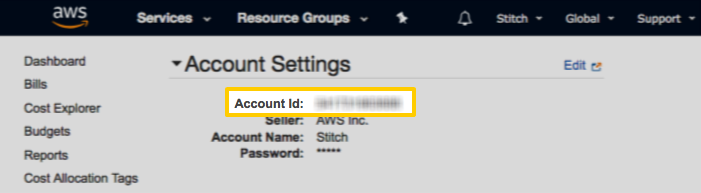
Keep this handy - you’ll need it to complete the next step.
Step 2: Add Heap as a Stitch data source
- Sign into your Stitch account.
-
On the Stitch Dashboard page, click the Add Integration button.
-
Click the Heap icon.
-
Enter a name for the integration. This is the name that will display on the Stitch Dashboard for the integration; it’ll also be used to create the schema in your destination.
For example, the name “Stitch Heap” would create a schema called
stitch_heapin the destination. Note: Schema names cannot be changed after you save the integration. - In the S3 Bucket field, enter the name of the bucket. Enter only the bucket name: No URLs,
https, or S3 parts. For example:heap-rs3-stitch-bucket - In the AWS Account ID field, paste the account ID you retrieve in Step 1.
Step 3: Define the historical sync
The Sync Historical Data setting will define the starting date for your Heap integration. This means that data equal to or newer than this date will be replicated to your data warehouse.
Change this setting if you want to replicate data beyond Heap’s default setting of 1 year. For a detailed look at historical replication jobs, check out the Syncing Historical SaaS Data guide.
Step 4: Create a replication schedule
In the Replication Frequency section, you’ll create the integration’s replication schedule. An integration’s replication schedule determines how often Stitch runs a replication job, and the time that job begins.
Heap integrations support the following replication scheduling methods:
To keep your row usage low, consider setting the integration to replicate less frequently. See the Understanding and Reducing Your Row Usage guide for tips on reducing your usage.
Step 5: Grant access to your bucket using AWS IAM
Next, Stitch will display a Grant Access to Your Bucket page. This page contains the info you need to configure bucket access for Stitch, which is accomplished via an IAM policy and role.
Note: Saving the integration before you’ve completed the steps below will result in connection errors.
Step 5.1: Create an IAM policy
An IAM policy is JSON-based access policy language to manage permissions to bucket resources. The policy Stitch provides is an auto-generated policy unique to the specific bucket you entered in the setup page.
For more info about the top-level permissions the Stitch IAM policy grants, click the link below.
| Permission Name | Operation | Operation Description |
| s3:GetObject | GET Object |
Allows for the retrieval of objects from Amazon S3. |
| HEAD Object |
Allows for the retrieval of metadata from an object without returning the object itself. |
|
| s3:ListBucket | GET Bucket (List Objects) |
Allows for the return of some or all (up to 1,000) of the objects in a bucket. |
| HEAD Bucket |
Used to determine if a bucket exists and access is allowed. |
To create the IAM policy:
- In AWS, navigate to the IAM service by clicking the Services menu and typing IAM.
- Click IAM once it displays in the results.
- On the IAM home page, click Policies in the menu on the left side of the page.
- Click Create Policy.
- In the Create Policy page, click the JSON tab.
- Select everything currently in the text field and delete it.
- In the text field, paste the Stitch IAM policy.
- Click Review policy.
- On the Review Policy page, give the policy a name. For example:
stitch_s3 - Click Create policy.
Step 5.2: Create an IAM role for Stitch
Required permissions
To complete this step, you need the following AWS IAM permissions: CreateRole and AttachRolePolicy. Refer to Amazon’s documentation for more info.
Roles can’t be used for multiple integrations
If you’re creating multiple Heap integrations, you’ll need to complete this step for each integration you’re connecting.
The Role Name Stitch uses to connect to the Amazon S3 bucket is unique to the integration. Attempting to re-use a role for multiple integrations will cause connection errors.
In this step, you’ll create an IAM role for Stitch and apply the IAM policy from the previous step. This will ensure that Stitch is visible in any logs and audits.
To create the role, you’ll need the Account ID, External ID, and Role Name values provided on the Stitch Grant Access to Your Bucket page.
- In AWS, navigate to the IAM Roles page.
- Click Create Role.
- On the Create Role page:
- In the Select type of trusted entity section, click the Another AWS account option.
- In the Account ID field, paste the Account ID from Stitch. Note: This isn’t your AWS account ID from Step 1 - this is the Account ID that displays in Stitch on the Grant Access to Your Bucket page.
- In the Options section, check the Require external ID box.
- In the External ID field that displays, paste the External ID from the Stitch Grant Access to Your Bucket page:
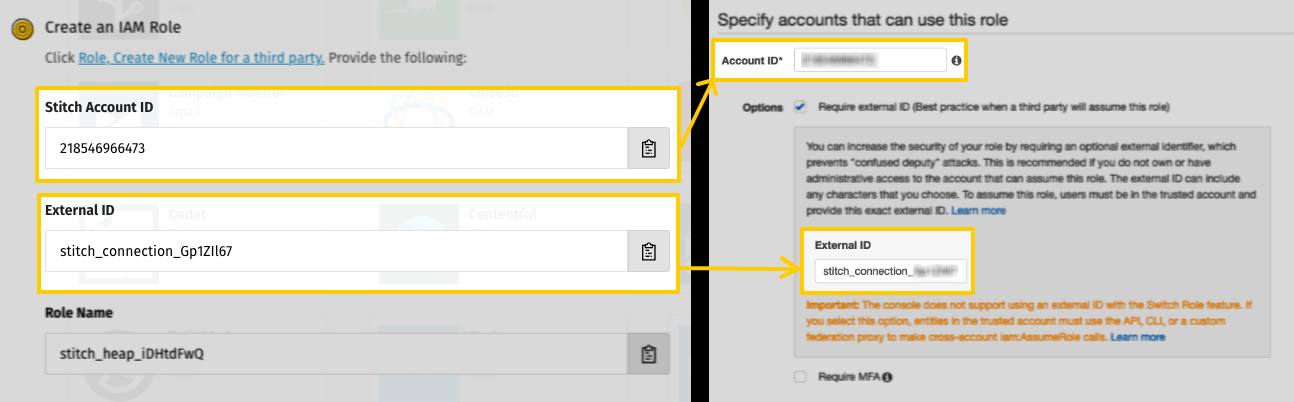
- Click Next: Permissions.
- On the Attach permissions page:
- Search for the policy you created in Step 6.1.
- Once located, check the box next to it in the table.
- Click Next: Tags.
- If you want to enter any tags, do so on the Add tags page. Otherwise, click Next: Review.
- On the Review page:
-
In the Role name field, paste the Role Name from the Stitch Grant Access to Your Bucket page:
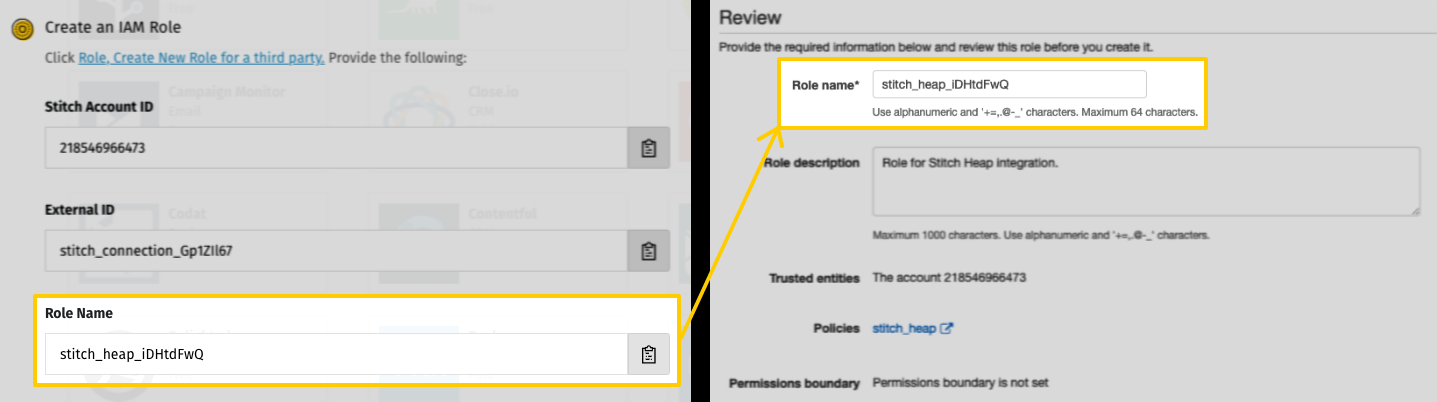
Remember: Role names are unique to the Stitch Heap integration they’re created for. Attempting to use the same role for multiple integrations will cause connection errors.
- Enter a description in the Role description field. For example:
Stitch role for Heap integration. - Click Create role.
-
Step 5.3: Check and save the connection in Stitch
After you’ve created the IAM policy and role, you can save the integration in Stitch. When finished, click Check and Save.
Step 6: Set tables and columns to replicate
To complete the setup, you’ll need to select the tables and columns you want to replicate to your data warehouse.
Check out the Schema section to learn more about the available tables in Heap and how they replicate.
- In the list of tables that displays - or in the Tables to Replicate tab, if you skipped this step during setup - locate a table you want to replicate.
-
To track a table, click the checkbox next to the table’s name. A green checkmark means the table is set to replicate.
-
To track a column, click the checkbox next to the column’s name. A green checkmark means the column is set to replicate.
- Repeat this process for all the tables and columns you want to replicate.
- When finished, click the Finalize Your Selections button at the bottom of the screen to save your selections.
Note: If you change these settings while a replication job is still in progress, they will not be used until the next job starts.
Initial and historical replication jobs
After you finish setting up Heap, its Sync Status may show as Pending on either the Stitch Dashboard or in the Integration Details page.
For a new integration, a Pending status indicates that Stitch is in the process of scheduling the initial replication job for the integration. This may take some time to complete.
Initial replication jobs with Anchor Scheduling
If using Anchor Scheduling, an initial replication job may not kick off immediately. This depends on the selected Replication Frequency and Anchor Time. Refer to the Anchor Scheduling documentation for more information.
Free historical data loads
The first seven days of replication, beginning when data is first replicated, are free. Rows replicated from the new integration during this time won’t count towards your quota. Stitch offers this as a way of testing new integrations, measuring usage, and ensuring historical data volumes don’t quickly consume your quota.
Heap Replication
Replication in Stitch’s Heap integration depends on two factors:
- How Heap syncs data to your Amazon S3 bucket, and
- How Stitch identifies new data in Heap integrations
Heap data syncs to Amazon S3
Heap dumps data into Amazon S3 periodically. By default, this is on a nightly basis.
According to Heap’s documentation:
Heap will provide a periodic dump of data into S3 (nightly by default). Data will be delivered in the form of Avro-encoded files, each of which corresponds to one downstream table (though there can be multiple files per table). Dumps will be incremental, though individual table dumps can be full resyncs, depending on whether the table was recently toggled or the event definition modified.
This means that while files will only include new and updated data pertinent to that specific object (table), a full resync may be included.
Incremental Replication using file modification timestamps
To identify new and updated data for replication, Stitch will use file modification timestamps as Replication Keys and store them on a per-table basis. This means that only files dumped from a new Heap data sync will be selected for replication.
While data from Heap integrations is replicated using Key-based Incremental Replication, the behavior for this integration differs subtly from other integrations.
The table below compares Key-based Incremental Replication and Replication Key behavior for Heap to that of other integrations.
| Heap | Other integrations | |
| What's used as a Replication Key? |
The time a file is modified. |
A column or columns in a table. |
| Are Replication Keys inclusive? |
No. Only files with a modification timestamp value greater than the last saved bookmark are replicated. |
Yes. Rows with a Replication Key value greater than or equal to the last saved bookmark are replicated. |
| What's replicated during a replication job? |
The entire contents of a modified file. |
Only new or updated rows in a table. |
Heap table schemas
Custom attributes
Heap’s data model is dynamic, meaning it changes as custom attributes are added to object types in your account. For example: Adding new user attributes to the user object.
This means that the Heap schema in your destination may also change over time as you add new attributes in Heap.
When a new attribute is added to an object in Heap, it will display as a selectable field in the Stitch app. Note: To include the field in replication, you’ll need to select it in Stitch. Stitch will not automatically select new fields.
The schema documentation following this section outlines the default attributes for each object type according to Heap’s documentation.
Event tables
For each event type you define in Heap, a table for that event will be available for selection in Stitch.
For example: If there’s a Sign up - Click button event, there will be a table named sign_up_click_button.
Refer to the [event_type] schema documentation for a list of default event attributes.
Note: When new event types are added in Heap, you will need to select the table and fields in Stitch to include it in replication.
Table and column names in your destination
Depending on your destination, table and column names may not appear as they are outlined below.
For example: Object names are lowercased in Redshift (CusTomERs > customers), while case is maintained in PostgreSQL destinations (CusTomERs > CusTomERs). Refer to the Loading Guide for your destination for more info.
[event_type]
| Replication Method : |
Key-based Incremental |
Replication Key |
|
|
Primary Key |
event_id |
Official docs : |
For every event type defined in Heap, a table will display in the Stitch app. The name of the table will be the event name, which Heap will first strip the non-alphanumeric characters from. For example: The table name for Sign Up - Click Link will be transformed into sign_up_click_link by Heap.
Note: Custom attributes are supported for this table. As Heap schemas are dynamic, Stitch’s [event_type] documentation will only list the non-custom attributes outlined in Heap’s documentation.
|
event_id
The event ID. Reference: |
|
user_id
The ID of the associated user. Reference: |
|
session_id
The ID of the associated session. Reference: |
|
Custom Attributes
Any custom attributes applied to this event type model in Heap. |
|
time
The UTC timestamp when the event happened. |
|
session_time
The timestamp when the session started. Note: According to Heap, this field is primarily used for Heap’s internal use and shouldn’t be relied on for analysis. |
|
type
For web auto-tracked events, can be any of view page, click, submit, change, with push state events registered as view page events. For iOS auto-tracked events, can be touch, edit field, or a gesture recognizer you’ve defined. For custom events, this will be the custom event name. |
|
library
The version of the heap library which initiated the session. Possible values are:
|
|
platform
The user’s operating system. |
|
device_type
The user’s device type. Possible values are:
|
|
country
The country in which the user session occurred, based on IP. |
|
region
The region in which the user session occurred, based on IP. |
|
city
The city in which the user session occurred, based on IP. |
|
IP
The IP address for the session. |
|
referrer
Applicable only to |
|
landing_page
Applicable only to |
|
browser
Applicable only to |
|
search_keyword
Applicable only to |
|
utm_source
Applicable only to |
|
utm_campaign
Applicable only to |
|
utm_medium
Applicable only to |
|
utm_term
Applicable only to |
|
utm_content
Applicable only to |
|
path
Applicable only to |
|
query
Applicable only to |
|
hash
Applicable only to |
|
title
Applicable only to |
|
href
The |
|
device
Applicable only to |
|
carrier
Applicable only to |
|
app_name
Applicable only to |
|
app_version
Applicable only to |
|
action_method
The name of the action method triggered by this event. For example: |
|
view_controller
Applicable only to |
|
screen_ally_id
Applicable only to |
|
screen_ally_label
Applicable only to |
|
target_view_class
The underlying class name of an iOS action’s target. |
|
target_view_name
The instance variable name of an iOS action’s target. |
|
target_ally_id
Applicable only to |
|
target_ally_label
Applicable only to |
|
target_text
The button text of the event target. |
pageviews
| Replication Method : |
Key-based Incremental |
Replication Key |
|
|
Primary Key |
event_id |
Official docs : |
The pageviews table contains info about pageviews.
Note: Custom attributes are supported for this table. As Heap schemas are dynamic, Stitch’s pageviews documentation will only list the non-custom attributes outlined in Heap’s documentation.
|
event_id
The event ID. |
|
Custom Attributes
Any custom attributes applied to the pageview model in Heap. |
|
user_id
The ID of the associated user. Reference: |
|
session_id
The ID of the associated session. Reference: |
|
session_time
The timestamp when the session started. Note: According to Heap, this field is primarily used for Heap’s internal use and shouldn’t be relied on for analysis. |
|
time
The UTC timestamp when the pageview occurred. |
|
library
The version of the heap library which initiated the session. Possible values are:
|
|
platform
The user’s operating system. |
|
device_type
The user’s device type. Possible values are:
|
|
country
The country in which the user session occurred, based on IP. |
|
region
The region in which the user session occurred, based on IP. |
|
city
The city in which the user session occurred, based on IP. |
|
IP
The IP address for the session. |
|
referrer
Applicable only to |
|
landing_page
Applicable only to |
|
browser
Applicable only to |
|
search_keyword
Applicable only to |
|
utm_source
Applicable only to |
|
utm_campaign
Applicable only to |
|
utm_medium
Applicable only to |
|
utm_term
Applicable only to |
|
utm_content
Applicable only to |
|
path
Applicable only to |
|
query
Applicable only to |
|
hash
Applicable only to |
|
title
Applicable only to |
|
device
Applicable only to |
|
carrier
Applicable only to |
|
app_name
Applicable only to |
|
app_version
Applicable only to |
|
view_controller
Applicable only to |
|
screen_ally_id
Applicable only to |
|
screen_ally_label
Applicable only to |
sessions
| Replication Method : |
Key-based Incremental |
Replication Key |
|
|
Primary Key |
event_id |
Official docs : |
The sessions table contains info about sessions. In Heap, a web session ends after 30 minutes of user inactivity, while in iOS, a session ends after the app has entered the background.
Note: Custom attributes are supported for this table. As Heap schemas are dynamic, Stitch’s sessions documentation will only list the non-custom attributes outlined in Heap’s documentation.
|
event_id
The event ID. |
|
user_id
The ID of the associated user. Reference: |
|
session_id
The ID of the associated session. Reference: |
|
Custom Attributes
Any custom attributes applied to the session model in Heap. |
|
time
The UTC timestamp when the session started. |
|
library
The version of the heap library which initiated the session. Possible values are:
|
|
platform
The user’s operating system. |
|
device_type
The user’s device type. Possible values are:
|
|
country
The country in which the user session occurred, based on IP. |
|
region
The region in which the user session occurred, based on IP. |
|
city
The city in which the user session occurred, based on IP. |
|
IP
The IP address for the session. |
|
referrer
Applicable only to |
|
landing_page
Applicable only to |
|
browser
Applicable only to |
|
search_keyword
Applicable only to |
|
utm_source
Applicable only to |
|
utm_campaign
Applicable only to |
|
utm_medium
Applicable only to |
|
utm_term
Applicable only to |
|
utm_content
Applicable only to |
|
device
Applicable only to |
|
carrier
Applicable only to |
|
app_name
Applicable only to |
|
app_version
Applicable only to |
user_migrations
| Replication Method : |
Key-based Incremental |
Replication Key |
|
|
Primary Key |
from_user_id |
Official docs : |
The user_migrations table contains info about user migrations.
Note: Custom attributes are supported for this table. As Heap schemas are dynamic, Stitch’s user_migrations documentation will only list the non-custom attributes outlined in Heap’s documentation.
|
from_user_id
The migrating user’s ID. |
|
to_user_id
The destination user’s ID. Reference: |
|
time
The timestamp when the migration occurred. |
users
| Replication Method : |
Key-based Incremental |
Replication Key |
|
|
Primary Key |
user_id |
Official docs : |
The users table contains info about users.
Note: Custom attributes are supported for this table. As Heap schemas are dynamic, Stitch’s users documentation will only list the non-custom attributes outlined in Heap’s documentation.
|
user_id
The user ID. |
|
identity
The user’s username or other unique token. |
|
handle
The user’s username or other unique token. |
|
email
The user’s email address. |
|
joindate
The UTC timestamp when the user was first seen. |
|
last_modified
The UTC timestamp when the user’s data was last modified. |
|
Custom Attributes
Any custom attributes applied to the user model in Heap. |
| Related | Troubleshooting |
Questions? Feedback?
Did this article help? If you have questions or feedback, feel free to submit a pull request with your suggestions, open an issue on GitHub, or reach out to us.