This integration is powered by Singer's Chargebee tap. For support, visit the GitHub repo or join the Singer Slack.
Chargebee is in Open Beta
Chargebee is currently in Open Beta. The info in this article is subject to change.
Chargebee integration summary
Stitch’s Chargebee integration replicates data using the Chargebee API . Refer to the Schema section for a list of objects available for replication.
Chargebee feature snapshot
A high-level look at Stitch's Chargebee integration, including release status, useful links, and the features supported in Stitch.
| STITCH | |||
| Release Status |
Open Beta |
Supported By | |
| Stitch Plan |
Free |
Singer GitHub Repository | |
| DATA SELECTION | |||
| Table Selection |
Supported |
Column Selection |
Supported |
| REPLICATION SETTINGS | |||
| Anchor Scheduling |
Supported |
Advanced Scheduling |
Unsupported |
| Table-level Reset |
Unsupported |
Configurable Replication Methods |
Unsupported |
| TRANSPARENCY | |||
| Extraction Logs |
Supported |
Loading Reports |
Supported |
Connecting Chargebee
Step 1: Generate an API Key
First, you’ll generate a Chargebee API Key for Stitch. This will allow Stitch to read data from your Chargebee account using the Chargebee API.
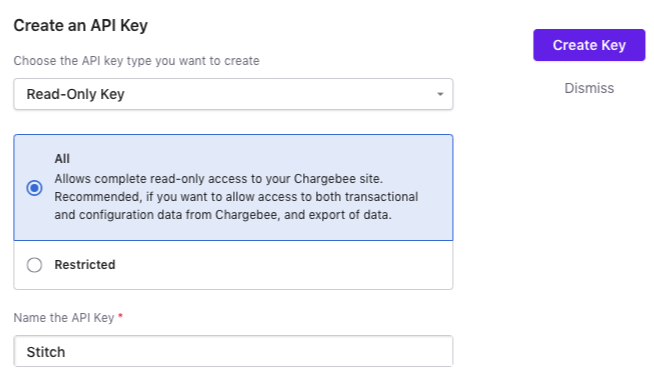
- Sign into your Chargebee account.
- In the left sidenav, click Settings > Configure Chargebee.
- Click the API keys and webhooks button.
- On the API Keys page, click the + Add API Key button. The Create an API Key modal will display.
- Select Read-Only Key as the API key type.
- Select All to define the API key’s access. This will grant read-only access to your Chargebee site.
- In the Name the API key field, enter
Stitch. - Click Create Key.
Chargebee will create the API key and redirect you back to the API Keys page:
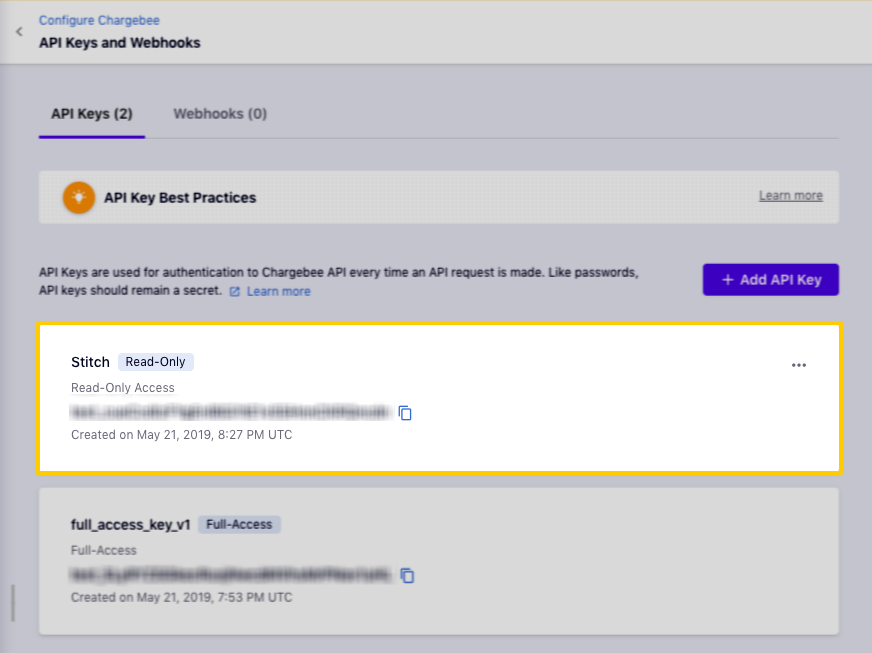
Copy the API key somwhere handy - you’ll need it to complete the setup in Stitch.
Step 2: Add Chargebee as a Stitch data source
- Sign into your Stitch account.
-
On the Stitch Dashboard page, click the Add Integration button.
-
Click the Chargebee icon.
-
Enter a name for the integration. This is the name that will display on the Stitch Dashboard for the integration; it’ll also be used to create the schema in your destination.
For example, the name “Stitch Chargebee” would create a schema called
stitch_chargebeein the destination. Note: Schema names cannot be changed after you save the integration. - In the API Key field, paste the API key you generated in Step 1.
- In the Site field, enter the name of your Chargebee site. This can be found in the URL of your Chargebee site. For example: If the URL was
https://stitch.chargebee.com, onlystitchwould be entered into this field.
Step 3: Define the historical sync
The Sync Historical Data setting will define the starting date for your Chargebee integration. This means that data equal to or newer than this date will be replicated to your data warehouse.
Change this setting if you want to replicate data beyond Chargebee’s default setting of 1 year. For a detailed look at historical replication jobs, check out the Syncing Historical SaaS Data guide.
Step 4: Create a replication schedule
In the Replication Frequency section, you’ll create the integration’s replication schedule. An integration’s replication schedule determines how often Stitch runs a replication job, and the time that job begins.
Chargebee integrations support the following replication scheduling methods:
To keep your row usage low, consider setting the integration to replicate less frequently. See the Understanding and Reducing Your Row Usage guide for tips on reducing your usage.
Step 5: Set tables and columns to replicate
To complete the setup, you’ll need to select the tables and columns you want to replicate to your data warehouse.
Check out the Schema section to learn more about the available tables in Chargebee and how they replicate.
- In the list of tables that displays - or in the Tables to Replicate tab, if you skipped this step during setup - locate a table you want to replicate.
-
To track a table, click the checkbox next to the table’s name. A green checkmark means the table is set to replicate.
-
To track a column, click the checkbox next to the column’s name. A green checkmark means the column is set to replicate.
- Repeat this process for all the tables and columns you want to replicate.
- When finished, click the Finalize Your Selections button at the bottom of the screen to save your selections.
Note: If you change these settings while a replication job is still in progress, they will not be used until the next job starts.
Initial and historical replication jobs
After you finish setting up Chargebee, its Sync Status may show as Pending on either the Stitch Dashboard or in the Integration Details page.
For a new integration, a Pending status indicates that Stitch is in the process of scheduling the initial replication job for the integration. This may take some time to complete.
Initial replication jobs with Anchor Scheduling
If using Anchor Scheduling, an initial replication job may not kick off immediately. This depends on the selected Replication Frequency and Anchor Time. Refer to the Anchor Scheduling documentation for more information.
Free historical data loads
The first seven days of replication, beginning when data is first replicated, are free. Rows replicated from the new integration during this time won’t count towards your quota. Stitch offers this as a way of testing new integrations, measuring usage, and ensuring historical data volumes don’t quickly consume your quota.
Chargebee table schemas
Table and column names in your destination
Depending on your destination, table and column names may not appear as they are outlined below.
For example: Object names are lowercased in Redshift (CusTomERs > customers), while case is maintained in PostgreSQL destinations (CusTomERs > CusTomERs). Refer to the Loading Guide for your destination for more info.
addons
| Replication Method : |
Key-based Incremental |
Replication Key |
updated_at |
|
Primary Key |
id |
API endpoint : |
The addons table contains info about the addons in your Chargebee account. Addons are additional charges applied to subscriptions apart from base charges.
|
id
The addon ID. Reference: |
|||
|
updated_at
The time the addon was last updated. Note: This attribute will be present only if the resource has been updated after 2016-09-28. |
|||
|
accounting_code
The accounting code used by the addon. |
|||
|
accouting_category1
The name of the category of your product in Xero. If you’ve integrated with QuickBooks, this will be the |
|||
|
accouting_category2
The name of the category of your product in Xero. |
|||
|
archived_at
The time at which the plan was moved to archived status. |
|||
|
charge_type
The type of charge. Possible values are:
|
|||
|
currency_code
The currency code (ISO 4217 format) of the addon. |
|||
|
description
Description about the addon to show in the hosted pages and customer portal. |
|||
|
enabled_in_portal
Indicates if the addon is available to customers to add in the ‘Change Subscription’ option in the customer portal. |
|||
|
invoice_name
The display name used in invoices. |
|||
|
invoice_notes
The invoice notes for the addon. |
|||
|
is_shippable
Indicates whether the addon can be added to orders. |
|||
|
meta_data
Additional info about the addon. |
|||
|
name
The display name used in web interface for identifying the addon. |
|||
|
object
|
|||
|
period
Applicable only for |
|||
|
period_unit
Applicable only for
|
|||
|
price
The addon price. Addon price is calculated based on the addon type and charge type. |
|||
|
pricing_model
Indicates how the charges for the addon are calculated. Possible values are:
|
|||
|
resource_version
The version number of the addon. Each update of the addon results in an incremental change of this value. Note: This attribute will be present only if the resource has been updated after 2016-09-28. |
|||
|
shipping_frequency_period
Defines the shipping frequency in conjunction with |
|||
|
shipping_frequency_period_unit
Defines the shipping frequency in conjunction with
|
|||
|
sku
The field is used as Product name/code in your third party accounting application. Chargebee will use it as an alternate name in your accounting application |
|||
|
status
The status of the addon. Possible values are:
|
|||
|
tax_code
The Avalara tax codes to which items are mapped to should be provided here. Applicable only if you use Chargebee’s AvaTax for Sales integration. |
|||
|
tax_profile_id
The tax profile of the addon. |
|||
|
taxable
Indicates whether the addon is taxable or not. |
|||
|
tiers
Applicable only if the addon uses tiered, volume, or stairstep pricing. The list of tiers for the addon.
|
|||
|
type
|
|||
|
unit
Applicable only for quantity type addons. This specifies the type of quantity. For example: If the addon price is |
coupons
| Replication Method : |
Key-based Incremental |
Replication Key |
updated_at |
|
Primary Key |
id |
API endpoint : |
The coupons table contains info about the coupons in your Chargebee account.
|
id
The coupon ID. Reference:
|
|
updated_at
The time the coupon was last updated. |
|
addon_constraint
The addons the coupon can be applied to. Possible values are:
|
|
apply_discount_on
|
|
apply_on
The invoice items for which this coupon needs to be applied. Possible values are:
|
|
archived_at
The time when the coupon was archived. |
|
created_at
The time when the coupon was created. |
|
discount_amount
When |
|
discount_percentage
When |
|
discount_type
The type of discount. Possible values are:
|
|
duration_month
When |
|
duration_type
The duration the coupon is applicable. Possible values are:
|
|
max_redemptions
The maximum number of times the coupon can be redeemed. |
|
name
The display name used in web interface for identifying the coupon. |
|
object
|
|
plan_constraint
The plans the coupon can be applied to. Possible values are:
|
|
redemptions
The number of times the coupon has been redeemed. |
|
resource_version
The version number of the coupon. Each update of the coupon results in an incremental change of this value. Note: This attribute will be present only if the coupon has been updated after 2016-09-28. |
|
status
The status of the coupon. Possible values are:
|
credit_notes
| Replication Method : |
Key-based Incremental |
Replication Key |
updated_at |
|
Primary Key |
id |
API endpoint : |
The credit_notes table contains info about the credit notes in your Chargebee account. A credit note is a document that specifies the money owed by a business to a customer.
|
id
The credit note ID. Reference: |
|||||||||||||||||
|
updated_at
The time the credit note was last updated. |
|||||||||||||||||
|
allocations
Details about invoice allocations made from the credit note.
|
|||||||||||||||||
|
amount_allocated
The amount allocated to invoices. |
|||||||||||||||||
|
amount_available
The yet to be used credits of this credit note. |
|||||||||||||||||
|
amount_refunded
The refunds issued from this credit note. |
|||||||||||||||||
|
currency_code
The currency code (ISO 4217 format) for the credit note. |
|||||||||||||||||
|
customer_id
The ID of the customer associated with the credit note. Reference:
|
|||||||||||||||||
|
date
The date the credit note was issued. |
|||||||||||||||||
|
deleted
Indicates whether the credit note was deleted or not. |
|||||||||||||||||
|
discounts
Details about the discounts applied to the credit note.
|
|||||||||||||||||
|
line_item_discounts
The list of discount(s) applied for each line item of the invoice.
|
|||||||||||||||||
|
line_item_taxes
The list of taxes applied on line items.
|
|||||||||||||||||
|
line_item_tiers
The list of tiers applicable for the line item.
|
|||||||||||||||||
|
line_items
The line items in the credit note.
|
|||||||||||||||||
|
linked_refunds
Details about refunds issued from the credit note.
|
|||||||||||||||||
|
price_type
The price type of the credit note. Possible values are:
|
|||||||||||||||||
|
reason_code
The reason for issuing the credit note. Possible values include:
|
|||||||||||||||||
|
reference_invoice_id
The ID of the invoice against which the credit note is issued. Reference: |
|||||||||||||||||
|
refunded_at
The time when the credit note was fully used. |
|||||||||||||||||
|
resource_version
The version number of the credit note. Each update of the credit note results in an incremental change of this value. Note: This attribute will be present only if the credit note has been updated after 2016-09-28. |
|||||||||||||||||
|
round_off_amount
The credit note rounded-off amount, in cents. |
|||||||||||||||||
|
status
The status of the credit note. Possible values include:
|
|||||||||||||||||
|
sub_total
The credit note subtotal, in cents. |
|||||||||||||||||
|
subscription_id
The ID of the subscription associated with the credit note. Reference: |
|||||||||||||||||
|
taxes
The tax lines of the credit note.
|
|||||||||||||||||
|
total
The total credit amount in cents. |
|||||||||||||||||
|
type
The credit note type. Possible values are:
|
|||||||||||||||||
|
vat_number
The VAT number of the customer for whom the credit note is raised. |
|||||||||||||||||
|
voided_at
The time when the credit note was voided. |
customers
| Replication Method : |
Key-based Incremental |
Replication Key |
updated_at |
|
Primary Key |
id |
API endpoint : |
The customers table contains info about the customers in your Chargebee account.
|
id
The customer ID. Reference:
|
||||||||||||||
|
updated_at
The time the customer was last updated. |
||||||||||||||
|
allow_direct_debit
Indicates whether the customer can pay via direct debit or not. |
||||||||||||||
|
auto_collection
Indicates whether payments need to be automatically collected for the customer. Possible values are:
|
||||||||||||||
|
balances
The list of balances for the customer.
|
||||||||||||||
|
billing_address
The billing address for the customer.
|
||||||||||||||
|
billing_date
Applicable when calendar billing (with customer specific billing date support) is enabled. When set, renewals of all the monthly and yearly subscriptions of this customer will be aligned to this date. |
||||||||||||||
|
billing_date_mode
Indicates whether this customer’s Possible values are:
|
||||||||||||||
|
billing_day_of_week
Applicable when calendar billing (with customer specific billing date support) is enabled. When set, renewals of all the weekly subscriptions of this customer will be aligned to this week day. Possible values are:
|
||||||||||||||
|
billing_day_of_week_mode
Indicates whether this customer’s Possible values are:
|
||||||||||||||
|
card_status
|
||||||||||||||
|
cf_company_id
|
||||||||||||||
|
company
The name of the company associated with the customer. |
||||||||||||||
|
consolidated_invoicing
Applicable when consolidated invoicing is enabled. Indicates whether invoice consolidation should happen during subscription renewals. Needs to be set only if this value is different from the defaults configured. |
||||||||||||||
|
contacts
A list of contacts associated with the customer.
|
||||||||||||||
|
created_at
The time the customer was created. |
||||||||||||||
|
deleted
Indicates whether the customer has been deleted or not. |
||||||||||||||
|
email
The customer’s email address. |
||||||||||||||
|
excess_payments
The total unused payments associated with the customer. |
||||||||||||||
|
first_name
The first name of the customer. |
||||||||||||||
|
invoice_notes
Invoice notes associated with the customer. |
||||||||||||||
|
last_name
The last name of the customer. |
||||||||||||||
|
locale
Determines which region-specific language Chargebee uses to communicate with the customer. |
||||||||||||||
|
net_term_days
The number of days within which the customer has to make payment for invoices. |
||||||||||||||
|
object
|
||||||||||||||
|
payment_method
The primary payment source for the customer.
|
||||||||||||||
|
phone
The customer’s phone number. |
||||||||||||||
|
pii_cleared
Indicates whether the customer’s personal info has been cleared. Possible values are:
|
||||||||||||||
|
preferred_currency_code
Applicable if the Chargebee Multicurrency feature is enabled. The currency code of the customer’s preferred currency (ISO 4217 format). |
||||||||||||||
|
primary_payment_source_id
The ID of the primary payment source for the customer. Reference: |
||||||||||||||
|
promotional_credits
The promotional credits balance of the customer. |
||||||||||||||
|
referral_urls
A list of referral URLs for the customer.
|
||||||||||||||
|
refundable_credits
The refundable credits balance of the customer. |
||||||||||||||
|
resource_version
The version number of the customer. Each update of the customer results in an incremental change of this value. Note: This attribute will be present only if the customer has been updated after 2016-09-28. |
||||||||||||||
|
taxability
Indicates if the customer is liable for tax. Possible values are:
|
||||||||||||||
|
unbilled_charges
The total unbilled charges for the customer. |
||||||||||||||
|
vat_number
The VAT number for the customer. |
events
| Replication Method : |
Key-based Incremental |
Replication Key |
occurred_at |
|
Primary Key |
id |
API endpoint : |
The events table contains info about the events that have occurred on your Chargebee site. Event records contain data about affected resources and additional details, such as when the change occurred. This can be used to create a log of events for a record and analyze how it has changed over time.
|
id
The event ID. |
|||||||||||||||||||||||||||||||||||||||||||||||||||||||||||||||||||||||||||||||||||||||||||||||||||||||||||||||||||||||||||||||||||||||||||||||||||||||||||||||||||||||||||||||||||||||||||||||||||||||||||||||||||||||||||||||||||||||||||||||||||||||||||||||||||||||||||||||||||||||||||||||||||||||||||||||||||||||||||||||||||||||||||||||||||||||||||||||||||||||||||||||||||||||||||||||||||||||||||||||||||||||||||||
|
occurred_at
The time the event occurred. |
|||||||||||||||||||||||||||||||||||||||||||||||||||||||||||||||||||||||||||||||||||||||||||||||||||||||||||||||||||||||||||||||||||||||||||||||||||||||||||||||||||||||||||||||||||||||||||||||||||||||||||||||||||||||||||||||||||||||||||||||||||||||||||||||||||||||||||||||||||||||||||||||||||||||||||||||||||||||||||||||||||||||||||||||||||||||||||||||||||||||||||||||||||||||||||||||||||||||||||||||||||||||||||||
|
api_version
The Chargebee API Version used for rendering this event content. Possible values are |
|||||||||||||||||||||||||||||||||||||||||||||||||||||||||||||||||||||||||||||||||||||||||||||||||||||||||||||||||||||||||||||||||||||||||||||||||||||||||||||||||||||||||||||||||||||||||||||||||||||||||||||||||||||||||||||||||||||||||||||||||||||||||||||||||||||||||||||||||||||||||||||||||||||||||||||||||||||||||||||||||||||||||||||||||||||||||||||||||||||||||||||||||||||||||||||||||||||||||||||||||||||||||||||
|
content
The data associated with the event. The attributes in this object will vary depending on the event type. Refer to Chargebee’s documentation for a list of possible event types.
|
|||||||||||||||||||||||||||||||||||||||||||||||||||||||||||||||||||||||||||||||||||||||||||||||||||||||||||||||||||||||||||||||||||||||||||||||||||||||||||||||||||||||||||||||||||||||||||||||||||||||||||||||||||||||||||||||||||||||||||||||||||||||||||||||||||||||||||||||||||||||||||||||||||||||||||||||||||||||||||||||||||||||||||||||||||||||||||||||||||||||||||||||||||||||||||||||||||||||||||||||||||||||||||||
|
event_type
The event type. Refer to Chargebee’s documentation for a full list of possible event types. |
|||||||||||||||||||||||||||||||||||||||||||||||||||||||||||||||||||||||||||||||||||||||||||||||||||||||||||||||||||||||||||||||||||||||||||||||||||||||||||||||||||||||||||||||||||||||||||||||||||||||||||||||||||||||||||||||||||||||||||||||||||||||||||||||||||||||||||||||||||||||||||||||||||||||||||||||||||||||||||||||||||||||||||||||||||||||||||||||||||||||||||||||||||||||||||||||||||||||||||||||||||||||||||||
|
object
|
|||||||||||||||||||||||||||||||||||||||||||||||||||||||||||||||||||||||||||||||||||||||||||||||||||||||||||||||||||||||||||||||||||||||||||||||||||||||||||||||||||||||||||||||||||||||||||||||||||||||||||||||||||||||||||||||||||||||||||||||||||||||||||||||||||||||||||||||||||||||||||||||||||||||||||||||||||||||||||||||||||||||||||||||||||||||||||||||||||||||||||||||||||||||||||||||||||||||||||||||||||||||||||||
|
source
The source of the event. Possible values are:
|
|||||||||||||||||||||||||||||||||||||||||||||||||||||||||||||||||||||||||||||||||||||||||||||||||||||||||||||||||||||||||||||||||||||||||||||||||||||||||||||||||||||||||||||||||||||||||||||||||||||||||||||||||||||||||||||||||||||||||||||||||||||||||||||||||||||||||||||||||||||||||||||||||||||||||||||||||||||||||||||||||||||||||||||||||||||||||||||||||||||||||||||||||||||||||||||||||||||||||||||||||||||||||||||
|
user
The event created by the user. |
|||||||||||||||||||||||||||||||||||||||||||||||||||||||||||||||||||||||||||||||||||||||||||||||||||||||||||||||||||||||||||||||||||||||||||||||||||||||||||||||||||||||||||||||||||||||||||||||||||||||||||||||||||||||||||||||||||||||||||||||||||||||||||||||||||||||||||||||||||||||||||||||||||||||||||||||||||||||||||||||||||||||||||||||||||||||||||||||||||||||||||||||||||||||||||||||||||||||||||||||||||||||||||||
|
webhook_status
The current status of the webhook for this event. Possible values are:
|
invoices
| Replication Method : |
Key-based Incremental |
Replication Key |
updated_at |
|
Primary Key |
id |
API endpoint : |
The invoices table contains info about the invoices in your Chargebee account. Invoices are statements containing charges, adjustments, and any discounts for a subscription specific to a term.
|
id
The invoice ID. Reference:
|
|||||||||||||||||
|
updated_at
The time the invoice was last updated. |
|||||||||||||||||
|
adjustment_credit_notes
Details about the adjustments created for the invoice.
|
|||||||||||||||||
|
amount_adjusted
The total adjusted amount made against the invoice. |
|||||||||||||||||
|
amount_due
The total amount to be collected, include the invoice’s payments in progress. |
|||||||||||||||||
|
amount_paid
The total payments received for the invoice. |
|||||||||||||||||
|
amount_to_collect
The total amount to be collected. |
|||||||||||||||||
|
applied_credits
The refundable credits applied on the invoice.
|
|||||||||||||||||
|
base_currency_code
|
|||||||||||||||||
|
billing_address
The billing address for the invoice.
|
|||||||||||||||||
|
credits_applied
The total credits applied against the invoice. |
|||||||||||||||||
|
currency_code
The currency code (ISO 4217 format) for the invoice. |
|||||||||||||||||
|
customer_id
The ID of the customer the invoice is for. Reference: |
|||||||||||||||||
|
date
Closing date of the invoice. Typically this is the date on which invoice is generated. If “wait & notify to send invoices enabled for usage based billing” is enabled in Chargebee, this will not be the same as date on which invoice was actually sent to customer. |
|||||||||||||||||
|
deleted
Indicates if the invoice has been deleted or not. |
|||||||||||||||||
|
discounts
Details about the discounts applied to the invoice.
|
|||||||||||||||||
|
due_date
The due date of the invoice. |
|||||||||||||||||
|
dunning_status
The current dunning status of the invoice. Possible values are:
|
|||||||||||||||||
|
exchange_rate
|
|||||||||||||||||
|
expected_payment_date
The expected payment date recorded for the invoice. |
|||||||||||||||||
|
first_invoice
Indicates if this is the first invoice raised for the subscription. If this is a non-recurring invoice, it indicates if this is the first invoice for the customer. |
|||||||||||||||||
|
has_advance_charges
Indicates if there are any advanced charges present in the invoice. |
|||||||||||||||||
|
is_gifted
Indicates if the invoice is gifted or not. |
|||||||||||||||||
|
issued_credit_notes
A list of credit notes issued for the invoice.
|
|||||||||||||||||
|
line_item_discounts
The list of discounts applied for each line item in the invoice.
|
|||||||||||||||||
|
line_item_taxes
The list of taxes applied on line items.
|
|||||||||||||||||
|
line_items
The line items in the invoice.
|
|||||||||||||||||
|
linked_orders
A list of orders associated with the invoice.
|
|||||||||||||||||
|
linked_payments
The list of payment transactions for the invoice.
|
|||||||||||||||||
|
net_term_days
The number of days within which the invoice has to be paid. |
|||||||||||||||||
|
new_sales_amount
|
|||||||||||||||||
|
next_retry_at
A timestamp indicating when the next attempt to collect payment for this invoice will occur. |
|||||||||||||||||
|
notes
The list of notes associated with the invoice. If entity_type & entity_id are not present, then it is general notes (i.e Notes input provided under Customize Invoice action in Chargebee web interface).
|
|||||||||||||||||
|
object
|
|||||||||||||||||
|
paid_at
The time the invoice was paid. |
|||||||||||||||||
|
po_number
The number of the purchase order associated with the invoice. |
|||||||||||||||||
|
price_type
The price type of the invoice. Possible values are:
|
|||||||||||||||||
|
recurring
Indicates if the invoice belongs to a subscription or not. |
|||||||||||||||||
|
resource_version
The version number of the invoice. Each update of the invoice results in an incremental change of this value. Note: This attribute will be present only if the invoice has been updated after 2016-09-28. |
|||||||||||||||||
|
round_off_amount
The invoice rounded-off amount, in cents. |
|||||||||||||||||
|
shipping_address
The shipping address for the invoice.
|
|||||||||||||||||
|
status
The status of the invoice. Possible values are:
|
|||||||||||||||||
|
sub_total
The subtotal of the invoice, in cents. |
|||||||||||||||||
|
subscription_id
The ID of the subscription associated with the invoice. Reference: |
|||||||||||||||||
|
tax
The total tax amount for the invoice, in cents. |
|||||||||||||||||
|
taxes
|
|||||||||||||||||
|
term_finalized
Indicates if the invoice line item terms are finalized or not. |
|||||||||||||||||
|
total
The total invoiced amount, in cents. |
|||||||||||||||||
|
vat_number
The VAT number. |
|||||||||||||||||
|
voided_at
The time the invoice was voided. |
|||||||||||||||||
|
write_off_amount
The amount written off against the invoice, in cents. |
payment_sources
| Replication Method : |
Key-based Incremental |
Replication Key |
updated_at |
|
Primary Key |
id |
API endpoint : |
The payment_sources table contains info about customer payment sources.
|
id
The payment source ID. Reference: |
||||||||||||||||
|
updated_at
The time the payment source was last updated. |
||||||||||||||||
|
amazon_payment
Amazon payment details associated with the payment source.
|
||||||||||||||||
|
bank_account
The bank account details, direct debit, or ACH agreement/mandate associated with the payment source.
|
||||||||||||||||
|
card
Card details associated with the payment source.
|
||||||||||||||||
|
created_at
The time the payment source was created. |
||||||||||||||||
|
customer_id
The ID of the customer associated with the payment source. Reference:
|
||||||||||||||||
|
deleted
Indicates if the payment source has been deleted or not. |
||||||||||||||||
|
gateway
The name of the gateway the payment source is stored with. Refer to Chargebee’s documentation for a full list of possible values. |
||||||||||||||||
|
gateway_account_id
The gateway account the payment source is stored with. |
||||||||||||||||
|
ip_address
The IP address from where the payment source is created or updated. Used primarily for EU VAT validation. |
||||||||||||||||
|
issuing_country
The two-letter ISO country code. |
||||||||||||||||
|
object
|
||||||||||||||||
|
paypal
PayPal Express Checkout details associated with the payment source.
|
||||||||||||||||
|
reference_id
The reference ID.
|
||||||||||||||||
|
resource_version
The version number of the payment source. Each update of the payment source results in an incremental change of this value. Note: This attribute will be present only if the payment source has been updated after 2016-09-28. |
||||||||||||||||
|
status
The current status of the payment method. Possible values include:
|
||||||||||||||||
|
type
The type of the payment source. Possible values include:
|
| Replication Method : |
Key-based Incremental |
Replication Key |
updated_at |
|
Primary Key |
id |
API endpoint : |
The plans table contains info about the plans in your Chargebee account. Plans are used to specify prices and billing frequencies for subscriptions.
|
id
The plan ID. Reference: |
|
updated_at
The time the plan was last updated. |
|
billing_cycles
The number of billing cycles the subscription is active. |
|
charge_model
Defines how the recurring charges for the subscription are calculated. Possible values are:
|
|
description
The description of the plan to show in hosted pages and the customer portal. |
|
free_quantity
The free quantity the subscriptions of the plan will have. Only quantities more than this value will be charged for the subscription. |
|
invoice_notes
Invoice notes associated with the subscription. |
|
name
The display name of the plan. |
|
period
Defines the billing frequency for the plan. Used with For example: If |
|
period_unit
The time unit for the billing period. Used with For example: If Possible values are:
|
|
price
The price of the plan. |
|
redirect_url
The URL to redirect on successful checkout. |
|
setup_cost
The one-time setup fee charged as part of the first invoice for the plan. |
|
sku
Ssed as Product name/code in your third party accounting application. Chargebee will use it as an alternate name in your accounting application. |
|
status
The plan state. Possible values are:
|
|
tax_profile_id
The ID of the tax profile for the plan. |
|
taxable
Indicates if the plan is taxable or not. |
|
trial_period
The free time window for the customer to try the product. Used with For example: If |
|
trial_period_unit
The time unit for the trial period. Used with For example: If Possible values are:
|
subscriptions
| Replication Method : |
Key-based Incremental |
Replication Key |
updated_at |
|
Primary Key |
id |
API endpoint : |
The subscriptions table contains info about the subscriptions your customers have subscribed to. A subscription is a recurring item that customers are billed for, such as a plan or addon. It may also contain discount items.
Note: Chargebee does not update the updated_at value when the following attributes on a subscription are modified:
due_invoices_countdue_sincetotal_dues
Because of this functionality and Stitch’s use of this value as a Replication Key, updates made to subscriptions where only these attributes are modified may not be detected. You should ensure that another attribute on the subscription is also modified to ensure that the updated_at value is updated, which will allow Stitch to detect and replicate the record.
|
id
The subscription ID. Reference:
|
||||||||||||||
|
updated_at
The time when the subscription was last updated. Note: Chargebee does not update this value when the following attributes are modified:
Because of this functionality and Stitch’s use of this value as a Replication Key, updates made to subscriptions where only these attributes are modified may not be detected. You should ensure that another attribute on the subscription is also modified to ensure that the |
||||||||||||||
|
activated_at
The time at which the subscription moved from |
||||||||||||||
|
addons
Details about the addon(s) associated with the subscription.
|
||||||||||||||
|
affiliate_token
A unique tracking token for the subscription. |
||||||||||||||
|
auto_collection
Defines whether payments need to be collected automatically for this subscription. Possible values are:
|
||||||||||||||
|
base_currency_code
The base currency code for the subscription in ISO 4217 format. |
||||||||||||||
|
billing_period
Defines the billing frequency for the subscription. Used with For example: If |
||||||||||||||
|
billing_period_unit
Defines the billing period for the subscription. Used with For example: If Possible values are:
|
||||||||||||||
|
cancel_reason
The possible reason the subscription might be cancelled. Possible values are:
|
||||||||||||||
|
cancelled_at
The time at which subscription was cancelled or is set to be cancelled. |
||||||||||||||
|
charged_event_based_addons
A list of event-based addons that have already been charged.
|
||||||||||||||
|
coupon
|
||||||||||||||
|
coupons
Details about the coupon(s) associated with the subscription.
|
||||||||||||||
|
created_at
The time the subscription was created. |
||||||||||||||
|
currency_code
The currency code for the subscription in ISO 4217 format. |
||||||||||||||
|
current_term_end
The end of the current billing term for the subscription, after which the subscription will be immediately renewed. |
||||||||||||||
|
current_term_start
The start of the current billing term for the subscription. |
||||||||||||||
|
customer_id
The ID of the customer associated with the subscription. Reference:
|
||||||||||||||
|
deleted
Indicates if the subscription has been deleted or not. |
||||||||||||||
|
due_invoices_count
The total number of invoices that are due for payment. |
||||||||||||||
|
event_based_addons
A list of non-recurring addons associated with the subscription that will be charged on the occurrence of a specified event.
|
||||||||||||||
|
exchange_rate
The exchange rate used for base currency conversion. |
||||||||||||||
|
has_scheduled_changes
If true, there are subscription changes scheduled on next renewal. |
||||||||||||||
|
invoice_notes
The invoice notes for the subscription. |
||||||||||||||
|
mrr
The monthly recurring revenue for the subscription, in cents. |
||||||||||||||
|
next_billing_at
The date on which the next billing occurs. |
||||||||||||||
|
object
|
||||||||||||||
|
payment_source_id
The ID of the payment source associated with the subscription. Reference: |
||||||||||||||
|
plan_amount
|
||||||||||||||
|
plan_free_quantity
The units of the item that will be free with the plan associated with the subscription. |
||||||||||||||
|
plan_id
The ID of the plan associated with the subscription. Reference: |
||||||||||||||
|
plan_quantity
The plan quantity for the subscription. |
||||||||||||||
|
plan_unit_price
The amount that will override the plan’s default price. |
||||||||||||||
|
po_number
The purchase order number associated with the subscription. |
||||||||||||||
|
referral_info
The referral details for the subscription, if applicable.
|
||||||||||||||
|
remaining_billing_cycles
The number of billing cycles the subscription will run. |
||||||||||||||
|
resource_version
The version number of the subscription. Each update of the subscription results in an incremental change of this value. Note: This attribute will be present only if the resource has been updated after 2016-09-28. |
||||||||||||||
|
shipping_address
The shipping address for the subscription.
|
||||||||||||||
|
start_date
Applicable only when |
||||||||||||||
|
started_at
The time when the subscription started. This value will be |
||||||||||||||
|
status
The current status of the subscription. Possible values are:
|
||||||||||||||
|
trial_end
The end of the trial period for the subscription. The presence of this value for future subscriptions ( |
||||||||||||||
|
trial_start
The start of the trial period for the subscription. The presence of this value for future subscriptions ( |
transactions
| Replication Method : |
Key-based Incremental |
Replication Key |
updated_at |
|
Primary Key |
id |
API endpoint : |
The transactions table contains info about the transactions that have occurred in your Chargebee account.
|
id
The transaction ID. Reference:
|
||||||||
|
updated_at
The time the transaction was last updated. |
||||||||
|
amount
The amount for the transaction. |
||||||||
|
amount_unused
Applicable only for payments. The unused amount present for the transaction. |
||||||||
|
base_currency_code
|
||||||||
|
currency_code
The currency code for the transaction, in ISO 4217 format. |
||||||||
|
customer_id
The ID of the customer associated with the transaction. Reference:
|
||||||||
|
date
The date the transaction occurred. |
||||||||
|
deleted
Indicates if the transaction has been deleted. |
||||||||
|
error_code
The error code received from the payment gateway on failure. |
||||||||
|
error_text
The error message received from the payment gateway on failure. |
||||||||
|
exchange_rate
|
||||||||
|
fraud_flag
Indicates whether or not the transaction has been identified as fraudulent. Possible values are:
|
||||||||
|
fraud_reason
A short description why the transaction was marked as fraudulent or suspicious. |
||||||||
|
gateway
The name of the gateway used to process the transaction. |
||||||||
|
gateway_account_id
The account ID of the gateway used to process the transaction. |
||||||||
|
id_at_gateway
The ID with which the transaction is referred in the |
||||||||
|
linked_credit_notes
Applicable only for refund transactions. The list of credit notes the transaction is associated with.
|
||||||||
|
linked_invoices
Applicable only for payment transactions. The list of invoices the transaction has been applied to.
|
||||||||
|
linked_refunds
Applicable only for payment transactions. The list of refunds issued for the payment transaction.
|
||||||||
|
masked_card_number
Applicable only when |
||||||||
|
object
|
||||||||
|
payment_method
The payment method for the transaction. Possible values are:
|
||||||||
|
payment_source_id
The ID of the payment source used for the transaction. Reference: |
||||||||
|
reference_number
The reference number for the transaction. |
||||||||
|
reference_transaction_id
Applicable only when Reference:
|
||||||||
|
refunded_txn_id
Applicable only when Reference:
|
||||||||
|
resource_version
The version number of the transaction. Each update of the transaction results in an incremental change of this value. Note: This attribute will be present only if the credit note has been updated after 2016-09-28. |
||||||||
|
reversal_txn_id
Applicable only when |
||||||||
|
settled_at
The time at which the final status of the transaction has been marked. |
||||||||
|
status
The status of the transaction. Possible values are:
|
||||||||
|
subscription_id
The ID of the subscription associated with the transaction. Reference:
|
||||||||
|
type
The type of the transaction. Possible values are:
|
||||||||
|
validated_at
|
virtual_bank_accounts
| Replication Method : |
Key-based Incremental |
Replication Key |
updated_at |
|
Primary Key |
id |
API endpoint : |
The virtual_bank_accounts table contains info about the virtual bank accounts in your Chargebee account. A virtual bank account is a unique account number that can be shared with your users while still protecting your sensitive bank account details.
|
id
The virtual bank account number. |
|
updated_at
The time the virtual bank account was last updated. |
|
account_number
The account number to which funds will be transferred. |
|
bank_name
The name of the bank. |
|
created_at
The time the virtual bank account was created. |
|
customer_id
The ID of the customer associated with the virtual bank account. Reference:
|
|
deleted
Indicates if the virtual bank account has been deleted or not. |
|
email
The email address associated with the virtual bank account. |
|
gateway
The name of the gateway the virtual bank account is stored in. Refer to Chargebee’s documentation for a full list of possible values. |
|
gateway_account_id
The ID of the gateway account the virtual bank account is stored in. |
|
object
|
|
reference_id
The ID provided by the gateway for the virtual bank account source. |
|
resource_version
The version number of the virtual bank account. Each update of the virtual bank account results in an incremental change of this value. Note: This attribute will be present only if the credit note has been updated after 2016-09-28. |
|
routing_number
The routing number of the bank. |
|
swift_code
The swift code of the bank in which the account exists. |
| Related | Troubleshooting |
Questions? Feedback?
Did this article help? If you have questions or feedback, feel free to submit a pull request with your suggestions, open an issue on GitHub, or reach out to us.