Learn how to manage and change your Stitch subscription plan, enter payment details, view invoices, and cancel your account.
Billing basics
Plans are based on the volume of rows and events replicated per month. Each plan has a monthly allotment of replicated rows.
In addition, access to some integrations depends on the type of plan you select. To use Stitch’s Paid integrations, you’ll need to select a paid plan.
Refer to the pricing page for more info.
Stitch counts the following as a ‘replicated row’:
- A new row, or a never-before-replicated row replicated through Stitch,
- An updated row, or an existing row that’s been changed,
- A sub-row created from de-nesting nested data structures, and
- A copy of an existing row. For example: Rows in tables that are replicated fully during each replication job or rows replicated as a result of resetting Replication Keys.
For an in-depth walkthrough of how Stitch calculates your usage, check out the Understanding and Reducing Your Row Usage guide.
Integrations
During the Free Trial, you’ll have access to all of Stitch’s Free and Paid integrations and unlimited rows for 14 days. The trial begins when you successfully connect and replicate data to a destination.
After the Free Trial has ended, the integrations in the table below will be available to all plans, regardless whether it’s a free or paid plan.
During the Free Trial, you’ll have access to all of Stitch’s Free and Paid integrations and unlimited rows for 14 days. The trial begins when you successfully connect and replicate data to a destination.
After the Free Trial has ended, the integrations in the table below will only be available to paid plans. Refer to the pricing page for a list of current paid plans.
Note: Paid plans in this context do not include Enterprise plans.
| Close.io | Desk |
| HubSpot | Intercom |
| JIRA | Marketo |
| MongoDB | NetSuite |
| Pardot | QuickBooks |
| Recurly | Responsys |
| Salesforce | Xero |
| Zendesk Support | Zuora |
The integrations in the table below are only available to Enterprise plans. Reach out to sales for more info.
| Amazon Oracle RDS | Oracle |
No. To use any of Stitch’s paid integrations, you’ll need to upgrade to a paid plan.
The total number of integrations refers to the number of distinct integration types each account may add, dependent upon the selected plan type.
For example: Accounts using the Free plan may add up to five different types of integrations. If an account has five Google Analytics integrations connected, this will only count as one towards the integration type quota. Up to four additional types of integrations may still be added.
| Plan name | Number of sources |
| Free trial | Unlimited |
| Free | Up to 5 |
| Basic | Up to 10 |
| Starter | Up to 5 |
| Premier | Up to 10 |
| Standard | Up to 10 |
| Enterprise | Unlimited |
Note: The types of integrations available are also dependent on plan type. Users of the Free Plan will only have access to Free integrations, while Paid plan users will have access to free and paid integrations.
For more info, refer to the pricing page.
Historical data loads
During the first seven days after a new integration begins to replicate data, replication is free. This is a free historical data load, and means that rows replicated from the new integration during this time won’t count towards your quota.
After the seven days are over, Stitch will continue to replicate data from the integration. Be sure to pause or delete the integration if you are no longer interested in replicating its data.
Free historical data loads are only allowed once per integration namespace. For example: If an integration named stitch_hubspot is created and receives a free historical data load, subsequent integrations with the same name (created by deleting and creating a new integration) will not receive free historical replication.
Note: While free historical loads apply to all of Stitch’s integrations, you need to be on a paid plan to use our Paid integrations.
If the reset occurs during the free historical data load period, yes.
If the reset occurs after the free historical data load period has ended, no.
Free historical data loads are only applicable to new integrations for the first seven days after they begin to replicate data. Resetting replication for an integration or a table will count towards your quota.
The free historical data load period for new integrations begins after the integration first replicates data.
For example: You create an integration on June 1 but don’t fully configure it until June 2. In this case, the free historical data load will begin on June 2 and end June 9.
Note: This is applicable only to integrations created on or after May 22, 2018.
Row counts
On the Stitch Dashboard page, you can view the total number of replicated rows for all of your integrations for the current billing period:
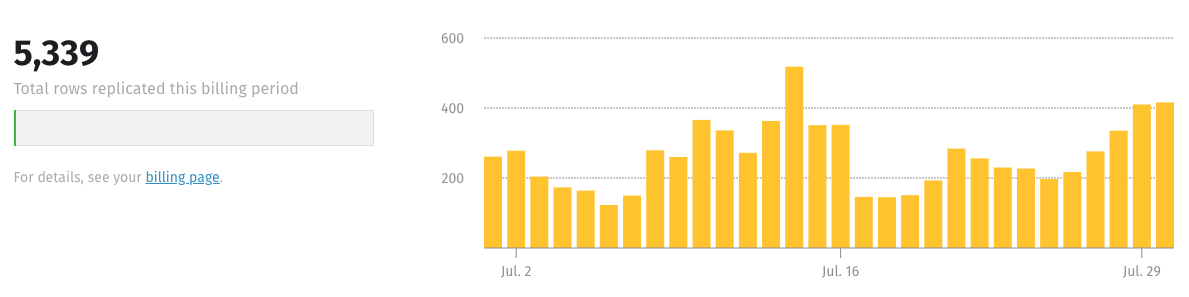
Free rows might display on your Stitch dashboard for a handful of reasons:
- A new integration’s free historical data load
- An exemption for beta testing an integration
- Re-replicating data due to a defect
You can find your Reset Date in the Plan Details section of the Billing page, accessed by clicking the User menu (your icon) > Billing.
We recommend following the simple tips in this guide to reduce your row usage.
Yes. Rows replicated from free integrations will count towards your usage. The “free” in “free integration” only indicates that the integration is available on non-paid plans, not that the rows replicated don’t count towards your usage.
We never want you to lose access to fresh data. So instead of shutting down your data pipeline once you hit your monthly row limit, we will let you know as you approach your limit and you’ll be able to reduce frequency of updates, pause integrations, or upgrade your plan. Plan upgrades happen immediately and you will be charged only for the time remaining in your billing cycle.
Choose and change plans
Yes. When your trial ends, Stitch will automatically pause your integrations. Replication will resume after you select a plan and enter a valid credit card.
Note: Some integrations require a paid plan after the free trial ends. To continue replicating data from these sources - for example, Salesforce - you’ll need to select the Starter plan or higher after your trial concludes.
You can change your plan in the Plan Details section of the Billing page, accessed by clicking User menu (your icon) > Billing.
Click the Change Your Plan button and select the plan you want from the window that displays.
This depends on whether you’re upgrading or downgrading your plan:
-
If you’re upgrading, meaning the new plan has a greater row limit than the current plan, the change will be effective immediately and you will only be billed for the difference between the current plan and the new plan.
In addition, if you’re upgrading from the Free plan to any Paid plan, you will also have immediate access to Paid integrations.
-
If you’re downgrading, meaning the new plan has a lower row limit than the current plan, the change will take effect at the end of the billing cycle. This will ensure you can take full advantage of the higher row allotment and access to Paid integrations.
Manage payment details and invoices
You can enter and manage your credit card details in the Billing page, accessed by clicking User menu (your icon) > Billing.
When you enter the cardholder’s name, make sure that a valid last name is entered. Though Stitch does validate these fields, we’ve seen replication issues arise when the Last Name field is blank.
Stitch accepts all major credit cards. Additional options are available for Enterprise customers.
You can view your past payments, including the payment amount and associated invoice number, in the Past Payments section of the Billing page.
The user who initially adds the payment information to the account will receive a copy of the monthly invoice in their email.
Additionally, everyone can also view the Past Payments details in the Billing page.
Cancel your account
Cancelling your Stitch account can be done with just a few clicks.
- Click the User menu (your icon) > Billing.
- Locate the Plan section on the Billing page.
- Click the Cancel Your Account button.
It may take a few moments for Stitch to spin down.
| Related | Troubleshooting |
Questions? Feedback?
Did this article help? If you have questions or feedback, feel free to submit a pull request with your suggestions, open an issue on GitHub, or reach out to us.