Important: Version 10-15-2015 deprecation
This version of the NetSuite integration will be deprecated on August 15, 2019 and no longer be formally supported by the Stitch Support Team.
Connections created from October 15, 2015 to May 8, 2019 use this version. Upgrade to the latest version (1.0) to take advantage of the new enhancements.
NetSuite integration summary
Stitch’s NetSuite integration replicates data using the NetSuite SuiteTalk API (v2015_1). Refer to the Schema section for a list of objects available for replication.
NetSuite feature snapshot
A high-level look at Stitch's NetSuite (v10-15-2015) integration, including release status, useful links, and the features supported in Stitch.
| STITCH | |||
| Release Status |
Deprecated |
Supported By | |
| Stitch Plan |
Paid |
||
| DATA SELECTION | |||
| Table Selection |
Supported |
Column Selection |
Unsupported |
| REPLICATION SETTINGS | |||
| Anchor Scheduling |
Supported |
Advanced Scheduling |
Unsupported |
| Table-level Reset |
Unsupported |
Configurable Replication Methods |
Unsupported |
| TRANSPARENCY | |||
| Extraction Logs |
Unsupported |
Loading Reports |
Supported |
Connecting NetSuite
NetSuite setup requirements
To set up NetSuite in Stitch, you need:
- A paid Stitch plan. While those currently in the Free Trial will also be able to set up NetSuite, replication will be paused until a paid plan is selected after the trial ends.
-
Administrator permissions in NetSuite. This is required to complete the setup steps in NetSuite.
-
To enable Web Services for your NetSuite account. This is necessary to access NetSuite’s API.
Step 1: Enable Web Services in your NetSuite account
- In your NetSuite account, click Setup > Company > Enable Features.
- Click the SuiteCloud subtab.
- Locate the SuiteTalk (Web Services) section.
- Check the Web Services box:
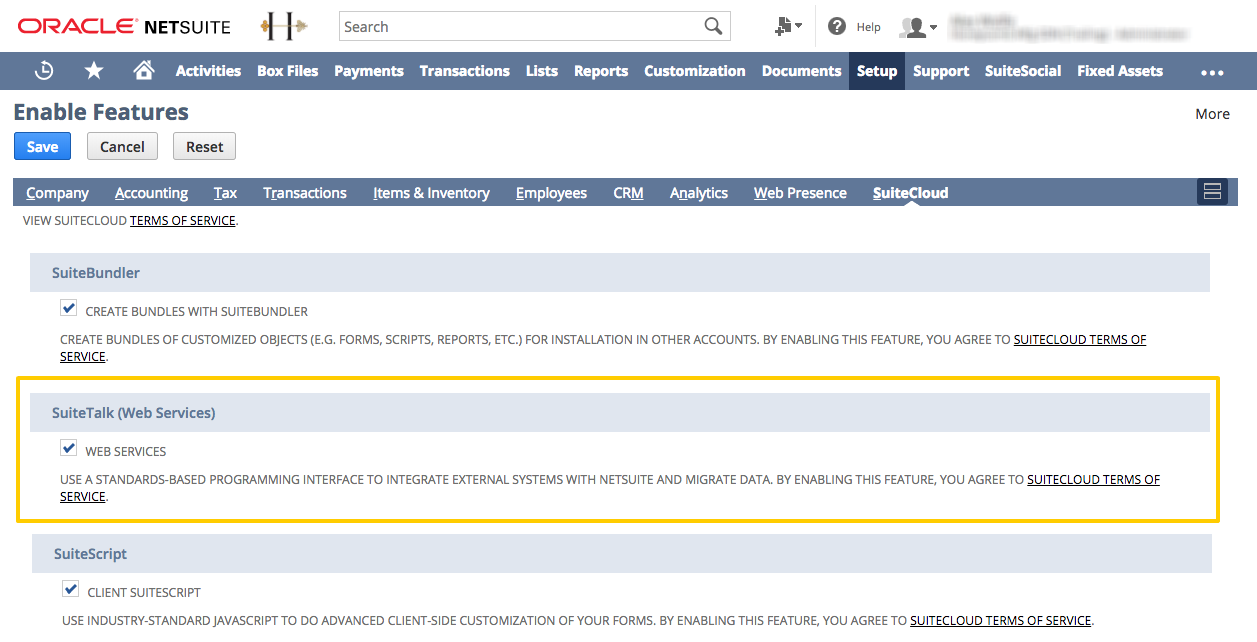
- Scroll to the bottom of the page and click Save.
Step 2: Whitelist Stitch's IP addresses
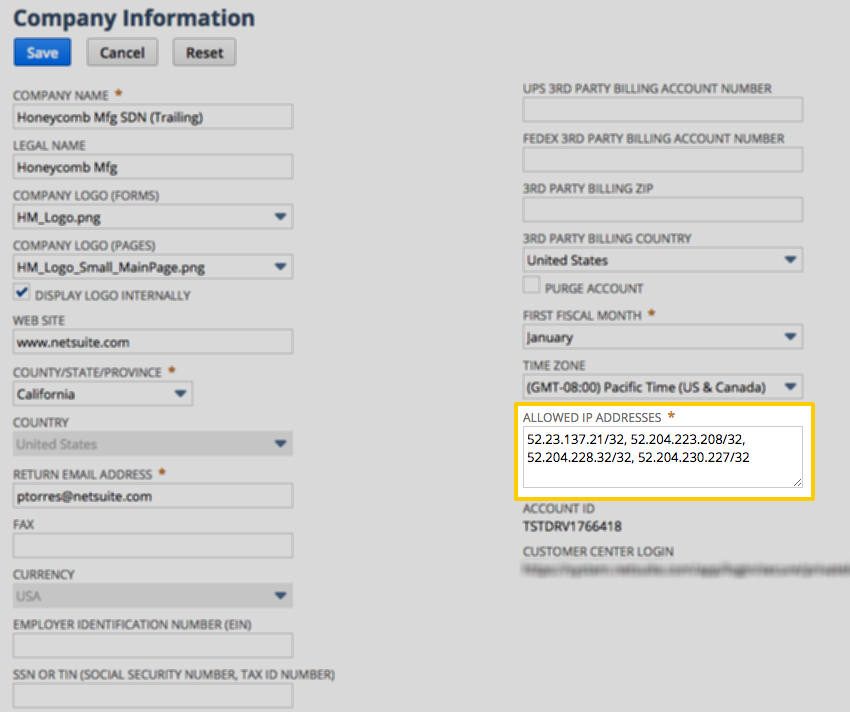
- In your NetSuite account, click Setup > Company > Company Information.
-
In the Allowed IP addresses field, enter a comma-separated list of the following IP addresses:
-
52.23.137.21/32
-
52.204.223.208/32
-
52.204.228.32/32
-
52.204.230.227/32
-
- Click Save.
Step 3: Create a Stitch NetSuite role
To connect NetSuite to Stitch, we recommend that you create a Stitch-specific role and user for us. We suggest this to ensure that:
-
Stitch is easily distinguishable in any logs or audits.
-
Stitch doesn’t encounter issues with replication due to NetSuite’s API limitations. Currently, a single NetSuite user is allowed to only have a single open API session at a time. If the user connected to Stitch has another connection elsewhere, replication problems will arise.
-
Stitch can successfully authenticate to NetSuite.
Step 3.1: Create the new role
- Using the global search, type
page: new roleand click the Page: New Role result. - On the Role page, enter a name for the role in the Name field. For example:
Stitch - In the Authentication section, check the Web Services Only Role box.
Step 3.2: Grant permissions to the role
Next, you’ll grant permissions to the role. In the tabs below, you’ll find the following:
- Adding permissions - Step-by-step instructions for adding permissions to the role on the Create Role page.
- Required permissions - The minimum permissions required to successfully connect Stitch to NetSuite.
- Object permissions - The permissions required to access and replicate data for specific objects in NetSuite. Stitch recommends granting only the permissions required for the objects you want to replicate.
About NetSuite permissions
Depending on which products are enabled in your NetSuite account, you might not see some of these permissions. If you don’t see a permission in your NetSuite account, skip it.
For more info about these permissions and how they work within NetSuite, refer to NetSuite’s Permissions Documentation spreadsheet, which can be downloaded here from their help center. You may need to log into NetSuite to access their documentation.
Refer to the other tabs in this section of the guide for the permissions you need to add.
To add a permission to the role:
- In the Permissions tab, click a subtab. For example: Transactions
- Using the Permission dropdown, search for the permission you want to add. Refer to the other tabs in this section for the permissions you need to add.
-
Using the Level dropdown, set the permission level to the corresponding level outlined in this guide:
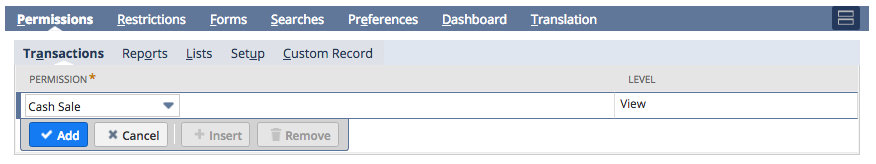
- Click Add.
- Repeat these steps until all permissions in the Required permissions tab and the desired permissions in the Object permissions tab have been added.
Note: If you don’t see a permission in NetSuite that is listed here, skip it. Some permissions are dependent on specific features being enabled in your NetSuite account.
These permissions are the minimum required to successfully connect Stitch to your NetSuite integration. While Stitch may be able to replicate some data using only these permissions, it is unlikely that Stitch will be able to replicate all possible NetSuite objects. Refer to the Object permissions tab to grant permissions for specific objects (tables).
| Permission | Tab | Level |
| Custom Body Fields | Setup | View |
| Custom Fields | Setup | View |
| Custom Record Types | Setup | View |
| Deleted Records | Setup | Full |
| Perform Search | Lists | View |
| Web Services | Setup | Full |
In the table below are object-specific permissions and the tables they correspond to. The permissions for a given table must be granted to the Stitch role in order to access and replicate data for the table.
The columns in the table are as follows:
- - If present, the table corresponds to a feature or features that must be enabled in NetSuite. If the feature or features aren't enabled in your account, the permission listed will not be available to grant and attempts to extract data for the corresponding table will result in permissions errors.
- Table name - The name of the Stitch table.
- Tab - The tab in the Create Role page that contains the permission.
- Permission - The permission required to access and replicate data for the table.
- Level - The level of permission required to access and replicate data for the table. This will usually be View.
| Table name | Permission | Tab | Level | |
| netsuite_accounting_period | Manage Accounting Periods | Setup | View | |
| netsuite_app_definition | Integration Application | Setup | View | |
| netsuite_app_package | Integration Application | Setup | View | |
| netsuite_billing_schedule | Billing Schedules | Lists | View | |
| netsuite_calendar_event | Calendar | Lists | View | |
| netsuite_campaign | Marketing Campaigns | Lists | View | |
| netsuite_classification | [Parent Record Permission] | Lists | View | |
| netsuite_contact_category | CRM Lists | Setup | View | |
| netsuite_contact_role | CRM Lists | Setup | View | |
| netsuite_coupon_code | Promotion | Lists | View | |
| netsuite_currency_rate | Currency | Lists | View | |
| netsuite_custom_list | Custom Lists | Setup | View | |
| netsuite_custom_records | Custom Record Types | Setup | View | |
| netsuite_customer | Customers | Lists | View | |
| netsuite_customer_category | Accounting Lists | Setup | View | |
| netsuite_customer_message | Accounting Lists | Setup | View | |
| netsuite_customer_status | Customer Status | Setup | View | |
| netsuite_deleted | Deleted Records | Setup | Full | |
| netsuite_department | Departments | Lists | View | |
| netsuite_entity_group | CRM Groups | Lists | View | |
| netsuite_expense_category | Expense Categories | Lists | View | |
| netsuite_folder | Documents and Files | Lists | View | |
| netsuite_gift_certificate | Items | Lists | View | |
| netsuite_global_account_mapping | Global Account Mapping | Setup | View | |
| netsuite_item_account_mapping | Item Account Mapping | Setup | View | |
| netsuite_item_demand_plan | Item Demand Plan | Lists | View | |
| netsuite_item_revision | Item Revisions | Lists | View | |
| netsuite_item_supply_plan | Item Supply Plan | Lists | View | |
| netsuite_job | Projects | Lists | View | |
| netsuite_job_status | Projects | Lists | View | |
| netsuite_job_type | Projects | Lists | View | |
| netsuite_manufacturing_cost_template | Manufacturing Cost Template | Lists | View | |
| netsuite_manufacturing_operation_task | Work Orders | Transactions | View | |
| netsuite_manufacturing_routing | Manufacturing Routing | Lists | View | |
| netsuite_message | Track Messages | Lists | View | |
| netsuite_nexus | Tax Items | Lists | View | |
| netsuite_note | Notes Tab | Lists | View | |
| netsuite_note_type | CRM Lists | Setup | View | |
| netsuite_opportunity | Opportunity | Transactions | View | |
| netsuite_originating_lead | Customers | Lists | View | |
| netsuite_other_name_category | Accounting Lists | Setup | View | |
| netsuite_partner_category | CRM Lists | Setup | View | |
| netsuite_payment_method | Payment Methods | Lists | View | |
| netsuite_payroll_item | Payroll Items | Lists | View | |
| netsuite_phone_call | Phone Call | Lists | View | |
| netsuite_price_level | Accounting Lists | Setup | View | |
| netsuite_pricing_group | Accounting Lists | Setup | View | |
| netsuite_project_task | Project Tasks | Lists | View | |
| netsuite_promotion_code | Promotions | Lists | View | |
| netsuite_resource_allocation | Resource Allocations | Lists | View | |
| netsuite_rev_rec_schedule | Revenue Recognition Schedules | Lists | View | |
| netsuite_rev_rec_template | Revenue Recognition Schedules | Lists | View | |
| netsuite_sales_role | Sales Roles | Lists | View | |
| netsuite_site_category | Presentation Categories | Lists | View | |
| netsuite_solution | Knowledge Base | Lists | View | |
| netsuite_subsidiary | Subsidiaries | Lists | View | |
| netsuite_support_case | Cases | Lists | View | |
| netsuite_task | Project Tasks | Lists | View | |
| netsuite_term | Customer Payment | Transactions | View | |
| netsuite_time_bill | Track Time | Transactions | View | |
| netsuite_time_entry | Track Time | Transactions | View | |
| netsuite_time_sheet | Track Time | Transactions | View | |
| netsuite_transaction | [Transaction Type] | Transactions | View | |
| netsuite_units_type | Units | Lists | View | |
| netsuite_vendor_category | Accounting Lists | Setup | View | |
| netsuite_win_loss_reason | Opportunity | Transactions | View |
Step 3.3: Save the role and retrieve its internal ID
After you’ve finished granting permissions to the role, click Save to create it.
Next, you’ll retrieve the role’s internal ID. Stitch requires this ID to successfully create your NetSuite integration.
If you’ve just saved the role, you should automatically be redirected to the Manage Roles page. If not, you can access this page by clicking Setup > Users/Roles > Manage Roles.
Locate the role you just created. The ID is located in a column called Internal ID:
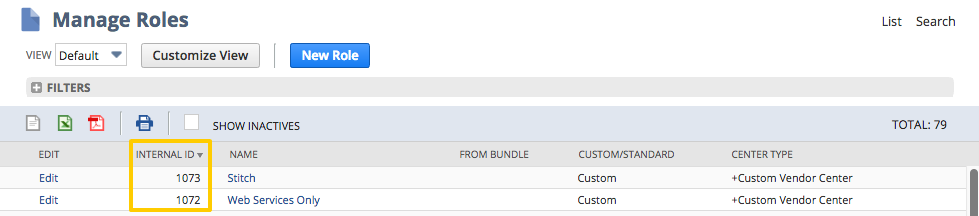
If you don’t see the Internal ID column in the list, you may need to add it:
- Click the Edit View button.
- Click the drop-down menu and select Internal ID.
- Click Add.
- Click Save.
After you add the column to the Roles list, locate the ID for the role. Keep this handy - you’ll need it to complete the setup in Stitch.
Step 4: Create the Stitch NetSuite user
Next, you’ll create a dedicated NetSuite user for Stitch and assign the Stitch role to it.
- In your NetSuite account, click Lists > Employees > Employees > New.
- In the Employee page, fill in the Name and Email fields.
- Next, click the Access tab.
-
In the Access tab:
- Create a password for the Stitch user. Enter it in the Password field, then again in the Confirm Password field.
- In the Roles section, search the dropdown menu to locate the Stitch role you created in Step 3.
- Click Add once you’ve located the role.
- When finished, click Save.
Step 5: Locate your NetSuite Account ID
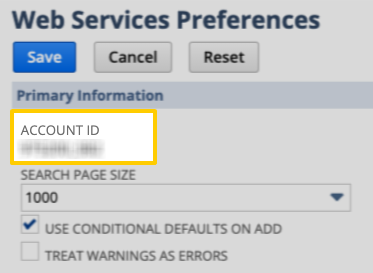
Click Setup > Integration Web Services Preferences.
In the Primary Information section, locate the Account ID field as shown in the image on the right.
Note: If your Account ID contains a suffix - 1234567_SB2, for example - it should be included when entering the ID into Stitch.
Step 6: Add NetSuite as a Stitch data source
- Sign into your Stitch account.
-
On the Stitch Dashboard page, click the Add Integration button.
-
Click the NetSuite icon.
-
Enter a name for the integration. This is the name that will display on the Stitch Dashboard for the integration; it’ll also be used to create the schema in your destination.
For example, the name “Stitch NetSuite” would create a schema called
stitch_netsuitein the destination. Note: Schema names cannot be changed after you save the integration. - Enter the email address and password associated with the Stitch NetSuite user.
- Enter the Role ID you retrieved in Step 3.3. Note: This must be the numerical ID, not the name of the role. See Step 3.3 if you need help locating the user’s Role ID.
- In the Account ID field, enter the Account ID you retrieved in Step 5.
- Select the Account Type - Production or Sandbox.
Step 7: Define the historical sync
The Sync Historical Data setting will define the starting date for your NetSuite integration. This means that data equal to or newer than this date will be replicated to your data warehouse.
Change this setting if you want to replicate data beyond NetSuite’s default setting of 1 year. For a detailed look at historical replication jobs, check out the Syncing Historical SaaS Data guide.
Step 8: Create a replication schedule
In the Replication Frequency section, you’ll create the integration’s replication schedule. An integration’s replication schedule determines how often Stitch runs a replication job, and the time that job begins.
NetSuite integrations support the following replication scheduling methods:
To keep your row usage low, consider setting the integration to replicate less frequently. See the Understanding and Reducing Your Row Usage guide for tips on reducing your usage.
Step 9: Set tables to replicate
To complete the setup, you’ll need to select the tables you want to replicate to your data warehouse.
Check out the Schema section to learn more about the available tables in NetSuite and how they replicate.
- In the Integration Details page, click the Tables to Replicate tab.
- Locate a table you want to replicate.
-
To track a table, click the checkbox next to the table’s name. A green checkmark means the table is set to replicate.
- Repeat this process for all the tables you want to replicate.
Initial and historical replication jobs
After you finish setting up NetSuite, its Sync Status may show as Pending on either the Stitch Dashboard or in the Integration Details page.
For a new integration, a Pending status indicates that Stitch is in the process of scheduling the initial replication job for the integration. This may take some time to complete.
Initial replication jobs with Anchor Scheduling
If using Anchor Scheduling, an initial replication job may not kick off immediately. This depends on the selected Replication Frequency and Anchor Time. Refer to the Anchor Scheduling documentation for more information.
Free historical data loads
The first seven days of replication, beginning when data is first replicated, are free. Rows replicated from the new integration during this time won’t count towards your quota. Stitch offers this as a way of testing new integrations, measuring usage, and ensuring historical data volumes don’t quickly consume your quota.
NetSuite table schemas
Schemas and versioning
Schemas and naming conventions can change from version to version, so we recommend verifying your integration’s version before continuing.
The schema and info displayed below is for version 10-15-2015 of this integration.
Deleted records
Stitch’s NetSuite integration includes a table called netsuite_deleted; this table contains a row for every deleted record that supports deletes. Accounting for deleted records is especially important if you’re performing any sort of aggregate function - for example, totaling invoices or balancing your books.
For this reason, we recommend setting this table to replicate.
netsuite_deleted Table Schema
The attributes of the netsuite_deleted table include:
- type: This indicates the type of record. For example: invoice.
- name: This is the name of the record. For example:
Invoice #INV197 - deletedDate: The date the record was deleted.
- customRecord: This indicates if the record was a custom record.
- internalId: This is the numerical ID of the record.
Custom records will look a little different than other records. In this case, you’ll see the following:
- type: This column will contain a numerical ID.
- name and internalId: The
internalIdof the record will display in both columns. - customRecord: This column will contain a
truevalue.
For example: The first two records in this table are “normal” records, while the third is a custom record:
| type | internalId | name | customRecord | deletedDate |
|---|---|---|---|---|
| invoice | 124831 | Invoice #INV197 | false | 2016-08-02T09:33:07.000-07:00 |
| journalEntry | 111366 | Journal #JV13526 | false | 2016-08-04T12:01:22.000-07:00 |
| 19 | 128 | 128 | true | 2016-07-21T12:05:26.000-07:00 |
Accounting for deleted records
To account for deleted records, you can use a LEFT JOIN to tie deleted records back to the appropriate table.
For example: The following query would return all invoice records that exist in the netsuite_transaction and netsuite_deleted tables:
SELECT *
FROM netsuite_transactions tran
LEFT JOIN netsuite_deleted del
ON tran.internalId = del.internalId
AND tran.type = 'invoice'
AND del.type = 'invoice'
If you’re using a data warehouse that is case-insensitive (like Redshift), some queries may result in errors. If this occurs, try using LOWER to resolve the issue:
SELECT *
FROM netsuite_transactions tran
LEFT JOIN netsuite_deleted del
ON tran.internalId = del.internalId
AND LOWER(tran.type) = LOWER(del.type)
To filter out deleted records from other data, you can run a query like this one:
SELECT *
FROM netsuite_transactions tran
LEFT JOIN netsuite_deleted del
ON tran.internalId = del.internalId
AND LOWER(tran.type) = LOWER(del.type)
WHERE del.deletedDate is null;
Supported transaction types
The following table contains the transaction types Stitch’s NetSuite integration currently supports.
| AssemblyBuild | AssemblyUnBuild | BinTransfer | BinWorksheet |
| CashRefund | CashSale | Check | CreditMemo |
| Custom | CustomerDeposit | CustomerPayment | CustomerRefund |
| Deposit | DepositApplication | Estimate | ExpenseReport |
| InventoryAdjustment | InventoryCostRevaluation | InventoryTransfer | Invoice |
| ItemFulfillment | ItemReceipt | Journal | Opportunity |
| PaycheckJournal | PurchaseOrder | Requisition | ReturnAuthorization |
| SalesOrder | TransferOrder | VendorBill | VendorCredit |
| VendorPayment | VendorReturnAuthorization | WorkOrder | WorkOrderClose |
| WorkOrderCompletion | WorkOrderIssue |
Table and column names in your destination
Depending on your destination, table and column names may not appear as they are outlined below.
For example: Object names are lowercased in Redshift (CusTomERs > customers), while case is maintained in PostgreSQL destinations (CusTomERs > CusTomERs). Refer to the Loading Guide for your destination for more info.
netsuite_accounting_period
| Replication Method : |
Full Table |
Primary Key |
internalId |
| Official docs : | |||
The netsuite_accounting_period table contains info about accounting periods in your NetSuite instance.
|
internalId
The accounting period ID. |
|
Additional fields
For a list of available attributes, refer to NetSuite’s documentation. Note: You will need to log into your NetSuite account to view the documentation. |
netsuite_app_definition
| Replication Method : |
Full Table |
Primary Key |
internalId |
| Official docs : | |||
The netsuite_app_definition table contains info about the app definitions in your NetSuite instance.
|
internalId
The app definition ID. |
|
Additional fields
For a list of available attributes, refer to NetSuite’s documentation. Note: You will need to log into your NetSuite account to view the documentation. |
netsuite_app_package
| Replication Method : |
Full Table |
Primary Key |
internalId |
| Official docs : | |||
The netsuite_app_package table contains info about the app packages in your NetSuite instance.
|
internalId
The app package ID. |
|
Additional fields
For a list of available attributes, refer to NetSuite’s documentation. Note: You will need to log into your NetSuite account to view the documentation. |
netsuite_billing_schedule
| Replication Method : |
Full Table |
Primary Key |
internalId |
| Official docs : | |||
The netsuite_billing_schedule table contains info about the accounts in your NetSuite instance.
|
internalId
The account ID. |
|
Additional fields
For a list of available attributes, refer to NetSuite’s documentation. Note: You will need to log into your NetSuite account to view the documentation. |
netsuite_calendar_event
| Replication Method : |
Key-based Incremental |
Replication Key |
lastModifiedDate |
|
Primary Key |
internalId |
Official docs : |
The netsuite_calendar_event table contains info about calendar events.
|
internalId
The calendar event ID. |
|
lastModifiedDate
The time the calendar event was last updated. |
|
Additional fields
For a list of available attributes, refer to NetSuite’s documentation. Note: You will need to log into your NetSuite account to view the documentation. |
netsuite_campaign
| Replication Method : |
Key-based Incremental |
Replication Key |
lastModifiedDate |
|
Primary Key |
internalId |
Official docs : |
The netsuite_campaign table contains info about campaigns.
|
internalId
The campaign ID. |
|
lastModifiedDate
The time the campaign was last updated. |
|
Additional fields
For a list of available attributes, refer to NetSuite’s documentation. Note: You will need to log into your NetSuite account to view the documentation. |
netsuite_classification
| Replication Method : |
Full Table |
Primary Key |
internalId |
| Official docs : | |||
The netsuite_classification table contains info about classifications.
|
internalId
The classification ID. |
|
Additional fields
For a list of available attributes, refer to NetSuite’s documentation. Note: You will need to log into your NetSuite account to view the documentation. |
netsuite_contact_category
| Replication Method : |
Full Table |
Primary Key |
internalId |
| Official docs : | |||
The netsuite_contact_category table contains info about contact categories.
|
internalId
The contact category ID. |
|
Additional fields
For a list of available attributes, refer to NetSuite’s documentation. Note: You will need to log into your NetSuite account to view the documentation. |
netsuite_contact_role
| Replication Method : |
Full Table |
Primary Key |
internalId |
| Official docs : | |||
The netsuite_contact_role table contains info about contact roles.
|
internalId
The contact role ID. |
|
Additional fields
For a list of available attributes, refer to NetSuite’s documentation. Note: You will need to log into your NetSuite account to view the documentation. |
netsuite_coupon_code
| Replication Method : |
Full Table |
Primary Key |
internalId |
| Official docs : | |||
The netsuite_coupon_code table contains info about coupon codes.
|
internalId
The coupon code ID. |
|
Additional fields
For a list of available attributes, refer to NetSuite’s documentation. Note: You will need to log into your NetSuite account to view the documentation. |
netsuite_currency_rate
| Replication Method : |
Full Table |
Primary Key |
internalId |
| Official docs : | |||
The netsuite_currency_rate table contains info about currency rates.
|
internalId
The currency rate ID. |
|
Additional fields
For a list of available attributes, refer to NetSuite’s documentation. Note: You will need to log into your NetSuite account to view the documentation. |
netsuite_custom_list
| Replication Method : |
Full Table |
Primary Key |
internalId |
| Official docs : | |||
The netsuite_custom_list table contains info about custom lists.
|
internalId
The custom list ID. |
|
Additional fields
For a list of available attributes, refer to NetSuite’s documentation. Note: You will need to log into your NetSuite account to view the documentation. |
netsuite_custom_records
| Replication Method : |
Full Table |
Primary Key |
internalId |
| Official docs : | |||
The netsuite_custom_records table contains info about custom records.
|
internalId
The custom records ID. |
|
Additional fields
For a list of available attributes, refer to NetSuite’s documentation. Note: You will need to log into your NetSuite account to view the documentation. |
netsuite_customer
| Replication Method : |
Key-based Incremental |
Replication Key |
lastModifiedDate |
|
Primary Key |
internalId |
Official docs : |
The netsuite_customer table contains info about customers.
|
internalId
The customer ID. |
|
lastModifiedDate
The time the customer was last updated. |
|
Additional fields
For a list of available attributes, refer to NetSuite’s documentation. Note: You will need to log into your NetSuite account to view the documentation. |
netsuite_customer_category
| Replication Method : |
Key-based Incremental |
Replication Key |
lastModifiedDate |
|
Primary Key |
internalId |
Official docs : |
The netsuite_customer_category table contains info about customer categories.
|
internalId
The customer category ID. |
|
lastModifiedDate
The time the customer category was last updated. |
|
Additional fields
For a list of available attributes, refer to NetSuite’s documentation. Note: You will need to log into your NetSuite account to view the documentation. |
netsuite_customer_message
| Replication Method : |
Full Table |
Primary Key |
internalId |
| Official docs : | |||
The netsuite_customer_message table contains info about customer messages.
|
internalId
The customer message ID. |
|
Additional fields
For a list of available attributes, refer to NetSuite’s documentation. Note: You will need to log into your NetSuite account to view the documentation. |
netsuite_customer_status
| Replication Method : |
Full Table |
Primary Key |
internalId |
| Official docs : | |||
The netsuite_customer_status table contains info about customer statuses.
|
internalId
The customer status ID. |
|
Additional fields
For a list of available attributes, refer to NetSuite’s documentation. Note: You will need to log into your NetSuite account to view the documentation. |
netsuite_deleted
| Replication Method : |
Full Table |
Primary Key |
internalId : type |
The netsuite_deleted table contains info about deleted records.
|
internalId
The record ID. |
|
type
The type of record that was deleted. For example: |
|
deletedDate
The time the record was deleted. |
|
customRecord
Indicates if the deleted record was a custom record. |
|
name
The name of the record that was deleted. For example: |
netsuite_department
| Replication Method : |
Full Table |
Primary Key |
internalId |
| Official docs : | |||
The netsuite_department table contains info about departments.
|
internalId
The department ID. |
|
Additional fields
For a list of available attributes, refer to NetSuite’s documentation. Note: You will need to log into your NetSuite account to view the documentation. |
netsuite_entity_group
| Replication Method : |
Key-based Incremental |
Replication Key |
lastModifiedDate |
|
Primary Key |
internalId |
Official docs : |
The netsuite_entity_group table contains info about entity groups.
|
internalId
The entity group ID. |
|
lastModifiedDate
The time the entity group was last updated. |
|
Additional fields
For a list of available attributes, refer to NetSuite’s documentation. Note: You will need to log into your NetSuite account to view the documentation. |
netsuite_expense_category
| Replication Method : |
Full Table |
Primary Key |
internalId |
| Official docs : | |||
The netsuite_expense_category table contains info about expense categories.
|
internalId
The expense category ID. |
|
Additional fields
For a list of available attributes, refer to NetSuite’s documentation. Note: You will need to log into your NetSuite account to view the documentation. |
netsuite_folder
| Replication Method : |
Key-based Incremental |
Replication Key |
lastModifiedDate |
|
Primary Key |
internalId |
Official docs : |
The netsuite_folder table contains info about folders.
|
internalId
The folder ID. |
|
lastModifiedDate
The time the folder was last updated. |
|
Additional fields
For a list of available attributes, refer to NetSuite’s documentation. Note: You will need to log into your NetSuite account to view the documentation. |
netsuite_gift_certificate
| Replication Method : |
Full Table |
Primary Key |
internalId |
| Official docs : | |||
The netsuite_gift_certificate table contains info about gift certificates.
|
internalId
The gift certificate ID. |
|
Additional fields
For a list of available attributes, refer to NetSuite’s documentation. Note: You will need to log into your NetSuite account to view the documentation. |
netsuite_global_account_mapping
| Replication Method : |
Full Table |
Primary Key |
internalId |
| Official docs : | |||
The netsuite_global_account_mapping table contains info about global account mappings.
|
internalId
The global account mapping ID. |
|
Additional fields
For a list of available attributes, refer to NetSuite’s documentation. Note: You will need to log into your NetSuite account to view the documentation. |
netsuite_item_account_mapping
| Replication Method : |
Full Table |
Primary Key |
internalId |
| Official docs : | |||
The netsuite_item_account_mapping table contains info about item account mappings.
|
internalId
The item account mapping ID. |
|
Additional fields
For a list of available attributes, refer to NetSuite’s documentation. Note: You will need to log into your NetSuite account to view the documentation. |
netsuite_item_demand_plan
| Replication Method : |
Key-based Incremental |
Replication Key |
lastModifiedDate |
|
Primary Key |
internalId |
Official docs : |
The netsuite_item_demand_plan table contains info about item demand plans.
|
internalId
The item demand plan ID. |
|
lastModifiedDate
The time the item demand plan was last updated. |
|
Additional fields
For a list of available attributes, refer to NetSuite’s documentation. Note: You will need to log into your NetSuite account to view the documentation. |
netsuite_item_revision
| Replication Method : |
Full Table |
Primary Key |
internalId : _type |
| Official docs : | |||
The netsuite_item_revision table contains info about item revisions.
|
internalId
The item revision ID. |
|
_type
The type of item that was revised. |
|
Additional fields
For a list of available attributes, refer to NetSuite’s documentation. Note: You will need to log into your NetSuite account to view the documentation. |
netsuite_item_supply_plan
| Replication Method : |
Key-based Incremental |
Replication Key |
lastModifiedDate |
|
Primary Key |
internalId |
Official docs : |
The netsuite_item_supply_plan table contains info about item supply plans.
|
internalId
The item supply plan ID. |
|
lastModifiedDate
The time the item supply plan was last updated. |
|
Additional fields
For a list of available attributes, refer to NetSuite’s documentation. Note: You will need to log into your NetSuite account to view the documentation. |
netsuite_job
| Replication Method : |
Key-based Incremental |
Replication Key |
lastModifiedDate |
|
Primary Key |
internalId |
Official docs : |
The netsuite_job table contains info about jobs.
|
internalId
The job ID. |
|
lastModifiedDate
The time the job was last updated. |
|
Additional fields
For a list of available attributes, refer to NetSuite’s documentation. Note: You will need to log into your NetSuite account to view the documentation. |
netsuite_job_status
| Replication Method : |
Full Table |
Primary Key |
internalId |
| Official docs : | |||
The netsuite_job_status table contains info about job statuses.
|
internalId
The job status ID. |
|
Additional fields
For a list of available attributes, refer to NetSuite’s documentation. Note: You will need to log into your NetSuite account to view the documentation. |
netsuite_job_type
| Replication Method : |
Full Table |
Primary Key |
internalId |
| Official docs : | |||
The netsuite_job_type table contains info about job types.
|
internalId
The job type ID. |
|
Additional fields
For a list of available attributes, refer to NetSuite’s documentation. Note: You will need to log into your NetSuite account to view the documentation. |
netsuite_manufacturing_cost_template
| Replication Method : |
Full Table |
Primary Key |
internalId |
| Official docs : | |||
The netsuite_manufacturing_cost_template table contains info about manufacturing cost templates.
|
internalId
The manufacturing cost template ID. |
|
Additional fields
For a list of available attributes, refer to NetSuite’s documentation. Note: You will need to log into your NetSuite account to view the documentation. |
netsuite_manufacturing_operation_task
| Replication Method : |
Full Table |
Primary Key |
internalId |
| Official docs : | |||
The netsuite_manufacturing_operation_task table contains info about manufacturing operation tasks.
|
internalId
The manufacturing operation task ID. |
|
Additional fields
For a list of available attributes, refer to NetSuite’s documentation. Note: You will need to log into your NetSuite account to view the documentation. |
netsuite_manufacturing_routing
| Replication Method : |
Full Table |
Primary Key |
internalId |
| Official docs : | |||
The netsuite_manufacturing_routing table contains info about manufacturing routings.
|
internalId
The manufacturing routing ID. |
|
Additional fields
For a list of available attributes, refer to NetSuite’s documentation. Note: You will need to log into your NetSuite account to view the documentation. |
netsuite_message
| Replication Method : |
Full Table |
Primary Key |
internalId |
| Official docs : | |||
The netsuite_message table contains info about messages.
|
internalId
The message ID. |
|
Additional fields
For a list of available attributes, refer to NetSuite’s documentation. Note: You will need to log into your NetSuite account to view the documentation. |
netsuite_nexus
| Replication Method : |
Full Table |
Primary Key |
internalId |
| Official docs : | |||
The netsuite_nexus table contains info about nexus tax items.
|
internalId
The record ID. |
|
Additional fields
For a list of available attributes, refer to NetSuite’s documentation. Note: You will need to log into your NetSuite account to view the documentation. |
netsuite_note
| Replication Method : |
Full Table |
Primary Key |
internalId |
| Official docs : | |||
The netsuite_note table contains info about notes.
|
internalId
The note ID. |
|
Additional fields
For a list of available attributes, refer to NetSuite’s documentation. Note: You will need to log into your NetSuite account to view the documentation. |
netsuite_note_type
| Replication Method : |
Full Table |
Primary Key |
internalId |
| Official docs : | |||
The netsuite_note_type table contains info about note types.
|
internalId
The note type ID. |
|
Additional fields
For a list of available attributes, refer to NetSuite’s documentation. Note: You will need to log into your NetSuite account to view the documentation. |
netsuite_opportunity
| Replication Method : |
Key-based Incremental |
Replication Key |
lastModifiedDate |
|
Primary Key |
internalId |
Official docs : |
The netsuite_opportunity table contains info about opportunities.
|
internalId
The opportunity ID. |
|
lastModifiedDate
The time the opportunity was last updated. |
|
Additional fields
For a list of available attributes, refer to NetSuite’s documentation. Note: You will need to log into your NetSuite account to view the documentation. |
netsuite_originating_lead
| Replication Method : |
Key-based Incremental |
Replication Key |
lastModifiedDate |
|
Primary Key |
internalId |
Official docs : |
The netsuite_originating_lead table contains info about originating leads.
|
internalId
The originating lead ID. |
|
type
The originating lead type. |
|
lastModifiedDate
The time the originating lead was last updated. |
|
Additional fields
For a list of available attributes, refer to NetSuite’s documentation. Note: You will need to log into your NetSuite account to view the documentation. |
netsuite_other_name_category
| Replication Method : |
Full Table |
Primary Key |
internalId |
| Official docs : | |||
The netsuite_other_name_category table contains info about other name categories.
|
internalId
The other name category ID. |
|
Additional fields
For a list of available attributes, refer to NetSuite’s documentation. Note: You will need to log into your NetSuite account to view the documentation. |
netsuite_partner_category
| Replication Method : |
Full Table |
Primary Key |
internalId |
| Official docs : | |||
The netsuite_partner_category table contains info about partner categories.
|
internalId
The partner category ID. |
|
Additional fields
For a list of available attributes, refer to NetSuite’s documentation. Note: You will need to log into your NetSuite account to view the documentation. |
netsuite_payment_method
| Replication Method : |
Full Table |
Primary Key |
internalId |
| Official docs : | |||
The netsuite_payment_method table contains info about payment methods.
|
internalId
The payment method ID. |
|
Additional fields
For a list of available attributes, refer to NetSuite’s documentation. Note: You will need to log into your NetSuite account to view the documentation. |
netsuite_payroll_item
| Replication Method : |
Full Table |
Primary Key |
internalId |
| Official docs : | |||
The netsuite_payroll_item table contains info about payroll items.
|
internalId
The payroll item ID. |
|
Additional fields
For a list of available attributes, refer to NetSuite’s documentation. Note: You will need to log into your NetSuite account to view the documentation. |
netsuite_phone_call
| Replication Method : |
Key-based Incremental |
Replication Key |
lastModifiedDate |
|
Primary Key |
internalId |
Official docs : |
The netsuite_phone_call table contains info about phone calls.
|
internalId
The phone call ID. |
|
lastModifiedDate
The time the phone call was last updated. |
|
Additional fields
For a list of available attributes, refer to NetSuite’s documentation. Note: You will need to log into your NetSuite account to view the documentation. |
netsuite_price_level
| Replication Method : |
Full Table |
Primary Key |
internalId |
| Official docs : | |||
The netsuite_price_level table contains info about [price levels.
|
internalId
The price level ID. |
|
Additional fields
For a list of available attributes, refer to NetSuite’s documentation. Note: You will need to log into your NetSuite account to view the documentation. |
netsuite_pricing_group
| Replication Method : |
Full Table |
Primary Key |
internalId |
| Official docs : | |||
The netsuite_pricing_group table contains info about pricing groups.
|
internalId
The pricing group ID. |
|
Additional fields
For a list of available attributes, refer to NetSuite’s documentation. Note: You will need to log into your NetSuite account to view the documentation. |
netsuite_project_task
| Replication Method : |
Key-based Incremental |
Replication Key |
lastModifiedDate |
|
Primary Key |
internalId |
Official docs : |
The netsuite_project_task table contains info about project tasks.
|
internalId
The project task ID. |
|
lastModifiedDate
The time the project task was last updated. |
|
Additional fields
For a list of available attributes, refer to NetSuite’s documentation. Note: You will need to log into your NetSuite account to view the documentation. |
netsuite_promotion_code
| Replication Method : |
Full Table |
Primary Key |
internalId |
| Official docs : | |||
The netsuite_promotion_code table contains info about promotion codes.
|
internalId
The promotion code ID. |
|
Additional fields
For a list of available attributes, refer to NetSuite’s documentation. Note: You will need to log into your NetSuite account to view the documentation. |
netsuite_resource_allocation
| Replication Method : |
Full Table |
Primary Key |
internalId |
| Official docs : | |||
The netsuite_resource_allocation table contains info about resource allocations.
|
internalId
The resource allocation ID. |
|
Additional fields
For a list of available attributes, refer to NetSuite’s documentation. Note: You will need to log into your NetSuite account to view the documentation. |
netsuite_rev_rec_schedule
| Replication Method : |
Full Table |
Primary Key |
internalId |
| Official docs : | |||
The netsuite_rev_rec_schedule table contains info about revenue recognition schedules.
|
internalId
The revenue recognition schedule ID. |
|
Additional fields
For a list of available attributes, refer to NetSuite’s documentation. Note: You will need to log into your NetSuite account to view the documentation. |
netsuite_rev_rec_template
| Replication Method : |
Full Table |
Primary Key |
internalId |
| Official docs : | |||
The netsuite_rev_rec_template table contains info about revenue recognition templates.
|
internalId
The revenue recognition template ID. |
|
Additional fields
For a list of available attributes, refer to NetSuite’s documentation. Note: You will need to log into your NetSuite account to view the documentation. |
netsuite_sales_role
| Replication Method : |
Full Table |
Primary Key |
internalId |
| Official docs : | |||
The netsuite_sales_role table contains info about sales roles.
|
internalId
The sales role ID. |
|
Additional fields
For a list of available attributes, refer to NetSuite’s documentation. Note: You will need to log into your NetSuite account to view the documentation. |
netsuite_site_category
| Replication Method : |
Full Table |
Primary Key |
internalId |
| Official docs : | |||
The netsuite_site_category table contains info about site categories.
|
internalId
The site category ID. |
|
Additional fields
For a list of available attributes, refer to NetSuite’s documentation. Note: You will need to log into your NetSuite account to view the documentation. |
netsuite_solution
| Replication Method : |
Key-based Incremental |
Replication Key |
lastModifiedDate |
|
Primary Key |
internalId |
Official docs : |
The netsuite_solution table contains info about solutions.
|
internalId
The solution ID. |
|
lastModifiedDate
The time the solution was last updated. |
|
Additional fields
For a list of available attributes, refer to NetSuite’s documentation. Note: You will need to log into your NetSuite account to view the documentation. |
netsuite_subsidiary
| Replication Method : |
Full Table |
Primary Key |
internalId |
| Official docs : | |||
The netsuite_subsidiary table contains info about subsidiaries.
|
internalId
The subsidiary ID. |
|
Additional fields
For a list of available attributes, refer to NetSuite’s documentation. Note: You will need to log into your NetSuite account to view the documentation. |
netsuite_support_case
| Replication Method : |
Key-based Incremental |
Replication Key |
lastModifiedDate |
|
Primary Key |
internalId |
Official docs : |
The netsuite_support_case table contains info about support cases.
|
internalId
The support case ID. |
|
lastModifiedDate
The time the support case was last updated. |
|
Additional fields
For a list of available attributes, refer to NetSuite’s documentation. Note: You will need to log into your NetSuite account to view the documentation. |
netsuite_task
| Replication Method : |
Key-based Incremental |
Replication Key |
lastModifiedDate |
|
Primary Key |
internalId |
Official docs : |
The netsuite_task table contains info about tasks.
|
internalId
The task ID. |
|
lastModifiedDate
The time the task was last updated. |
|
Additional fields
For a list of available attributes, refer to NetSuite’s documentation. Note: You will need to log into your NetSuite account to view the documentation. |
netsuite_term
| Replication Method : |
Full Table |
Primary Key |
internalId |
| Official docs : | |||
The netsuite_term table contains info about terms.
|
internalId
The term ID. |
|
Additional fields
For a list of available attributes, refer to NetSuite’s documentation. Note: You will need to log into your NetSuite account to view the documentation. |
netsuite_time_bill
| Replication Method : |
Key-based Incremental |
Replication Key |
lastModifiedDate |
|
Primary Key |
internalId |
Official docs : |
The netsuite_time_bill table contains info about time bills.
|
internalId
The time bill ID. |
|
lastModifiedDate
The time the time bill was last updated. |
|
Additional fields
For a list of available attributes, refer to NetSuite’s documentation. Note: You will need to log into your NetSuite account to view the documentation. |
netsuite_time_entry
| Replication Method : |
Key-based Incremental |
Replication Key |
lastModifiedDate |
|
Primary Key |
internalId |
Official docs : |
The netsuite_time_entry table contains info about time entries.
|
internalId
The time entry ID. |
|
lastModifiedDate
The time the time entry was last updated. |
|
Additional fields
For a list of available attributes, refer to NetSuite’s documentation. Note: You will need to log into your NetSuite account to view the documentation. |
netsuite_time_sheet
| Replication Method : |
Full Table |
Primary Key |
internalId |
| Official docs : | |||
The netsuite_time_sheet table contains info about time sheets.
|
internalId
The time sheet ID. |
|
Additional fields
For a list of available attributes, refer to NetSuite’s documentation. Note: You will need to log into your NetSuite account to view the documentation. |
netsuite_transaction
| Replication Method : |
Key-based Incremental |
Replication Key |
lastModifiedDate |
|
Primary Key |
internalId |
Official docs : |
The netsuite_transaction table contains info about transactions.
|
internalId
The transaction ID. |
|
_type
The transaction type. Possible values are:
|
|
lastModifiedDate
The time the transaction was last updated. |
|
Additional fields
For a list of available attributes, refer to NetSuite’s documentation. Note: You will need to log into your NetSuite account to view the documentation. |
netsuite_units_type
| Replication Method : |
Full Table |
Primary Key |
internalId |
| Official docs : | |||
The netsuite_units_type table contains info about unit types.
|
internalId
The units type ID. |
|
Additional fields
For a list of available attributes, refer to NetSuite’s documentation. Note: You will need to log into your NetSuite account to view the documentation. |
netsuite_vendor_category
| Replication Method : |
Full Table |
Primary Key |
internalId |
| Official docs : | |||
The netsuite_vendor_category table contains info about vendor categories.
|
internalId
The vendor category ID. |
|
Additional fields
For a list of available attributes, refer to NetSuite’s documentation. Note: You will need to log into your NetSuite account to view the documentation. |
netsuite_win_loss_reason
| Replication Method : |
Full Table |
Primary Key |
internalId |
| Official docs : | |||
The netsuite_win_loss_reason table contains info about win loss reasons.
|
internalId
The win loss reason ID. |
|
Additional fields
For a list of available attributes, refer to NetSuite’s documentation. Note: You will need to log into your NetSuite account to view the documentation. |
| Related | Troubleshooting |
Questions? Feedback?
Did this article help? If you have questions or feedback, feel free to submit a pull request with your suggestions, open an issue on GitHub, or reach out to us.