Feature availability
This feature is available only for integrations powered by Singer taps. As integrations are converted to the Singer system, this feature will be made available.
All Stitch integrations run on a schedule, but Stitch can also start and stop an integration on demand. This is useful for testing configuration changes or recovering from an error.
In this guide, we’ll cover:
About replication jobs
When starting or stopping replication jobs, keep the following in mind:
- Manually starting and stopping replication jobs is only available for Singer-powered integrations. As integrations are converted to the Singer system, these features will be made available.
- Only one replication job may run at a time for an integration. If a job is in progress, you will not be able to start a new job without first stopping the one that is in progress.
- Canceling a replication job won’t stop data that has already been extracted from loading. Canceling an in progress job only cancels the remaining portion of the Extraction phase. Any data extracted prior to the cancellation will be loaded to your destination.
Start a manual replication job
You can manually start a replication job for any Singer-powered integration, regardless of whether the integration is active or paused. Starting a replication job for a paused integration won’t change its paused status, so you can kick off jobs as needed.
To manually start a replication job, click into an integration’s Extractions tab and then click the Run Extraction Now button:
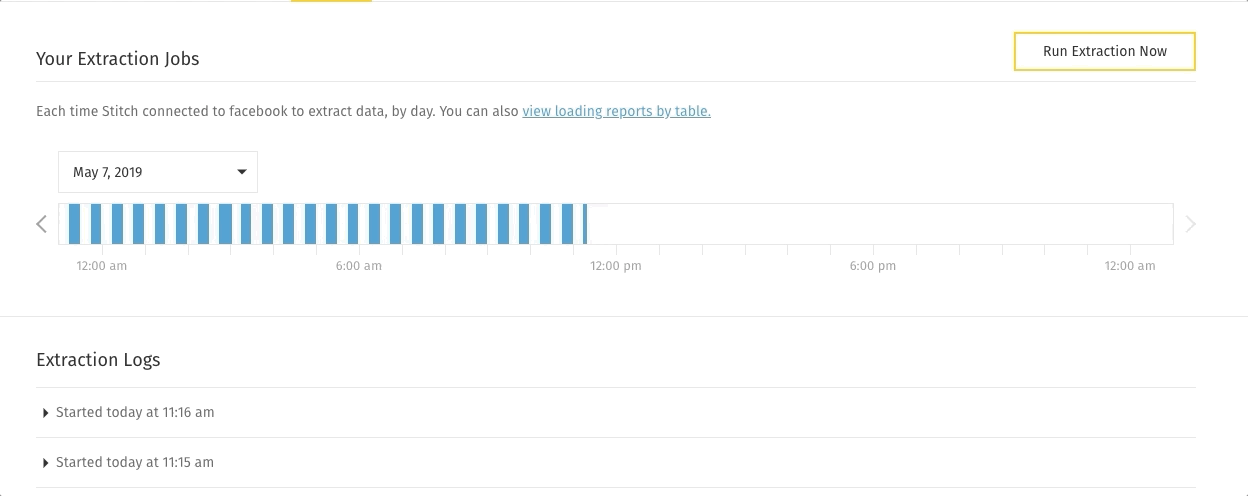
If successful, an Extraction starting now banner will display and the replication job will kick off shortly.
Stop an in progress replication job
You can stop any in progress replication job, whether it was manually started by you or automatically started by Stitch.
To stop a replication job that is currently in progress:
-
Scroll to the Extraction Logs section of the Extractions tab. The first item in this section will have an In Progress status and a Stop Extraction button:
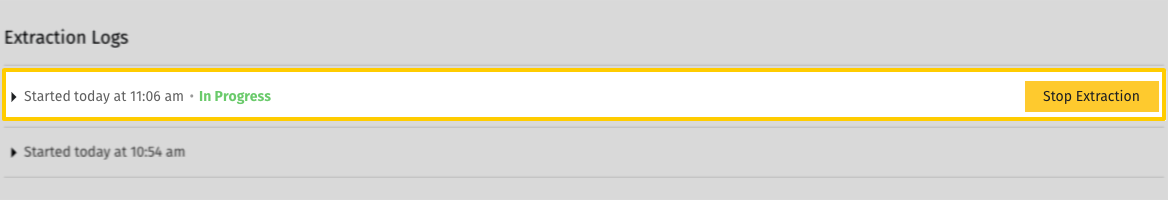
Note: The Stop Extraction button will only display when a replication job is currently running.
- Click Stop Extraction. You’ll be asked to confirm the job cancellation.
- To continue, click the Stop Extraction button.
Stitch will cancel the remainder of the Extraction phase of the replication job. Note: This will not cancel the loading of data that has already been extracted. Any data extracted prior to the cancellation will be loaded to your destination.
| Related | Troubleshooting |
Questions? Feedback?
Did this article help? If you have questions or feedback, feel free to submit a pull request with your suggestions, open an issue on GitHub, or reach out to us.